Answered step by step
Verified Expert Solution
Question
1 Approved Answer
1. You are in the Pictures directory. a) Provide the absolute path to change to go to the Desktop directory b) Provide the relative path
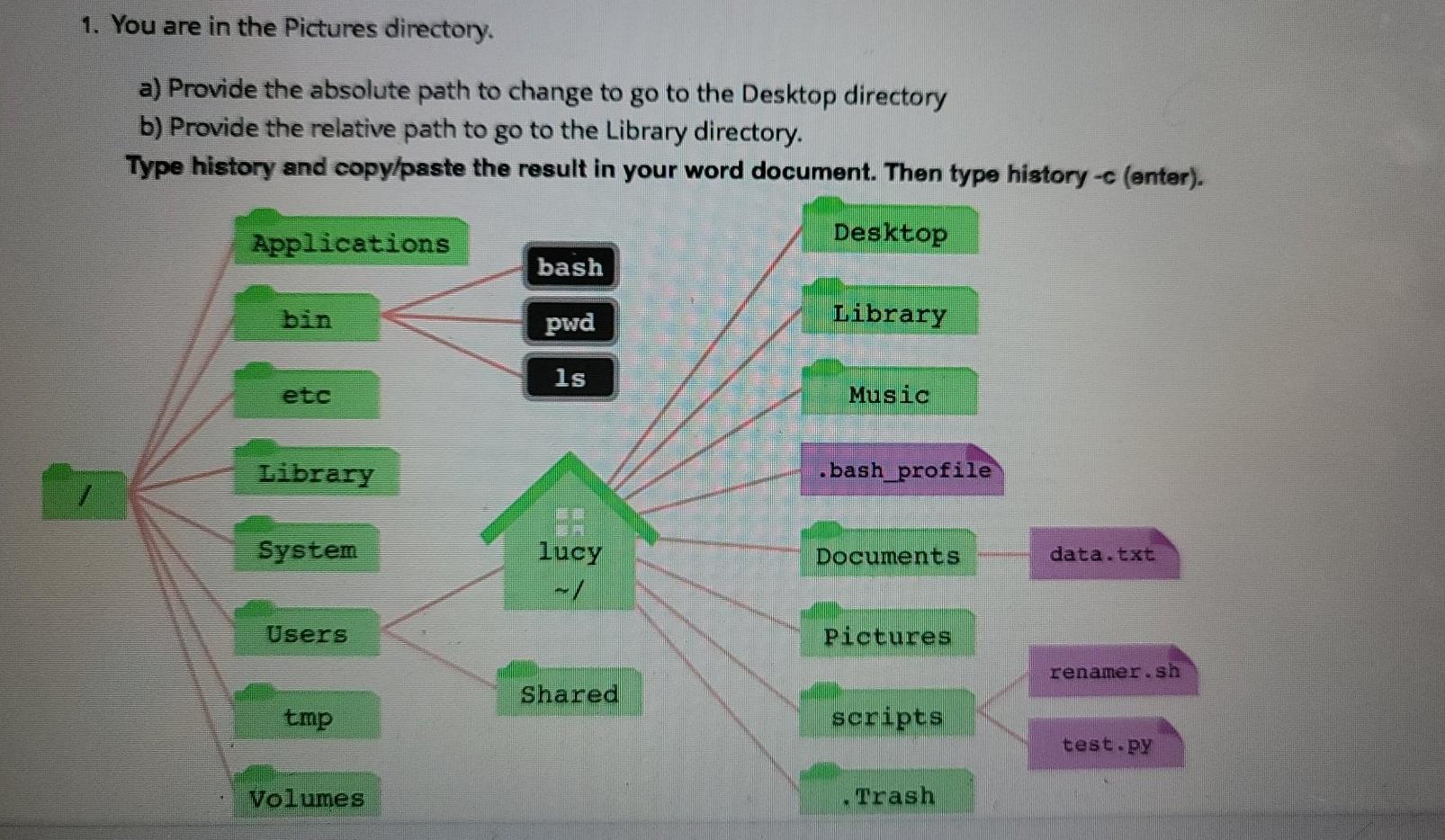
1. You are in the Pictures directory. a) Provide the absolute path to change to go to the Desktop directory b) Provide the relative path to go to the Library directory. Type history and copy/paste the result in your word document. Then type history -c (enter). Applications Desktop bash bin pwd Library ls etc Music Library bash_profile 7 System lucy Documents data.txt Users Pictures renamer.sh Shared tmp scripts test. PY Volumes Trash
Step by Step Solution
There are 3 Steps involved in it
Step: 1

Get Instant Access to Expert-Tailored Solutions
See step-by-step solutions with expert insights and AI powered tools for academic success
Step: 2

Step: 3

Ace Your Homework with AI
Get the answers you need in no time with our AI-driven, step-by-step assistance
Get Started


