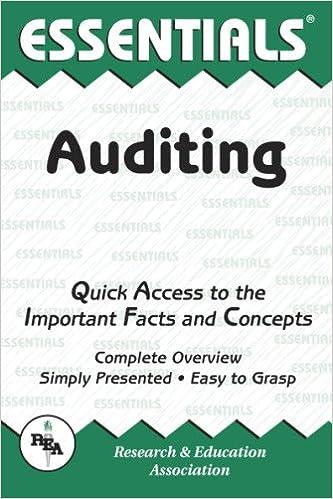Answered step by step
Verified Expert Solution
Question
1 Approved Answer
10 11 12 13 14 15 16 17 18 10 34567668 2 Paste D13 AutoSave File Ready samcp.cengage.com/Assignment E Task 15 of 30 Clipboard X
10 11 12 13 14 15 16 17 18 10 34567668 2 Paste D13 AutoSave File Ready samcp.cengage.com/Assignment E Task 15 of 30 Clipboard X 5 & A Home Insert 5 Workshop ID Calibri BIU Font X B 01-KT Kitchen 02-BT Bathroom 03-BD Bedroom 04-LD 05-LR 06-GR 07-CL 08-WL Wall Decor Lighting Workshops Type Page Layout 11 A A == - A fake/Exam?assignmentid=106167337&resultid=685813948instid=2e840810-7a43-4eb3-ac65-dze Laundry Room Living Room/Great Room Game Room Closet Intervention www Assignment: Excel Module 1 SAM Exam + E Spring Workshops Cost for each participant $ $ Formulas $ S $ $ $ $ 25 20 20 10 25 15 10 15 Total: Data Alignment D Number of participants 41 33 19 15 25 13 28 14 Review Wrap Text Merge & Center E Task: EX9001 Use the keyboard to enter a formula that uses function. Attempts Remaining (2) PB Sample Budget Workshops.xlsx - Excel View O Tell me what you want to do Total cost $ $ $ $ $ General Cell $%988 Conditional Format as Formatting Table Styles Styles $ 1,025 $ 660 $ 380 150 625 195 280 210 Number G G H 88 Insert Delete Format K Cells Autosum - Fill- Clear- M Task Instructions Sign in Editing 53 20 Sort & Find & Filter Select- N O Submit Share X Comments a X In cell D13, use the keyboard to enter a formula that uses the SUM function to calculate the total of the values in range D4:D11.

Step by Step Solution
There are 3 Steps involved in it
Step: 1

Get Instant Access to Expert-Tailored Solutions
See step-by-step solutions with expert insights and AI powered tools for academic success
Step: 2

Step: 3

Ace Your Homework with AI
Get the answers you need in no time with our AI-driven, step-by-step assistance
Get Started