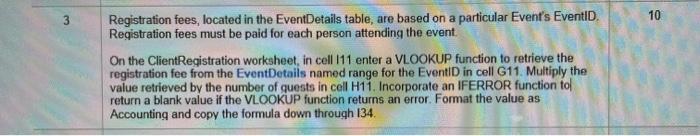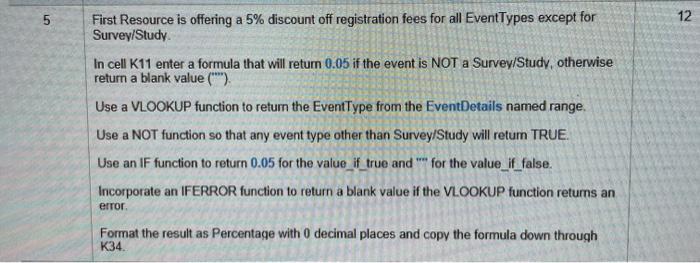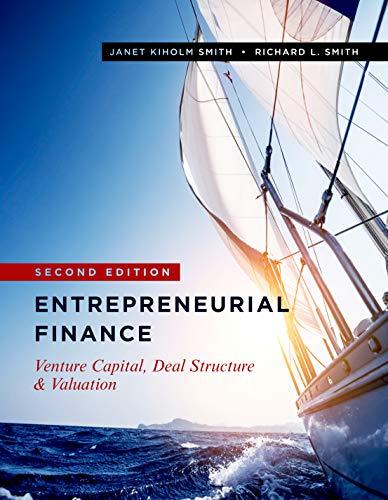10 ON 3 Registration fees, located in the Event Details table, are based on a particular Event's EventID. Registration fees must be paid for each person attending the event. On the ClientRegistration worksheet, in cell 111 enter a VLOOKUP function to retrieve the registration fee from the EventDetails named range for the Eventi in cell G11. Multiply the value retrieved by the number of quests in cell H11. Incorporate an IFERROR function to return a blank value if the VLOOKUP function returns an error. Format the value as Accounting and copy the formula down through 134 5 12 First Resource is offering a 5% discount off registration fees for all EventTypes except for Survey/Study In cell K11 enter a formula that will return 0.05 if the event is NOT a Survey/Study, otherwise return a blank value (**) Use a VLOOKUP function to return the EventType from the EventDetails named range Use a NOT function so that any event type other than Survey/Study will return TRUE. Use an IF function to return 0.05 for the value_if_true and for the value_if_false, Incorporate an IFERROR function to return a blank value if the VLOOKUP function returns an error Format the result as Percentage with 0 decimal places and copy the formula down through K34. 10 ON 3 Registration fees, located in the Event Details table, are based on a particular Event's EventID. Registration fees must be paid for each person attending the event. On the ClientRegistration worksheet, in cell 111 enter a VLOOKUP function to retrieve the registration fee from the EventDetails named range for the Eventi in cell G11. Multiply the value retrieved by the number of quests in cell H11. Incorporate an IFERROR function to return a blank value if the VLOOKUP function returns an error. Format the value as Accounting and copy the formula down through 134 5 12 First Resource is offering a 5% discount off registration fees for all EventTypes except for Survey/Study In cell K11 enter a formula that will return 0.05 if the event is NOT a Survey/Study, otherwise return a blank value (**) Use a VLOOKUP function to return the EventType from the EventDetails named range Use a NOT function so that any event type other than Survey/Study will return TRUE. Use an IF function to return 0.05 for the value_if_true and for the value_if_false, Incorporate an IFERROR function to return a blank value if the VLOOKUP function returns an error Format the result as Percentage with 0 decimal places and copy the formula down through K34