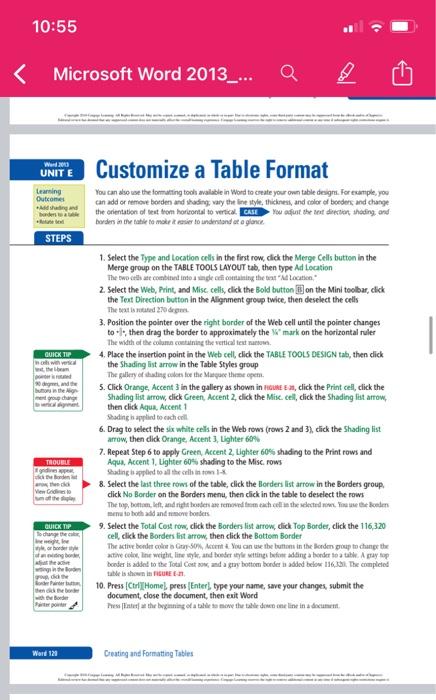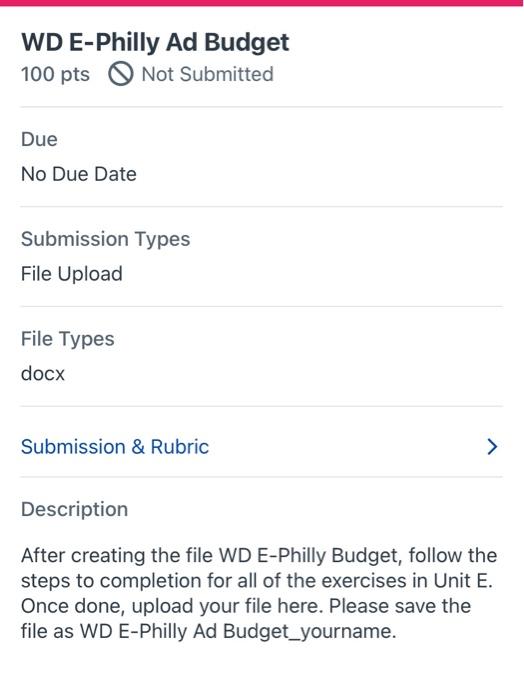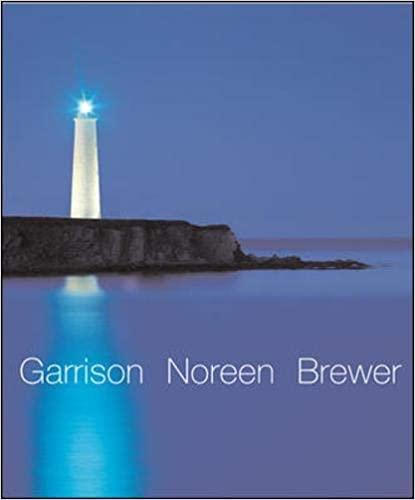10:55 Microsoft Word 2013_... Customize a Table Format Word UNIT E aming Outcome Ang and border You can also use the formatting tool available in Word to create your own table design. For example, you can add or remove borders and sharing way that line style, thickness, and color of borders and change the orientation of test from horizontalto vertica. Cadut the text direction, shoding, and borders in the table to make it to understand tagione STEPS QUICK TIP Mobi we wrical w ande wote mere 1. Select the Type and Location cells in the first row, click the Merge Cells button in the Merge group on the TABLE TOOLS LAYOUT tab, then type Ad Location The two chate combined into mgle de containing the taste location 2. Select the Web, Print, and Misc cells, click the Bold button on the Mini toolbar, click the Text Direction button in the Alignment group twice then deselect the cells The Beatles tatud 270 degree 3. Position the pointer over the right border of the Web cell until the pointer changes tol, then drag the border to approximately the mark on the horizontal ruler The width of the colume containing the vertical team 4. Place the insertion point in the Web cell, click the TABLE TOOLS DESIGN tab, then click the Shading list arrow in the Table Styles group The gallery of things to the Magate theme opem. 5. Click Orange, Accent 3 in the gallery as shown in HOREE, click the Print cel, click the Shading list arrow, click Green, Accent 2 click the Misc. cell, click the Shading list arrow, then click Aqua, Accent 1 Shading applied to chill 6. Drag to select the six white cells in the Web rows (rews 2 and 3), click the Shading list arrow, then click Orange, Accent 3. Lighter 60% 7. Repeat Step 6 to apply Green Accent 2. Lighter 60% shading to the Print rows and Aqua, Accent 1. Lighter 60% shading to the Misc. rows Shading is applied to all the cell into 1 8. Select the last three rows of the table, click the Borders list arrow in the Bordets group click No Border on the Borders menu, then click in the table to deselect the rows The top, bottom left and right betere removed from each othedected. The cele mu totalidan bones 9. Select the Total Cost row, click the Borders list arrow, dick Top Border, click the 116,320 cell click the Borders list arrow, then click the Bottom Border The active bordet olay Son You can use the button in the border proap to change the tiline weight line and beyle wittings before adding a border to a table. A grayop beter is added to the Total Costs and a gray bottom border an added below 116.33. The completed table is shown in TREE 10. Press (Ctrl Homel, press Enter), type your name, save your changes, submit the document, close the document, then exit Word Thesis the beginning of a talle se mene the table down one line in a document TROUBLE godine View Gadi QUICK TIP to change the Ine fo hehe gr Word 121 Creating and Formatting Tables WD E-Philly Ad Budget 100 pts Not Submitted Due No Due Date Submission Types File Upload File Types docx Submission & Rubric > Description After creating the file WD E-Philly Budget, follow the steps to completion for all of the exercises in Unit E. Once done, upload your file here. Please save the file as WD E-Philly Ad Budget_yourname. 10:55 Microsoft Word 2013_... Customize a Table Format Word UNIT E aming Outcome Ang and border You can also use the formatting tool available in Word to create your own table design. For example, you can add or remove borders and sharing way that line style, thickness, and color of borders and change the orientation of test from horizontalto vertica. Cadut the text direction, shoding, and borders in the table to make it to understand tagione STEPS QUICK TIP Mobi we wrical w ande wote mere 1. Select the Type and Location cells in the first row, click the Merge Cells button in the Merge group on the TABLE TOOLS LAYOUT tab, then type Ad Location The two chate combined into mgle de containing the taste location 2. Select the Web, Print, and Misc cells, click the Bold button on the Mini toolbar, click the Text Direction button in the Alignment group twice then deselect the cells The Beatles tatud 270 degree 3. Position the pointer over the right border of the Web cell until the pointer changes tol, then drag the border to approximately the mark on the horizontal ruler The width of the colume containing the vertical team 4. Place the insertion point in the Web cell, click the TABLE TOOLS DESIGN tab, then click the Shading list arrow in the Table Styles group The gallery of things to the Magate theme opem. 5. Click Orange, Accent 3 in the gallery as shown in HOREE, click the Print cel, click the Shading list arrow, click Green, Accent 2 click the Misc. cell, click the Shading list arrow, then click Aqua, Accent 1 Shading applied to chill 6. Drag to select the six white cells in the Web rows (rews 2 and 3), click the Shading list arrow, then click Orange, Accent 3. Lighter 60% 7. Repeat Step 6 to apply Green Accent 2. Lighter 60% shading to the Print rows and Aqua, Accent 1. Lighter 60% shading to the Misc. rows Shading is applied to all the cell into 1 8. Select the last three rows of the table, click the Borders list arrow in the Bordets group click No Border on the Borders menu, then click in the table to deselect the rows The top, bottom left and right betere removed from each othedected. The cele mu totalidan bones 9. Select the Total Cost row, click the Borders list arrow, dick Top Border, click the 116,320 cell click the Borders list arrow, then click the Bottom Border The active bordet olay Son You can use the button in the border proap to change the tiline weight line and beyle wittings before adding a border to a table. A grayop beter is added to the Total Costs and a gray bottom border an added below 116.33. The completed table is shown in TREE 10. Press (Ctrl Homel, press Enter), type your name, save your changes, submit the document, close the document, then exit Word Thesis the beginning of a talle se mene the table down one line in a document TROUBLE godine View Gadi QUICK TIP to change the Ine fo hehe gr Word 121 Creating and Formatting Tables WD E-Philly Ad Budget 100 pts Not Submitted Due No Due Date Submission Types File Upload File Types docx Submission & Rubric > Description After creating the file WD E-Philly Budget, follow the steps to completion for all of the exercises in Unit E. Once done, upload your file here. Please save the file as WD E-Philly Ad Budget_yourname