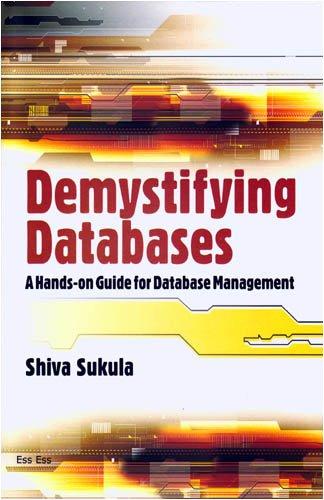Answered step by step
Verified Expert Solution
Question
1 Approved Answer
#11 For #10 & #11 Refer to the Excel Number Tests tab worksheet shown to the right. Cells C10 and Cl2 use one way to
#11 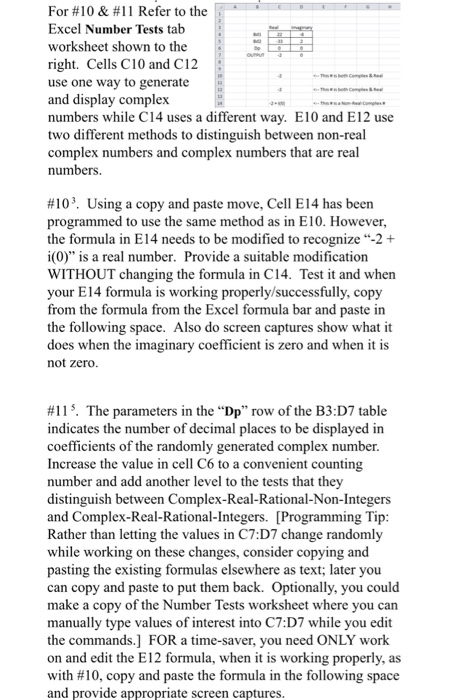
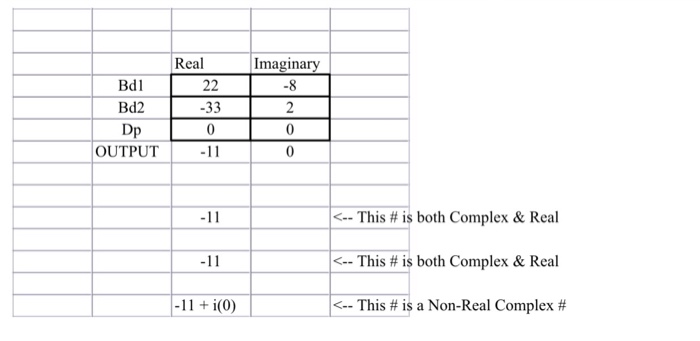
For #10 & #11 Refer to the Excel Number Tests tab worksheet shown to the right. Cells C10 and Cl2 use one way to generate and display complex numbers while C14 uses a different way. E10 and E12 use two different methods to distinguish between non-real complex numbers and complex numbers that are real numbers, #103, Using a copy and paste move, Cell E14 has been programmed to use the same m the formula in E14 needs to be modified to recognize "-2+ i(0)" is a real number. Provide a suitable modification WITHOUT changing the formula in C14. Test it and when your E14 formula is working properly/successfully, copy from the formula from the Excel formula bar and paste in the following space. Also do screen captures show what it does when the imaginary coefficient is zero and when it is not zero. ethod as in E10. However, #1 1 5. The parameters in the "Dp" row of the B3 :D7 table indicates the number of decimal places to be displayed in coefficients of the rand Increase the value in cell C6 to a convenient counting number and add another level to the tests that they distinguish between Complex-Real-Rational-Non-Integers and Complex-Real-Rational-Integers. [Programming Tip Rather than letting the values in C7:D7 change randomly while working on these changes, consider copying and pasting the existing formulas elsewhere as text; later you can copy and paste to put them back. Optionally, you could make a copy of the Number Tests worksheet where you can manually type values of interest into C7:D7 while you edit the commands.] FOR a time-saver, you need ONLY work on and edit the E12 formula, when it is working properly, as with #10, copy and paste the formula in the following and provide appropriate screen captures. omly generated complex number. space For #10 & #11 Refer to the Excel Number Tests tab worksheet shown to the right. Cells C10 and Cl2 use one way to generate and display complex numbers while C14 uses a different way. E10 and E12 use two different methods to distinguish between non-real complex numbers and complex numbers that are real numbers, #103, Using a copy and paste move, Cell E14 has been programmed to use the same m the formula in E14 needs to be modified to recognize "-2+ i(0)" is a real number. Provide a suitable modification WITHOUT changing the formula in C14. Test it and when your E14 formula is working properly/successfully, copy from the formula from the Excel formula bar and paste in the following space. Also do screen captures show what it does when the imaginary coefficient is zero and when it is not zero. ethod as in E10. However, #1 1 5. The parameters in the "Dp" row of the B3 :D7 table indicates the number of decimal places to be displayed in coefficients of the rand Increase the value in cell C6 to a convenient counting number and add another level to the tests that they distinguish between Complex-Real-Rational-Non-Integers and Complex-Real-Rational-Integers. [Programming Tip Rather than letting the values in C7:D7 change randomly while working on these changes, consider copying and pasting the existing formulas elsewhere as text; later you can copy and paste to put them back. Optionally, you could make a copy of the Number Tests worksheet where you can manually type values of interest into C7:D7 while you edit the commands.] FOR a time-saver, you need ONLY work on and edit the E12 formula, when it is working properly, as with #10, copy and paste the formula in the following and provide appropriate screen captures. omly generated complex number. space 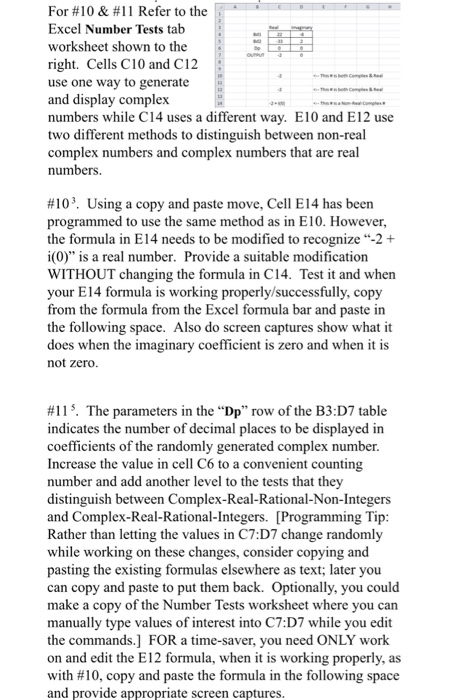
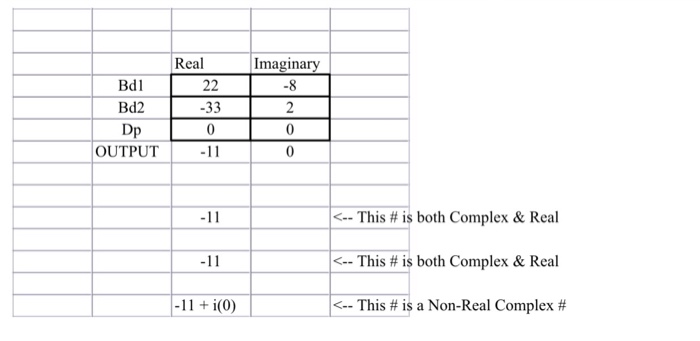
Step by Step Solution
There are 3 Steps involved in it
Step: 1

Get Instant Access to Expert-Tailored Solutions
See step-by-step solutions with expert insights and AI powered tools for academic success
Step: 2

Step: 3

Ace Your Homework with AI
Get the answers you need in no time with our AI-driven, step-by-step assistance
Get Started