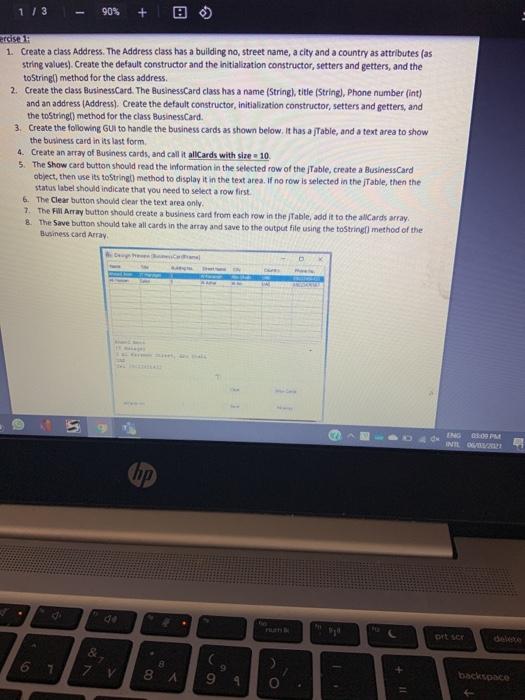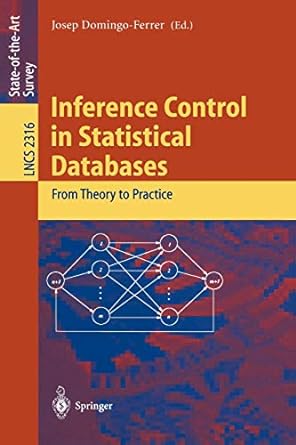113 90% + ercises 1. Create a class Address. The Address class has a building no, street name, a city and a country as attributes (as string values). Create the default constructor and the Initialization constructor, setters and getters, and the toString method for the class address. 2. Create the class BusinessCard. The BusinessCard class has a name (String), title (String), Phone number(int) and an address Address). Create the default constructor, initialization constructor, setters and getters, and the toStringi) method for the class Business Card. 3. Create the following Gul to handle the business cards as shown below. It has a Table, and a text area to show the business card in its last form 4. Create an array of Business cards, and call it alCards with size = 10 5. The show card button should read the information in the selected row of the Table, create a BusinessCard object, then use its toString) method to display it in the text area. If no row is selected in the Table, then the status tabel should indicate that you need to select a row first 6. The Clear button should clear the text area only. 7. The Fill Array button should create a business card from each row in the Table, add it to the al Cards array & The Save button should take all cards in the array and save to the output file using the toString() method of the Business card Array 5 ENG INILA bp de otser 6 7 8 8 A 9 Dacksonce 113 90% + ercises 1. Create a class Address. The Address class has a building no, street name, a city and a country as attributes (as string values). Create the default constructor and the Initialization constructor, setters and getters, and the toString method for the class address. 2. Create the class BusinessCard. The BusinessCard class has a name (String), title (String), Phone number(int) and an address Address). Create the default constructor, initialization constructor, setters and getters, and the toStringi) method for the class Business Card. 3. Create the following Gul to handle the business cards as shown below. It has a Table, and a text area to show the business card in its last form 4. Create an array of Business cards, and call it alCards with size = 10 5. The show card button should read the information in the selected row of the Table, create a BusinessCard object, then use its toString) method to display it in the text area. If no row is selected in the Table, then the status tabel should indicate that you need to select a row first 6. The Clear button should clear the text area only. 7. The Fill Array button should create a business card from each row in the Table, add it to the al Cards array & The Save button should take all cards in the array and save to the output file using the toString() method of the Business card Array 5 ENG INILA bp de otser 6 7 8 8 A 9 Dacksonce