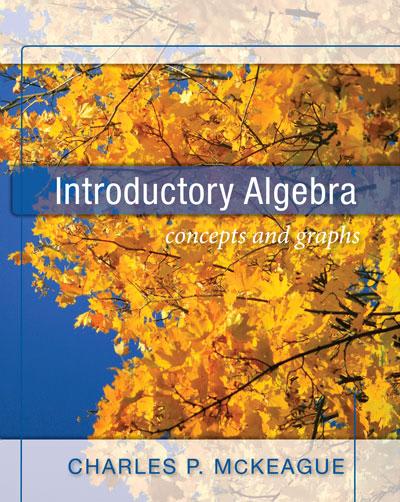13. Elena wants to include the company slogan and a standard disclaimer about Ballantyne Investments 'services on the Asset Management worksheet .She has this information stored in a PowerPoint presentation. Include the information as follows: a. Use PowerPoint to open the presentation Support_EX19_?c_Disclaimer.pptx. b. In Excel . use the Screen Clipping tool to paste a screenshot of only the slogan and disclaimer into the Asset Management worksheet c. Position the upperleft corner of the screenshot image in ceil 340. 14. Go to the Client Investment Tracker worksheet , which Elena asks you to finish .The worksheet shows sample data for a ctional client to illustrate the type of information Ballantyne Investments provides to its clients Elena inserted the data in the range A20 :C23 as a link to anodier worksheet .Complete the sample data and break the link as follows a. Use the Quick Analysis tool to calculate the total investment amount below the values in the Investment column .This total should match the total at the bottom of the Total Invested column. [Mac Hint : Instead of using the Quick Analysis tool . select the appropriate cells and use the tools on the Home tab of the Ribbon .] b. To help clients visualize the data. use the Quick Analysis tool to create a conditional formatting rule that adds solid fill blue data bars to the values in the Total % Gain {Loss} column to help clients visualize the data . [Mac Hint : Instead of using the Quick Analysis tool. select the appropriate cells and use the tools on the Home tab of the Ribbon .] c. Break the link to the Suppert_EX19_?c_Sample .xlsx workbook because Elena no longer needs to update the date. 15. Elena wants to show the total amount invested compared to the total value during the eight months of investments . Insert a chart in the Client Investment Tracker worksheet as follows to show this information a. Based on the headings and data in the Date. Total Value, and Total Invested columns .insert the first type of chart that Excel recommends .which is a Clustered Column Line chart . b. Move and resize the chart so that it covers the range A5:F19. c. Remove the chart title because the legend identifies the data clearly. 15. Elena wants to make sure that people reviewing the worksheet understand it displays sample data .Add a shape to the worksheet as follows to provide this information a. In cell E30I . insert a Callout :Line shape from the Callouts section of the Shapes gallery. b. Move the callout line so that it points to the bottom of the Total Invested column. c. Type Sample data only in the callout shape d. Apply the Subtle Effect - Turquoise, Accent 1 shape style to the callout shape