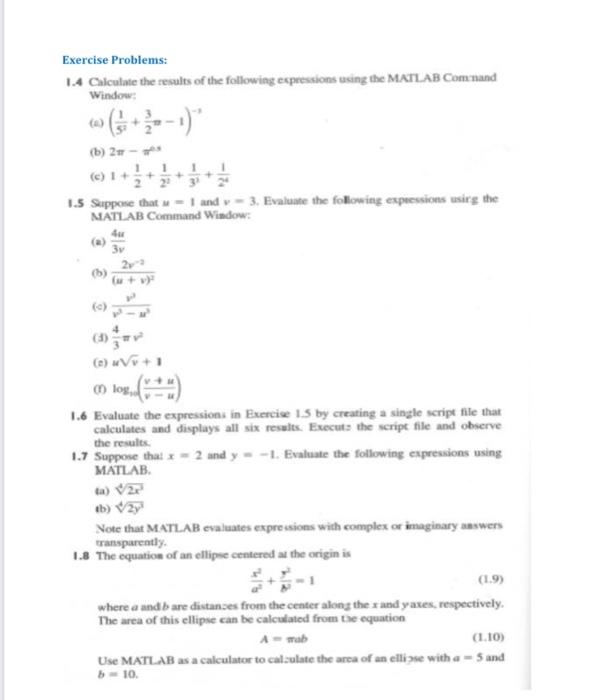1.4 Calculate the results of the following expressions using the M.AIL AB Command Window: (a) (521+231)1 (b) 26 (c) 1+21+221+321+241 1.5 Suppose that u=1 and v=3. Evaluate the folloning expocssions asirg the MATL_AB Comanand Window: (a) 3v4u (b) (u+v)22w2 (c) v33v3 (d) 34=v2 (e) uv+1 (i) log10(vuv+u) 1.6 Evaluate the expressions in Exercise 1.5 by creating a single script fle that calculates and displays all six reselts. Executs the script file and observe the results. 1.7 Suppose that x=2 and y=1. Evaluate the following expressions using MATL_AB. (a) 42x3 tb) 42y3 Note that M.ATLAB evaluates expre ssions with complex or imaginary answers transparently. 1.8 The equation of an ellipse centered at the origin is a2x2+y2y2=1 where a and b are distanses from the center along the x and yaxes, respectively. The area of this ellipse can be calculated from the equation A=mab Use MATL_AB as a calculator to calzulate the area of an elliyse with a=5 and b=10 Figure 1.15 An ellipse centered at the origin (0.0) 1.9 The circumference (perimeter) of as ellipse like the one delined in Figure 1.15 can be approximated by calculating an intermediate parameter h: h=(a+b)2(ab)2 The approximate circumference cas be found from a,b, ard h as: C=a(a+b)(1+10+43h3h) Create a script file that defines a and b, calcuates h, and then calculates the final circurnference. Asume that a and b are the same values as in the previous exercise. I.10 Modify the script file eirele_ard_mphere. m created in Section 1.5.2 by removing the line r=5, and savz the script ille with a now name. A.ter this change, the script will only work if x is predefieed in the Workspace before the script is executed. If r is set to a different value before the seript is executed, then the calculations will be performed for a differert radius. Take advantage of this fact to calculate the four circle and sphere parameters for radii of 1,5,10, and 20 . I.II Type the folowing MATL AB staternents into the Command Window: 4+5a=arsp1b=ars/p1ane What are the results in a,b, and ans? What is the final value saved in ane? Why was that value retuined during the subsequent calculajions? f.12 Use the MATLAB Help Browser to find the command required to show MATL_AB's current directory. What is the current directory when MATLAB starts up