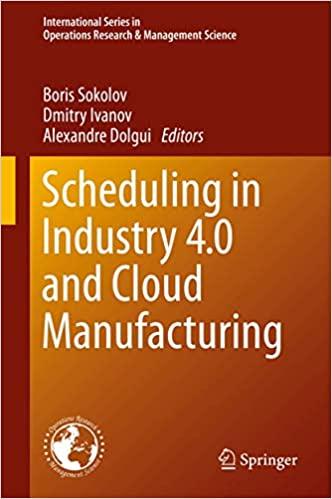Question
15. Create a Pivot Table, based on the EmployeeData, in a New Sheet and label it PVT Salary (26 max.) a. Use the following settings
15. Create a Pivot Table, based on the EmployeeData, in a New Sheet and label it PVT Salary (26 max.) a. Use the following settings for the PVT Salary pivot table fields: b. In the Rows section, add Location and Sex (2) c. In the Values section add: i. Count of Annual Salary: (2) 1. Custom name: Num. Employee (2) 2. Format value Number with 0 decimals (2) ii. Sum of Annual Salary: (2) 1. Custom name: Sum of Salary (2) 2. Format Currency with 2 decimals (2) iii. Average of Annual Salary: (2) 1. Custom name: Average of Salary (2) 2. Format Currency with 2 decimals (2) d. Set the Report Layout to Show in Outline form (2) e. Add the title SALARY STATISTICS in cell A1, Style Heading 1 (2) f. Make column A1 width AutoFit
Step by Step Solution
There are 3 Steps involved in it
Step: 1

Get Instant Access to Expert-Tailored Solutions
See step-by-step solutions with expert insights and AI powered tools for academic success
Step: 2

Step: 3

Ace Your Homework with AI
Get the answers you need in no time with our AI-driven, step-by-step assistance
Get Started