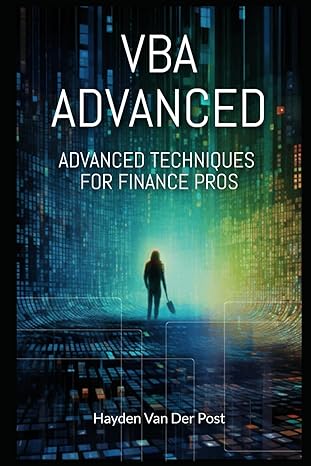Answered step by step
Verified Expert Solution
Question
1 Approved Answer
15. The Pay Tool application is used to e-file your agency's Federal Forms 940, 941, and 944. The IRS will provide your agency with an
15. The Pay Tool application is used to e-file your agency's Federal Forms 940, 941, and 944. The IRS will provide your agency with an 8-digit Agency Identification Number (AIN) that needs to be entered every time you log into PayTool to e-file Federal Forms. Once your agency has been assigned an 8-digit AIN it can be used to e-file using any applicable online application. To set up e-file within Pay Tool, go to the Employees menu, and select the Payroll tab. Next, select Setup and go to the File Tax Forms menu. Under Tax Activities, choose Filing Method and select Continue. A pop-up window will appear providing you with a list of forms; use the check box next to each form to indicate which Federal forms you wish to e-file, and then select the Save command. While in the Filing Method options menu, select E-file and then Exit. Once complete, check the Payroll Setup menu to see if the filing method for the Federal Form 940, 941 and 944 is set to E-File, if so, select the Continue command. If not, you will need to re-enter your AIN on the File Tax Forms menu and then re-select the Forms you want to e-file in the Filing Method menu. If this does not rectify the issue, click on Settings in the Tax Center menu and make sure that Enable External Services is toggled to "Yes." Wait for the green e-filing icon to appear next to the Federal Forms you have selected for e-filing, then exit the Payroll Setup menu and select Finish. Pay Tool is now ready for e-filing your Federal Forms. Which menu should you access to determine if the tax forms are enabled to be filed electronically? Payroll Setup Tax Activities Filing Method File Tax Forms
Step by Step Solution
There are 3 Steps involved in it
Step: 1

Get Instant Access to Expert-Tailored Solutions
See step-by-step solutions with expert insights and AI powered tools for academic success
Step: 2

Step: 3

Ace Your Homework with AI
Get the answers you need in no time with our AI-driven, step-by-step assistance
Get Started