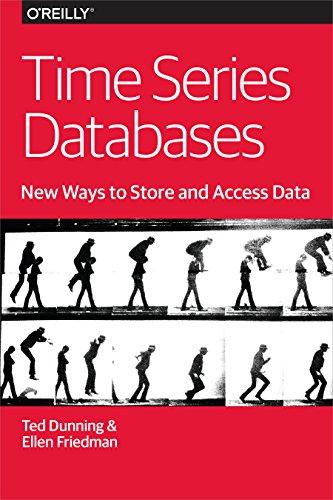Answered step by step
Verified Expert Solution
Question
1 Approved Answer
156.16.80/30 R5 88.8.8/30 R2 R3 R1 192.168.60 20/30 192.168.60 24/30 Please complete the following instructions: 192 168.60.12/30 192 168 60.16/301) Assign IP Addresses on every
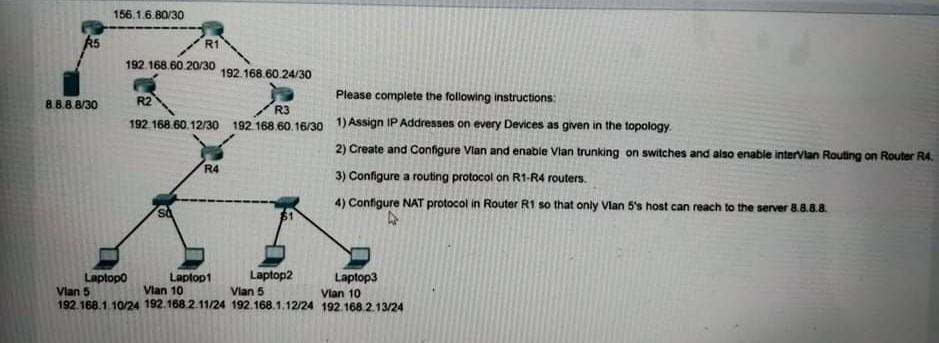
156.16.80/30 R5 88.8.8/30 R2 R3 R1 192.168.60 20/30 192.168.60 24/30 Please complete the following instructions: 192 168.60.12/30 192 168 60.16/301) Assign IP Addresses on every Devices as given in the topology 2) Create and Configure Vian and enable Vian trunking on switches and also enable intervian Routing on Router RA. 3) Configure a routing protocol on R1-R4 routers. 4) Configure NAT protocol in Router R1 so that only Vian 5's host can reach to the server 8.8.8.8. R4 Laplopo Laptop1 Laptop2 Laptop3 Vian 5 Vlan 10 Vlan 5 Vlan 10 192.168.1.10/24 192.168.2.11/24 192.168.1.12/24 192.168.2.13/24
Step by Step Solution
There are 3 Steps involved in it
Step: 1

Get Instant Access to Expert-Tailored Solutions
See step-by-step solutions with expert insights and AI powered tools for academic success
Step: 2

Step: 3

Ace Your Homework with AI
Get the answers you need in no time with our AI-driven, step-by-step assistance
Get Started