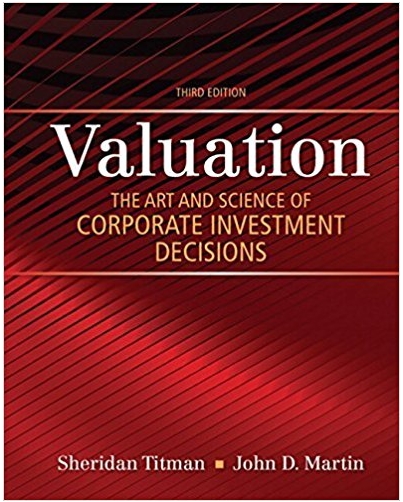Question
16) You are offered an investment that will pay the following cash flows at the end of each of the next five years at a
16) You are offered an investment that will pay the following cash flows at the end of each of the next five years at a cost of $800. What is the Net Present Value (NPV) if the required rate of return is 12% per year?
| Period | Cash Flow |
| 0 | $0 |
| 1 | $100 |
| 2 | $200 |
| 3 | $300 |
| 4 | $400 |
| 5 | $500 |
Remember that Excel’s NPV function doesn't really calculate the net present value. Instead, it simply calculates the present value of uneven cash flows. Therefore, you need to subtract (i.e., add a negative cash flow) after calculating Excel’s NPV.
The $800.00 initial outlay is entered as a negative value (i.e., cash outflow) in cell B4.
| A | B | |||
| 1 | Annual Rate | 12% | ||
| 2 | ||||
| 3 | Period | Cash Flow | ||
| 4 | 0 | - $800 | ||
| 5 | 1 | $100 | ||
| 6 | 2 | $200 | ||
| 7 | 3 | $300 | ||
| 8 | 4 | $400 | ||
| 9 | 5 | $500 | ||
| 10 | ||||
| 11 | Net Present Value | =NPV(B1,B5:B9)+B4 | ||
| A | B | |||||||
| 1 | Annual Rate | 12% | ||||||
| 2 | ||||||||
| 3 | Period | Cash Flow | ||||||
| 4 | 0 | - $800 | ||||||
| 5 | 1 | $100 | ||||||
| 6 | 2 | $200 | ||||||
| 7 | 3 | $300 | ||||||
| 8 | 4 | $400 | ||||||
| 9 | 5 | $500 | ||||||
| 10 | ||||||||
| 11 | Net Present Value | |||||||
12
A) You are offered an investment that will pay the following cash flows at the end of each of the next five years at a cost of $800. What is the Internal Rate of Return (IRR)?
| Period | Cash Flow |
| 0 | $0 |
| 1 | $100 |
| 2 | $200 |
| 3 | $300 |
| 4 | $400 |
| 5 | $500 |
Use Excel’s =IRR(B4:B9) function. Notice that the IRR function does take the initial outlay into account automatically.
The IRR function is actually defined as =IRR(values, [guess]). The “guess” argument, a number close to the IRR, is optional and is generally not needed.
| A | B | |||||||
| 1 | Annual Rate | 12% | ||||||
| 2 | ||||||||
| 3 | Period | Cash Flow | ||||||
| 4 | 0 | - $800 | ||||||
| 5 | 1 | $100 | ||||||
| 6 | 2 | $200 | ||||||
| 7 | 3 | $300 | ||||||
| 8 | 4 | $400 | ||||||
| 9 | 5 | $500 | ||||||
| 10 | ||||||||
| 11 | Net Present Value | |||||||
| 12 | Internal Rate of Return | =IRR(B4:B9) | ||||||
| A | B | |||
| 1 | Annual Rate | 12% | ||
| 2 | ||||
| 3 | Period | Cash Flow | ||
| 4 | 0 | - $800 | ||
| 5 | 1 | $100 | ||
| 6 | 2 | $200 | ||
| 7 | 3 | $300 | ||
| 8 | 4 | $400 | ||
| 9 | 5 | $500 | ||
| 10 | ||||
| 11 | Net Present Value | |||
| 12 | Internal Rate of Return | |||
13
B) You are offered an investment that will pay the following cash flows at the end of each of the next five years at a cost of $800. What is the MIRR if the required rate of return is 12% per year?
| Period | Cash Flow |
| 0 | 0 |
| 1 | 100 |
| 2 | 200 |
| 3 | 300 |
| 4 | 400 |
| 5 | 500 |
The IRR calculation implicitly assumes that you will reinvest the cash flows at the same rate as the IRR. This assumption is unrealistic and leads to rates of return that are too high. It is more reasonable to calculate the Modified Internal Rate of Return (MIRR), which allows you to specify an alternative reinvestment rate.
The MIRR function is defined almost identically to the IRR function, except that it has a reinvestment rate argument and does not need a “guess”:
=MIRR(values,finance_rate,reinvest_rate)
In this function, finance_rate is the required rate of return (i.e., the discount rate) whereas reinvest_rate is the reinvestment rate. Excel will use the finance_rate to calculate the present value of all cash outflows and the reinvest_rate to calculate the future value of all cash inflows. The MIRR is the interest rate that makes the present value of the outflows grow to the future value of the inflows over the life of the investment.
It is common to assume that the reinvestment rate is the same as the cost of capital. Therefore, we usually set both the finance_rate and reinvest_rate to the same interest rate.
| A | B | |||||||
| 1 | Annual Rate | 12% | ||||||
| 2 | ||||||||
| 3 | Period | Cash Flow | ||||||
| 4 | 0 | - $800 | ||||||
| 5 | 1 | $100 | ||||||
| 6 | 2 | $200 | ||||||
| 7 | 3 | $300 | ||||||
| 8 | 4 | $400 | ||||||
| 9 | 5 | $500 | ||||||
| 10 | ||||||||
| 11 | Net Present Value | |||||||
| 12 | Internal Rate of Return | |||||||
14
| Modified IRR | =MIRR(B4:B9,B1,B1) |
| A | B | |||
| 1 | Annual Rate | 12% | ||
| 2 | ||||
| 3 | Period | Cash Flow | ||
| 4 | 0 | - $800 | ||
| 5 | 1 | $100 | ||
| 6 | 2 | $200 | ||
| 7 | 3 | $300 | ||
| 8 | 4 | $400 | ||
| 9 | 5 | $500 | ||
| 10 | ||||
| 11 | Net Present Value | |||
| 12 | Internal Rate of Return | |||
| Modified IRR | ||||
Step by Step Solution
There are 3 Steps involved in it
Step: 1
Answers to Finance Questions 16 Net Present Value NPV Cash flows 100 200 300 400 500 Required rate o...
Get Instant Access to Expert-Tailored Solutions
See step-by-step solutions with expert insights and AI powered tools for academic success
Step: 2

Step: 3

Ace Your Homework with AI
Get the answers you need in no time with our AI-driven, step-by-step assistance
Get Started