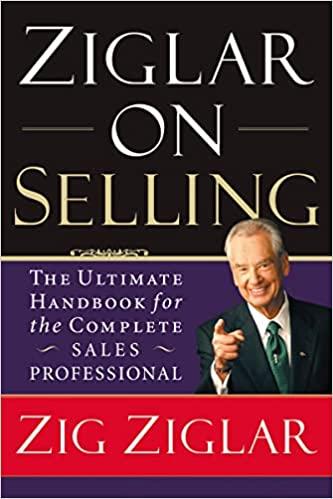Answered step by step
Verified Expert Solution
Question
1 Approved Answer
17. Go to the Product Pricing worksheet. For each product and customer, Sandra wants to compare the unit price with the average discounted price, starting
17. Go to the Product Pricing worksheet. For each product and customer, Sandra wants to compare the unit price with the average discounted price, starting with products that have the most orders. She also wants to display the product pricing data by month. To provide this information, modify the Product Pricing PivotTable as follows: a. Sort the PivotTable based on the Sum of Quantity field, sorting from Largest to Smallest and Top to Bottom. b. Add the Discounted Price field to the bottom of the Values area of the PivotTable. c. Change the Value Field Settings for the Sum of Discounted Price values to determine the Average discounted prices. d. Change the number format of this field to Accounting with 2 decimal places and the $ symbol. e. Add the Date field to the Filters area of the PivotTable. f. Filter the Product Pricing PivotTable to display January order data only
Step by Step Solution
There are 3 Steps involved in it
Step: 1

Get Instant Access to Expert-Tailored Solutions
See step-by-step solutions with expert insights and AI powered tools for academic success
Step: 2

Step: 3

Ace Your Homework with AI
Get the answers you need in no time with our AI-driven, step-by-step assistance
Get Started