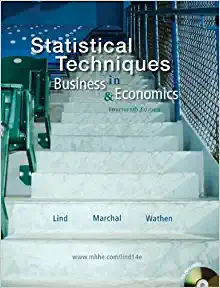19 to calculate the minimum cost and minimum profit. In cell I12, use the MAX function to calculate the largest revenue earned based on the revenue amounts in the data table. AutoFill the function through column Kto calculate the maximum cost and maximum profit. . use t e STDEVS unction to calculate the standar- deviation 0 revenue earned based on the revenue amounts in the data table. AutoFilI the function over through column K to calculate the standard deviation of cost and prot. In cell I14, use the PERCENTILE.EXC function to calculate the revenue earned in the 25th Percentile. AutoFill the function over through column Kto calculate the 25th percentile for cost and profit. In cell I15, use the PERCENTILE.EXC function to calculate the revenue earned in the 50th Percentile. AutoFiIl the function over through column Kto calculate the 50th percentile for cost and profit. In cell I16, use the PERCENTILE.EXC function to calculate the revenue earned in the 75h Percentile. AutoFill the function over through column K to calculate the 75th percentile for cost and profit. In cell I19. use the AVERAGEIF function to calculate the average prot earned for Low risk individuals. using the values in the data table. AutoFilI the function to cell I21. Format cells l19:l21 as Accounting. Create a Box and Whisker chart of Profits by type of risk. Use the headings in the range B7 and E7 and the values in the data table in columns B and E. Move the chart to a new sheet named BoxWhisker. Create a Scatter chart using the headings in the range BT:E7 and the values in the data table. Move the chart to a new sheet named Scatterplot. Format the Scatterplot as follows: Move the Legend to the top Edit the chart title to read Sensitivity Analysis of Healthcare Policy Increase the title font to 24 and apply the bold style Add axis titles to both vertical and horizontal axes; Name the vertical axis.Total in Dollars and the horizontal axis as Iterations. Increase the font of both axis titles to 20 and apply the bold style. Change the ll color and border color of the Total Cost series to dark red. Modify the X axis maximum bound to be 100. Create a new worksheet named Named Ranges. Starting in cell A1, paste a list of all named ranges created in the workbook