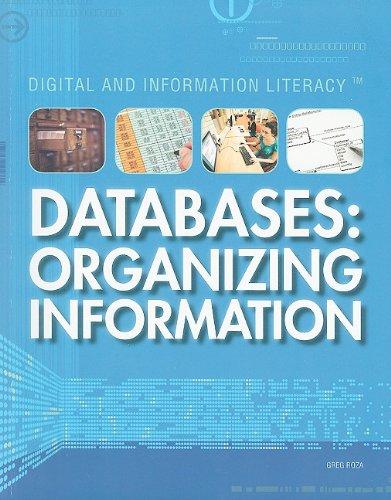Answered step by step
Verified Expert Solution
Question
1 Approved Answer
1a. 1. a.Add an email address to the list Remove an email address from the list Edit an existing email address b. Get your ContactEditor
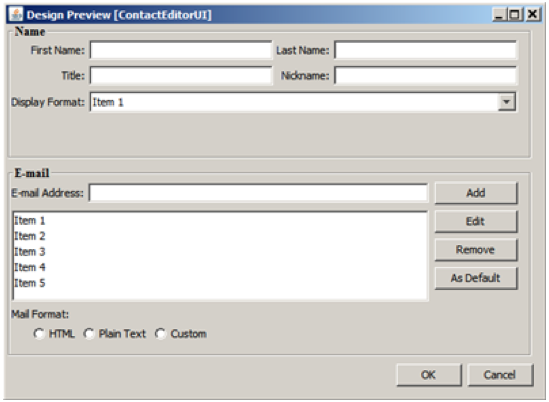 1a. 1. a.Add an email address to the list
1a. 1. a.Add an email address to the list
Remove an email address from the list Edit an existing email address
b. Get your ContactEditor (1.a) working so that you can:
1.Read the contact data from a file, when the application starts.
2.Update the (modified) contact data back to the file, when the "OK" button is pressed.
3.Write the contact data from a file, when the application starts.
4.Delete the contact data from a file, when the application starts
Design Preview [ContactEditorun Name First Name: Last Name: Tite: Noname: Display Format: Item 1 E-mail E-mail Address: tem 1 tem 2 tem 3 Item 4 Item 5 Mal Format: HTML Plain Text Custom As DefaultStep by Step Solution
There are 3 Steps involved in it
Step: 1

Get Instant Access to Expert-Tailored Solutions
See step-by-step solutions with expert insights and AI powered tools for academic success
Step: 2

Step: 3

Ace Your Homework with AI
Get the answers you need in no time with our AI-driven, step-by-step assistance
Get Started