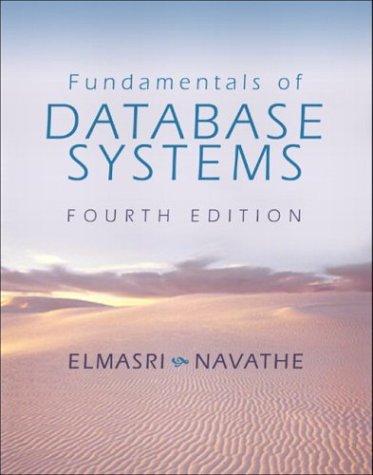Question
1.a Open a PowerShell command line window and type date in front of the PS C:> sign. 1.b Type cd and change directory to a
1.a Open a PowerShell command line window and type date in front of the PS C:> sign. 1.b Type cd and change directory to a directory that has some files (not an empty directory) 1.c Type ls 1.d Type Get-Process | Where-Object {$_.ProcessName -Match "^p.*"} 1.e Type Get-Alias [You will get a whole list. Just crop the command and first two lines of the list] 1.f Find the Actual cmdlet name of ls [Show the command you ran in a screen dump] 1.g Do some research on the Get-Date and write a Powershell statement to print the Current Month name. 1.h Type "This is a test" -split " " 1.i Type "Brien","Posey" -join " " 1.j Type these three command pairs one under the other [Environment]::UserName [Environment]::UserDomainName [Environment]::MachineName
Step by Step Solution
There are 3 Steps involved in it
Step: 1

Get Instant Access to Expert-Tailored Solutions
See step-by-step solutions with expert insights and AI powered tools for academic success
Step: 2

Step: 3

Ace Your Homework with AI
Get the answers you need in no time with our AI-driven, step-by-step assistance
Get Started