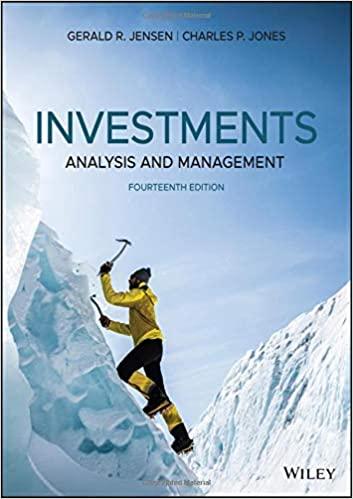Question
1.In G 16 : Use the product code breakdown provided at the top of the worksheet as a guide to create appropriate nested functions to
1.In G16: Use the product code breakdown provided at the top of the worksheet as a guide to create appropriate nested functions to complete the following:
If the product is a Standard, White, 120 V, Microwave insert the product Quantity, otherwise the cell should be blank. Copy the function down to the other cells in the column.
In cell G14 use the appropriate function to calculate the total from the results. Format comma style, 0 decimal.
2.
In H16: Use the product code breakdown provided at the top of the worksheet as a guide to create appropriate nested functions to complete the following:
If the product is a Premium, Stainless Steel, Microwave or Stove insert the product Price, otherwise the cell should be blank. Copy the function down to the other cells in the column.
In cell H14 use the appropriate function to calculate the total from the results. Format comma style, 0 decimal.
3.
In I16: Use the product code breakdown provided at the top of the worksheet as a guide to create appropriate nested functions to complete the following:
If the product is a Black or Stainless Steel, 240 V, Microwave or Wall Oven insert the product Price, otherwise the cell should be blank. Copy the function down to the other cells in the column.
In cell I14 use the appropriate function to calculate the total from the results. Format comma style, 0 decimal.
4.
In J16: Use the product code breakdown provided at the top of the worksheet as a guide to create appropriate nested functions to complete the following:
If the product is Stainless Steel or White, Dishwasher or Refrigerator, 120 V or Standard insert the product Quantity, otherwise the cell should be blank. Copy the function down to the other cells in the column.
In cell J14 use the appropriate function to calculate the total from the results. Format comma style, 0 decimal.
5.
In D16: Use the product code breakdown provided at the top of the worksheet as a guide to create appropriate nested functions to complete the following:
If the product is Stainless Steel insert the product Quantity, otherwise the cell should be blank. Copy the function down to the other cells in the column.
In cell D14 use the appropriate function to calculate the total from the results. Format comma style, 0 decimal.
6.
In E16: Use the product code breakdown provided at the top of the worksheet as a guide to create appropriate nested functions to complete the following:
If the product is a Premium Refrigerator insert the product Quantity, otherwise the cell should be blank. Copy the function down to the other cells in the column.
In cell E14 use the appropriate function to calculate the total from the results. Format comma style, 0 decimal.
7.
In F16: Use the product code breakdown provided at the top of the worksheet as a guide to create appropriate nested functions to complete the following:
If the product is a Premium, Stainless Steel, Stove insert the product Quantity, otherwise the cell should be blank. Copy the function down to the other cells in the column.
In cell F14 use the appropriate function to calculate the total from the results. Format comma style, 0 decimal.
8.
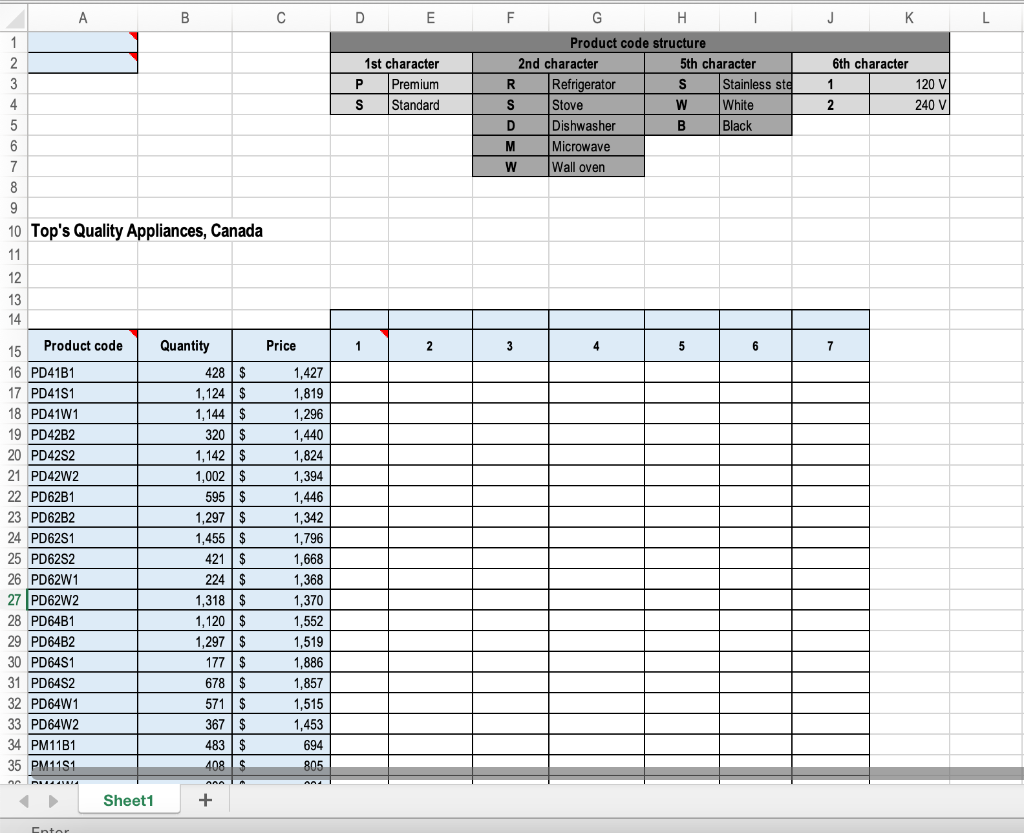
Step by Step Solution
There are 3 Steps involved in it
Step: 1

Get Instant Access to Expert-Tailored Solutions
See step-by-step solutions with expert insights and AI powered tools for academic success
Step: 2

Step: 3

Ace Your Homework with AI
Get the answers you need in no time with our AI-driven, step-by-step assistance
Get Started