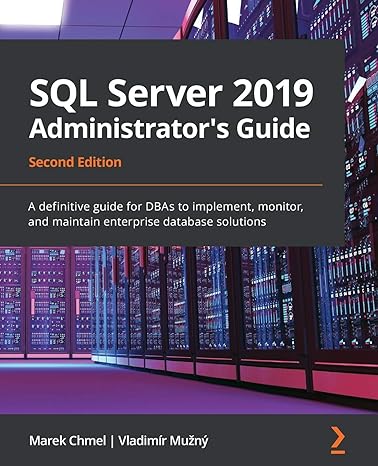Answered step by step
Verified Expert Solution
Question
1 Approved Answer
2 . 1 3 LAB: Fixing errors in Kite Perimeter Computation Kite, Fly, Wind, Fun A flying kite Course Learning Goals Debug the program by
LAB: Fixing errors in Kite Perimeter Computation
Kite, Fly, Wind, Fun
A flying kite
Course Learning Goals
Debug the program by reading the code and predicting the output of parts of code
Read through the error message and correct the code based on the error's hint
Create new variables and give them correct identifier names
Use the correct operators in a Python expression fix logic errors
Implement a formula to compute a kite's perimeter
Print the text strings and variable contents
Instructions
The program contains syntax and logic errors.
Bonus: Read through the code and see how many errors you can fix by first reading and attempting to fix the errors without running the program first.
Fix the syntax errors in the Develop mode until the program executes.
Then fix the logic errors.
Error messages are often long and technical. Do not expect the messages to make much sense when starting to learn a programming language. Use the messages as hints to locate the portion of the program that causes an error.
One error often causes additional errors further along in the program.
For this exercise, fix the first error reported.
Then try to run the program again.
Repeat until all the syntax errors have been corrected.
Output
In this program, the values are hardcoded, ie they are fixed in the code and do not change each time the code runs. Thus, the output will always be the same.
The correct output of the program is:
Step by Step Solution
There are 3 Steps involved in it
Step: 1

Get Instant Access to Expert-Tailored Solutions
See step-by-step solutions with expert insights and AI powered tools for academic success
Step: 2

Step: 3

Ace Your Homework with AI
Get the answers you need in no time with our AI-driven, step-by-step assistance
Get Started