Answered step by step
Verified Expert Solution
Question
1 Approved Answer
2 . 1 Describe the functions of each table in your database. ( 6 marks ) 2 . 2 Create relationships between the tables in
Describe the functions of each table in your database.
marks
Create relationships between the tables in MS Access and produce a screenshot of the relationship diagram.
marks
Please note: The relationship must be created in MS Access and should display referential integrity between the tables.
Query the entire customers' tableshow all attributes in MS Access of the store's database, wi the customers' last names in descending order, and add a screenshot of the result.
mark
Query the full product table show all attributes in MS Access of the store's database in descenc order of product name and add a screenshot of the result.
Create a report of the customers in the database, sort the report in ascending order of first and add a screenshot of the report.
Identify and explain the relationships between the tblMajor and tbIStudent, tbIStudent and tblAdvisor.
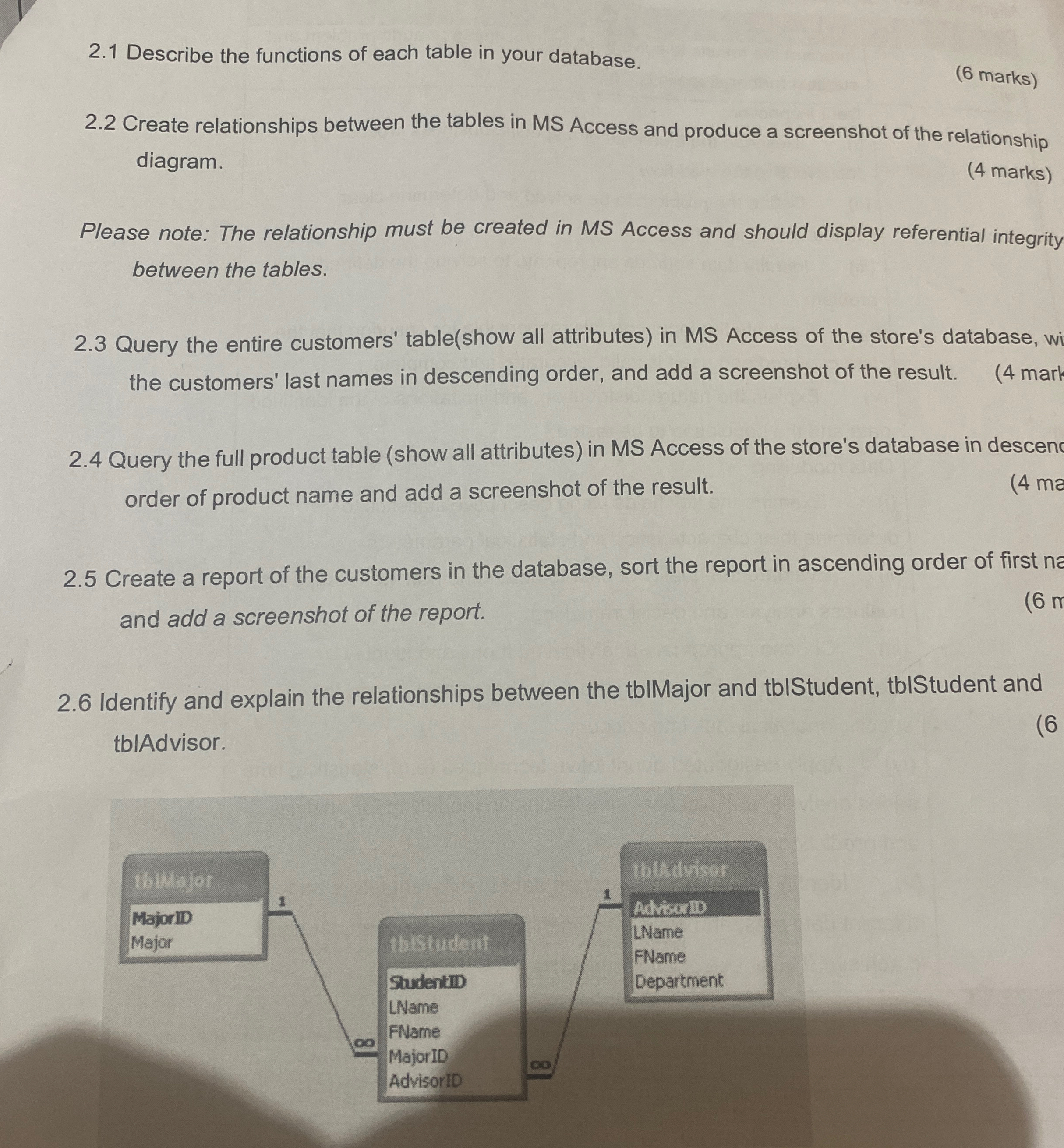
Step by Step Solution
There are 3 Steps involved in it
Step: 1

Get Instant Access to Expert-Tailored Solutions
See step-by-step solutions with expert insights and AI powered tools for academic success
Step: 2

Step: 3

Ace Your Homework with AI
Get the answers you need in no time with our AI-driven, step-by-step assistance
Get Started


