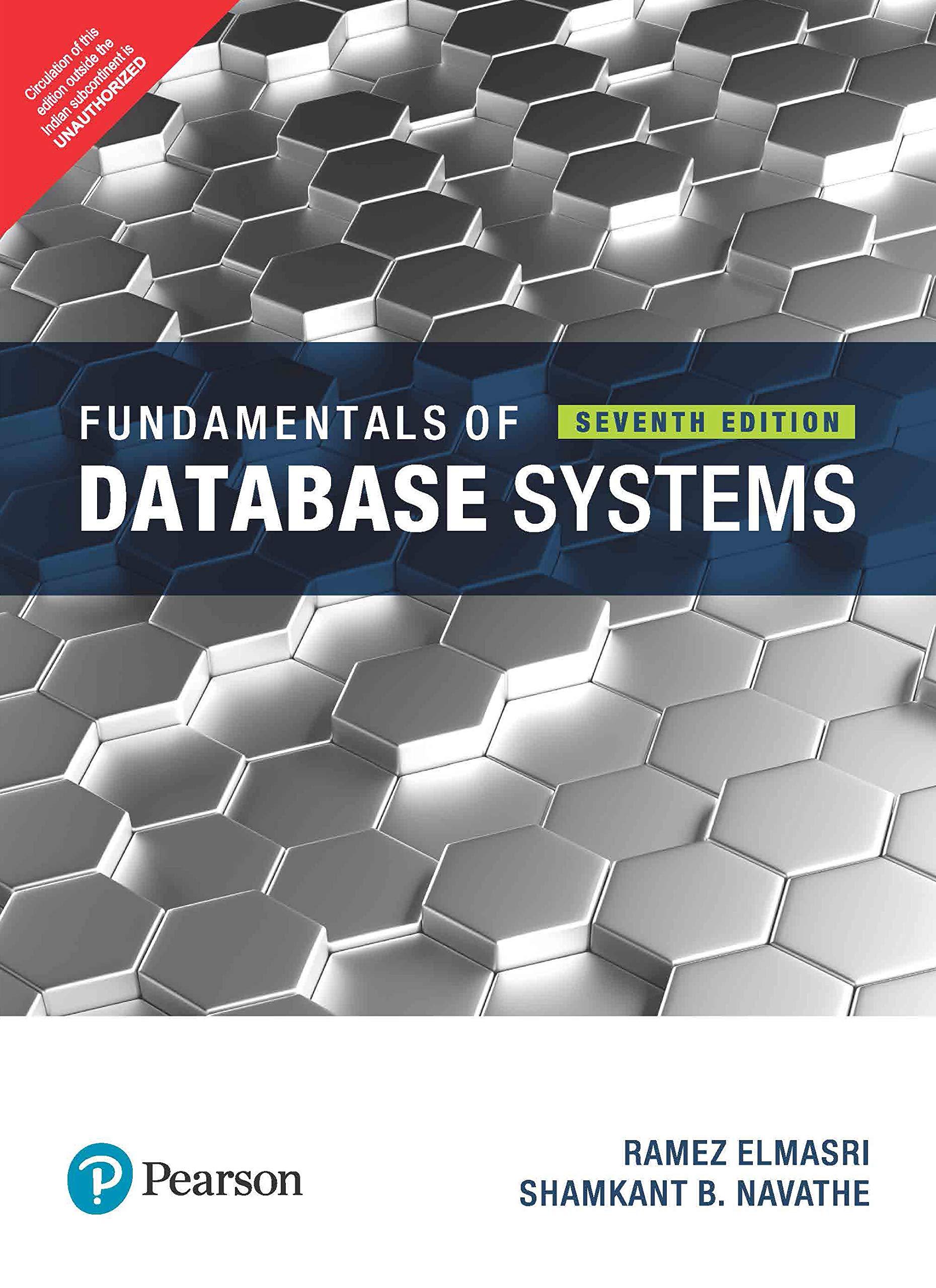Answered step by step
Verified Expert Solution
Question
1 Approved Answer
2 . 1 Task 1 : Manipulating Environment Variables In this task, we study the commands that can be used to set and unset environment
Task : Manipulating Environment Variables In this task, we study the commands that can be used to set and unset environment variables. We are using Bash in the seed account. The default shell that a user uses is set in the etcpasswd file the last field of each entry You can change this to another shell program using the command chsh please do not do it for this lab Please do the following tasks: Use printenv or env command to print out the environment variables. If you are interested in some particular environment variables, such as PWD you can use "printenv PWD or "env grep PWD Use export and unset to set or unset environment variables. It should be noted that these two commands are not separate programs; they are two of the Bashs internal commands you will not be able to find them outside of Bash
Task : Manipulating Environment Variables
In this task, we study the commands that can be used to set and unset environment variables. We are using
Bash in the seed account. The default shell that a user uses is set in the etcpasswd file the last field
of each entry You can change this to another shell program using the command chsh please do not do it
for this lab Please do the following tasks:
Use printenv or env command to print out the environment variables. If you are interested in
some particular environment variables, such as PWD you can use "printenv PWD or "env
grep PWD
Use export and unset to set or unset environment variables. It should be noted that these two
commands are not separate programs; they are two of the Bashs internal commands you will not be
able to find them outside of Bash
Step by Step Solution
There are 3 Steps involved in it
Step: 1

Get Instant Access to Expert-Tailored Solutions
See step-by-step solutions with expert insights and AI powered tools for academic success
Step: 2

Step: 3

Ace Your Homework with AI
Get the answers you need in no time with our AI-driven, step-by-step assistance
Get Started