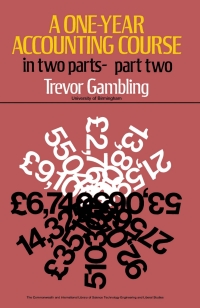Answered step by step
Verified Expert Solution
Question
1 Approved Answer
- + 2 ARead aloud | 5. On the Home Page, click Enter Bills, and then follow these steps: a) In the Pay to the
 - + 2 ARead aloud | 5. On the Home Page, click Enter Bills, and then follow these steps: a) In the Pay to the Order of field, choose McClain Appliances b) In the Amount Due field, type 80.00 c) What is the city displayed in the Address field for McClain Appliances? +) Click Clear, and then close the Enter Bills window. 6. In the icon bar, click Invoice. In the Create Invoices window, click the Previous arrow at the top- left corner of the window. a) What is the invoice number? b) How many items appear in the invoice table? c) Close the Create Invoices window. 7. On the Lists menu, choose Chart of Accounts. In the Chart of Accounts window, double-dick Accounts Receivable. a) What is the ending balance in the account? b) Who was the customer on the last transaction in the register? Close the register and the Chart of Accounts windows. 8. On the Home Page, dick Check Register (in the Banking section). a) In the Use Register dialog box, choose 10400 - Petty Cash, and then click OK, b) What is the ending balance in the register? c) Close the Petty Cash register window. 9. In the icon bar, dick Income Tracker a) What is the total for invoices? b) What is the total for unbilled time and expenses? c) Click the Open invoices box at the top of the window. Who is the customer for the first invoice in the list? d) Close the income Tracker window. 10. Close the company file open ab E - + 2 ARead aloud | 5. On the Home Page, click Enter Bills, and then follow these steps: a) In the Pay to the Order of field, choose McClain Appliances b) In the Amount Due field, type 80.00 c) What is the city displayed in the Address field for McClain Appliances? +) Click Clear, and then close the Enter Bills window. 6. In the icon bar, click Invoice. In the Create Invoices window, click the Previous arrow at the top- left corner of the window. a) What is the invoice number? b) How many items appear in the invoice table? c) Close the Create Invoices window. 7. On the Lists menu, choose Chart of Accounts. In the Chart of Accounts window, double-dick Accounts Receivable. a) What is the ending balance in the account? b) Who was the customer on the last transaction in the register? Close the register and the Chart of Accounts windows. 8. On the Home Page, dick Check Register (in the Banking section). a) In the Use Register dialog box, choose 10400 - Petty Cash, and then click OK, b) What is the ending balance in the register? c) Close the Petty Cash register window. 9. In the icon bar, dick Income Tracker a) What is the total for invoices? b) What is the total for unbilled time and expenses? c) Click the Open invoices box at the top of the window. Who is the customer for the first invoice in the list? d) Close the income Tracker window. 10. Close the company file open ab E
- + 2 ARead aloud | 5. On the Home Page, click Enter Bills, and then follow these steps: a) In the Pay to the Order of field, choose McClain Appliances b) In the Amount Due field, type 80.00 c) What is the city displayed in the Address field for McClain Appliances? +) Click Clear, and then close the Enter Bills window. 6. In the icon bar, click Invoice. In the Create Invoices window, click the Previous arrow at the top- left corner of the window. a) What is the invoice number? b) How many items appear in the invoice table? c) Close the Create Invoices window. 7. On the Lists menu, choose Chart of Accounts. In the Chart of Accounts window, double-dick Accounts Receivable. a) What is the ending balance in the account? b) Who was the customer on the last transaction in the register? Close the register and the Chart of Accounts windows. 8. On the Home Page, dick Check Register (in the Banking section). a) In the Use Register dialog box, choose 10400 - Petty Cash, and then click OK, b) What is the ending balance in the register? c) Close the Petty Cash register window. 9. In the icon bar, dick Income Tracker a) What is the total for invoices? b) What is the total for unbilled time and expenses? c) Click the Open invoices box at the top of the window. Who is the customer for the first invoice in the list? d) Close the income Tracker window. 10. Close the company file open ab E - + 2 ARead aloud | 5. On the Home Page, click Enter Bills, and then follow these steps: a) In the Pay to the Order of field, choose McClain Appliances b) In the Amount Due field, type 80.00 c) What is the city displayed in the Address field for McClain Appliances? +) Click Clear, and then close the Enter Bills window. 6. In the icon bar, click Invoice. In the Create Invoices window, click the Previous arrow at the top- left corner of the window. a) What is the invoice number? b) How many items appear in the invoice table? c) Close the Create Invoices window. 7. On the Lists menu, choose Chart of Accounts. In the Chart of Accounts window, double-dick Accounts Receivable. a) What is the ending balance in the account? b) Who was the customer on the last transaction in the register? Close the register and the Chart of Accounts windows. 8. On the Home Page, dick Check Register (in the Banking section). a) In the Use Register dialog box, choose 10400 - Petty Cash, and then click OK, b) What is the ending balance in the register? c) Close the Petty Cash register window. 9. In the icon bar, dick Income Tracker a) What is the total for invoices? b) What is the total for unbilled time and expenses? c) Click the Open invoices box at the top of the window. Who is the customer for the first invoice in the list? d) Close the income Tracker window. 10. Close the company file open ab E

Step by Step Solution
There are 3 Steps involved in it
Step: 1

Get Instant Access to Expert-Tailored Solutions
See step-by-step solutions with expert insights and AI powered tools for academic success
Step: 2

Step: 3

Ace Your Homework with AI
Get the answers you need in no time with our AI-driven, step-by-step assistance
Get Started