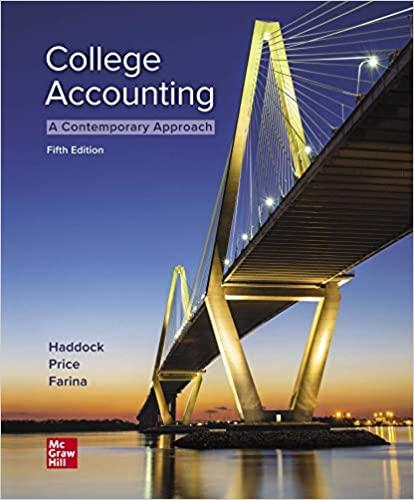Question
2. Before creating any visuals, the first step is to clean the data. Clean the quarterback names so that they are displayed as LastName, FirstName.
2. Before creating any visuals, the first step is to clean the data. Clean the quarterback names so that they are displayed as "LastName, FirstName". For example: "Tannehill, Ryan" (no quotes). There should be no leading or trailing spaces. In the pass-2011 sheet, create the succession of columns needed to iteratively perform this cleansing. These cleansing formulas need to be filled down the entire row, meaning that the same formula is applied to all the names. This makes it future proof if more data was ever added. A viewer should be able to see how you cleaned this data by clicking on the cells and looking at your formulas. Note: You will need to do this in every sheet, but we will be removing the other sheets shortly. 3. You will need all the statistics in a single worksheet. For each sheet, create a column called "Year" and populate it with the year that the record is from. Create a new worksheet called "Quarterback Analysis". Remove the gridlines from this sheet (should appear as a white page with no lines). Move the data from the other sheets (pass-2011 through pass-2020) into this new sheet, starting in cell A1. Regarding the name, only copy over your newly formatted name, not the original data. Use grouping to hide/show this data. After moving the data to the new sheet, delete all other worksheets EXCEPT pass-2011 and Quarterback Analysis. 4. All the raw data that you are creating your visuals/controls from should not be seen - hide it with your choice of method(s). -I have pass worksheet from 2011 to 2020. A-Player. B Tim. C Cmp. D-Att. E-Comp%. F-Yds. G-TD. H-Int. I-Lng. J-Y/G. K-QBR. L-Sk. the player name is Drew Bree*\BreeDr00 Glossary: Player - Player (suffixes: * - Pro Bowl, + - All-pro) Tm - Team Cmp - No. of Pass completions Att - No. of Pass attempts Cmp% - Completion % Yds - Total Passing yards TD - No. of TDs Int - No. of Interceptions Lng - Longest completion (yds) Y/G - Yards/game QBR - ESPN's Total QB Rating Sk - No. of times sacked Y/A - Yards/pass attempts Y/C - Yards/completion TD% - TD % (No. of TDs/No. of attempts) Int% - Interceptions % (No. of Ints/No. of attempts. I need this in excel and formula please.
Step by Step Solution
There are 3 Steps involved in it
Step: 1

Get Instant Access to Expert-Tailored Solutions
See step-by-step solutions with expert insights and AI powered tools for academic success
Step: 2

Step: 3

Ace Your Homework with AI
Get the answers you need in no time with our AI-driven, step-by-step assistance
Get Started