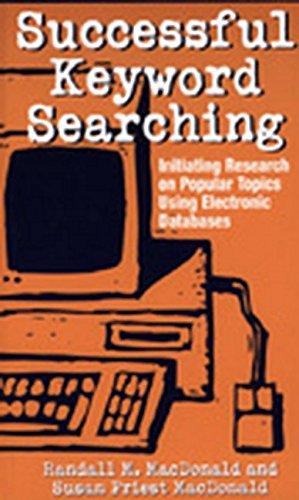2. Develop a class layout tool like the Java's built-in executable file javap" to show the skeleton of a class file. The tool can display the fields, methods, exceptions and constructors of a given .class file without source code. The following gives an example. After compiling the following NewClass.java file on the left, the byte code NewClass.class is rendered. Your developed tool can accept NewClass.class as input to show the skeleton on the right. Feel free to run javap ClassName to verify accuracy. Ensure other class files can be processed without an error too. Note that constructors and methods that throw exceptions should also be displayed. This tool will be the building block for the next tool that you are going to build. (6 pts) // This is the original.java code. // This is the skeleton. public class NewClass { public class NewClass { int w, h. d; int w; public static void main(String[] args) { int h; } int d; public void ml(int i, int j, int k){ public NewClass: } public static void main(java.lang. String[] sa): public int m2(int i) { public void ml(int il, int i2, int i3); return 0; public int m2(int i); } protected java.lang. Integer m3 (double d): protected Integer m3(double d){ } return null; } } Hint: run the following sample code to get an idea about how to access information from a Class object. Note that Lab7 Rectangle will load in the Rectangle.class not the Rectangle.java file. package Lab7; package Lab7; public class Rectangle { import java.lang.reflect.Constructor; int w, h; public class MyProg { public Rectangle({ } public static void main(String[] args) throws public Rectangle(int w, int h){ ClassNotFoundException this.w=w; Class c = Class.forName("Lab7.Rectangle"); this.h=h; Constructor[] ca=c.getConstructors: } for(Constructor cons: ca){ public int getArea(){ System.out.println(cons); return w*h; } } } } 2. Develop a class layout tool like the Java's built-in executable file javap" to show the skeleton of a class file. The tool can display the fields, methods, exceptions and constructors of a given .class file without source code. The following gives an example. After compiling the following NewClass.java file on the left, the byte code NewClass.class is rendered. Your developed tool can accept NewClass.class as input to show the skeleton on the right. Feel free to run javap ClassName to verify accuracy. Ensure other class files can be processed without an error too. Note that constructors and methods that throw exceptions should also be displayed. This tool will be the building block for the next tool that you are going to build. (6 pts) // This is the original.java code. // This is the skeleton. public class NewClass { public class NewClass { int w, h. d; int w; public static void main(String[] args) { int h; } int d; public void ml(int i, int j, int k){ public NewClass: } public static void main(java.lang. String[] sa): public int m2(int i) { public void ml(int il, int i2, int i3); return 0; public int m2(int i); } protected java.lang. Integer m3 (double d): protected Integer m3(double d){ } return null; } } Hint: run the following sample code to get an idea about how to access information from a Class object. Note that Lab7 Rectangle will load in the Rectangle.class not the Rectangle.java file. package Lab7; package Lab7; public class Rectangle { import java.lang.reflect.Constructor; int w, h; public class MyProg { public Rectangle({ } public static void main(String[] args) throws public Rectangle(int w, int h){ ClassNotFoundException this.w=w; Class c = Class.forName("Lab7.Rectangle"); this.h=h; Constructor[] ca=c.getConstructors: } for(Constructor cons: ca){ public int getArea(){ System.out.println(cons); return w*h; } } } }