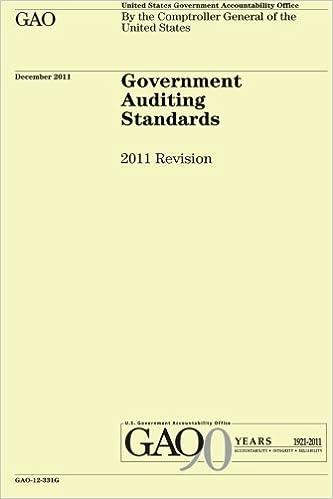Question
2. Enter the following transactions for April, 2022 by selecting the appropriate function from the business menu, the accounting menu or the + menu. (Please
2. Enter the following transactions for April, 2022 by selecting the appropriate function from the business menu, the accounting menu or the + menu. (Please note you do not need to enter all transactions at the same time but ensure you enter the transactions in chronological order. Xero will save your work each time you log out.) (Reminder: Please enter the correct dates to record transactions as per the question. If you do not enter the correct dates, Xero will default the date you are entering the transaction.
1/04/2022 You invested $45 000 cash to commence the business (Hint: Use the receive money function from the + menu to enter this transaction) 4/04/2022 Borrowed a $20,000 bank loan from XYZ Bank Ltd to start operating the business. (Hint: Use the receive money function to enter this transaction)
5/04/2022 Purchased two new laptops from HZ Computers each costing $3,500. The reference number is 2645. The invoice is due to be paid on the 15 th April 2022. (Hint: Use the bills to pay function to enter this transaction and ensure you approve it)
5/04/2022 Purchased and paid $1,100 for office stationary supplies from Viking Office Supplies. The reference number is 672. (Hint: Use the bills to pay function to enter this transaction and ensure you approve and pay it)
How would I put this info into Xero
Step by Step Solution
There are 3 Steps involved in it
Step: 1

Get Instant Access to Expert-Tailored Solutions
See step-by-step solutions with expert insights and AI powered tools for academic success
Step: 2

Step: 3

Ace Your Homework with AI
Get the answers you need in no time with our AI-driven, step-by-step assistance
Get Started