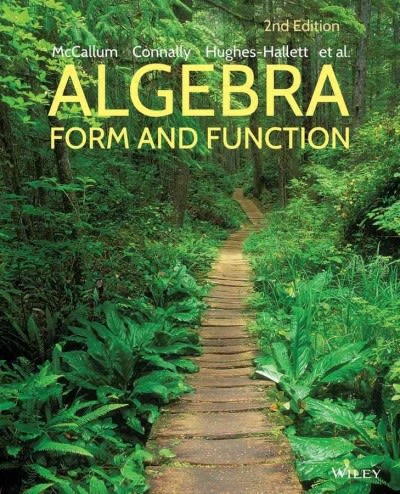2. Push one metallic pushpin into the inner conducting central circle (any point different than the center), and another metallic pushpin into the outer conducting shell (anywhere as long as it's within the metallic portion of the outer conducting shell). 3. Attach the red (+) cable from the power supply to the metallic pushpin at the inner conducting circle. Attach the black (-) cable from the power supply to the metallic pushpin on the metallic shell. Turn on the power supply and set it to approximately 15 volts. 4. Connect the negative (black) probe from the voltmeter directly to the negative pole of the power supply. Touch the conductive paper anywhere inside the shell with the positive (red) probe from the voltmeter. You should be able to get some readings on your voltmeter. 5 . Place the positive (red) probe at the center of the inner conducting circle. Record your reading in the Table 1. If everything is set correct, your reading should be the same as the voltage shown on the power supply. 6. Place the positive probe at 5 mm from the center of the circle. Record the reading on the voltmeter in the Table 1. Be precise with your positioning - exactly 5 mm from the center. 7. Repeat this procedure and measure the voltage along a radial line at 5 mm intervals from the center. Stop your measurements when you reach the metallic shell. Record your data in the Table 1. . Use Excel to plot a graph of the electrostatic potential (the voltage you measured) as a function of the distance from the center. Keep in mind that the potential is the dependent variable, and should be plotted along the y-axis. 9. You should observe a horizontal "plateau" and then a decrease in the electrostatic potential with distance. Later, in your post-lab, you'll need to explain the reason for this "plateau". Save your graph! 10. Make another graph using the same Excel spreadsheet, but excluding points inside the 'plateau" (If you are familiar with the Excel, you can just exclude these points from the analysis and use the same graph as before). Use Excel to fit your data with a theoretical curve by choosing the appropriate trendline. Save your graph! 11. Remembering the relationship between the electric field and the electrostatic potential, determine how to use your data to obtain values for the electric field at different distances from the center of the inner conducting circle. Obtain these values and record them in the Table 1. Also, record in the same table the corresponding distances from the center for the calculated electric field. 12. Use Excel to plot a graph of the electric field as a function of the distance from the center and fit your data with a theoretical curve by choosing the appropriate trendline. Save your graph! 13. Show your data and the graphs (with trendlines and equations displayed on the graph) to a lab instructor. 14. Write a conclusion and reflect whether your experimental data are in agreement with the theoretical predictions