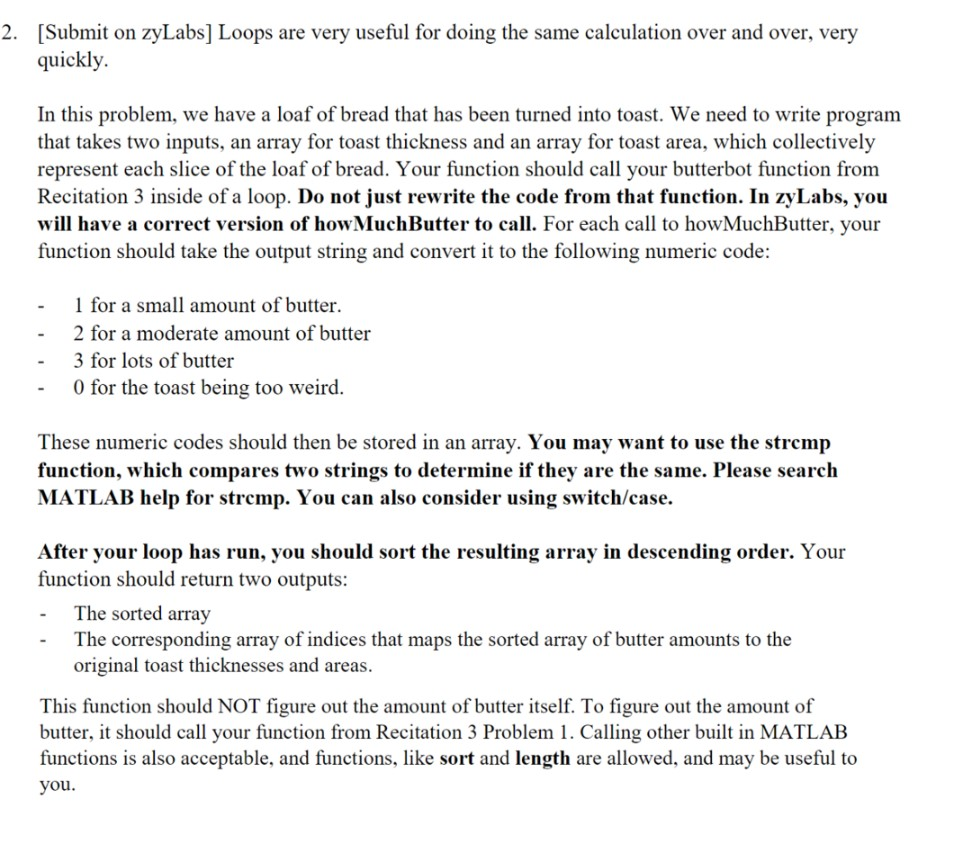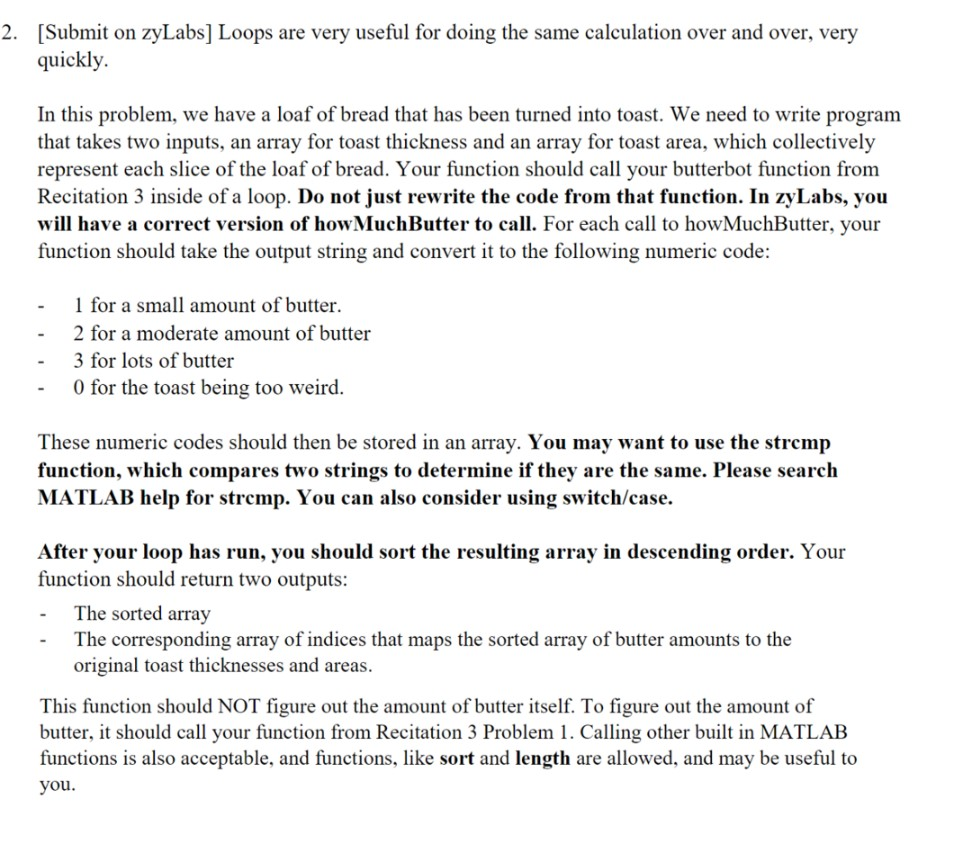
2. [Submit on zyLabs] Loops are very useful for doing the same calculation over and over, very quickly. In this problem, we have a loaf of bread that has been turned into toast. We need to write program that takes two inputs, an array for toast thickness and an array for toast area, which collectively represent each slice of the loaf of bread. Your function should call your butterbot function from Recitation 3 inside of a loop. Do not just rewrite the code from that function. In zyLabs, you will have a correct version of howMuchButter to call. For each call to howMuchButter, your function should take the output string and convert it to the following numeric code: - for a small amount of butter. 2 for a moderate amount of butter - 3 for lots of butter - O for the toast being too weird. These numeric codes should then be stored in an array. You may want to use the strcmp function, which compares two strings to determine if they are the same. Please search MATLAB help for strcmp. You can also consider using switch/case. After your loop has run, you should sort the resulting array in descending order. Your function should return two outputs: The sorted array The corresponding array of indices that maps the sorted array of butter amounts to the original toast thicknesses and areas. This function should NOT figure out the amount of butter itself. To figure out the amount of butter, it should call your function from Recitation 3 Problem 1. Calling other built in MATLAB functions is also acceptable, and functions, like sort and length are allowed, and may be useful to you. 2. [Submit on zyLabs] Loops are very useful for doing the same calculation over and over, very quickly. In this problem, we have a loaf of bread that has been turned into toast. We need to write program that takes two inputs, an array for toast thickness and an array for toast area, which collectively represent each slice of the loaf of bread. Your function should call your butterbot function from Recitation 3 inside of a loop. Do not just rewrite the code from that function. In zyLabs, you will have a correct version of howMuchButter to call. For each call to howMuchButter, your function should take the output string and convert it to the following numeric code: - for a small amount of butter. 2 for a moderate amount of butter - 3 for lots of butter - O for the toast being too weird. These numeric codes should then be stored in an array. You may want to use the strcmp function, which compares two strings to determine if they are the same. Please search MATLAB help for strcmp. You can also consider using switch/case. After your loop has run, you should sort the resulting array in descending order. Your function should return two outputs: The sorted array The corresponding array of indices that maps the sorted array of butter amounts to the original toast thicknesses and areas. This function should NOT figure out the amount of butter itself. To figure out the amount of butter, it should call your function from Recitation 3 Problem 1. Calling other built in MATLAB functions is also acceptable, and functions, like sort and length are allowed, and may be useful to you