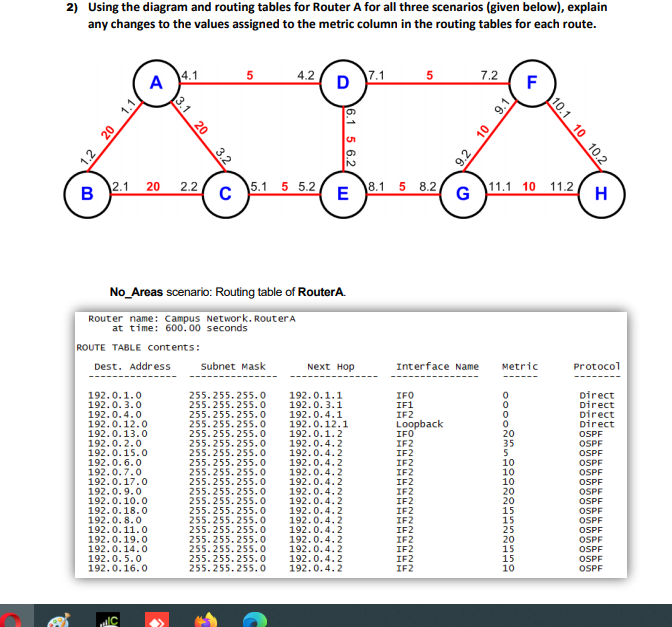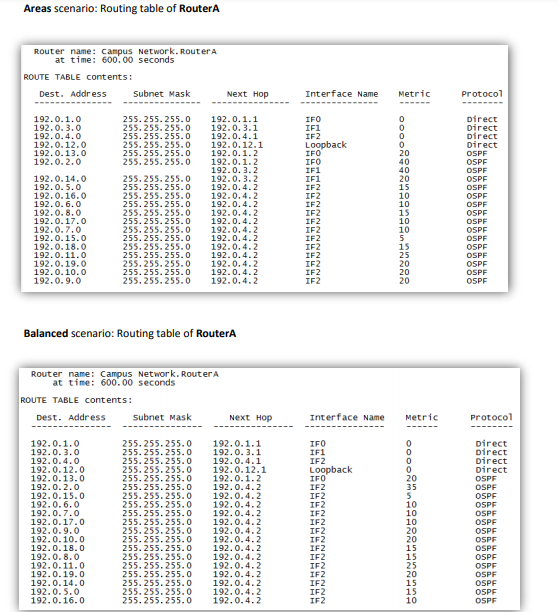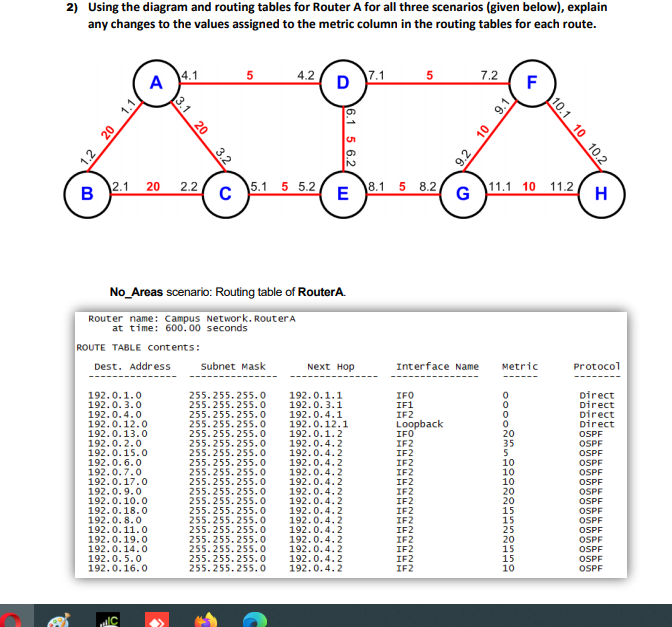
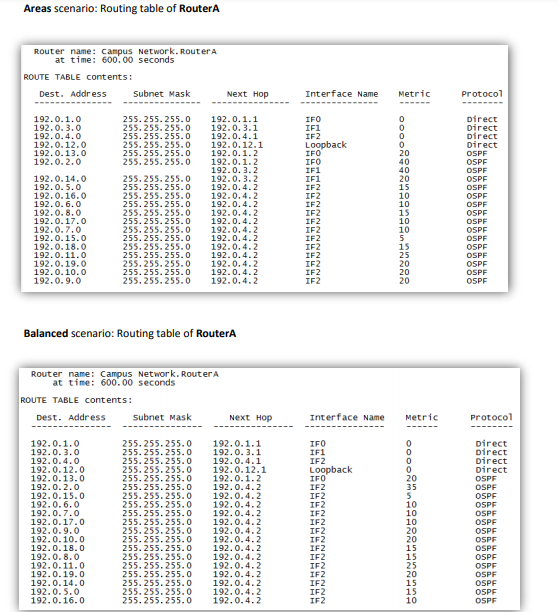
2) Using the diagram and routing tables for Router A for all three scenarios (given below), explain any changes to the values assigned to the metric column in the routing tables for each route. 5 4.1 A 4.2 D 7.1 5 7.2 F 1.2 20 1.1 3.1 20 3.2 6.1 5 6.2 9.2 10 9.1 10.1 10 10.2 B 2.1 20 2.2 5.1 5 5.2 E 8.15 8.2 G 11.1 10 11.2 H No_Areas scenario: Routing table of RouterA. Router name: Campus Network. RouterA at time: 600.00 seconds ROUTE TABLE contents: Dest. Address Subnet Mask Next Hop Interface Name Metric Protocol IFO IF1 IF2 0 20 192.0.1.0 192.0.3.0 192.0.4.0 192.0.12.0 192.0.13.0 192.0.2.0 192.0.15.0 192.0.6.0 192.0.7.0 192.0.17.0 192.0.9.0 192.0.10.0 192.0.18.0 192.0.8.0 192.0.11.0 192.0.19.0 192.0.14.0 192.0.5.0 192.0.16.0 255.255.255.0 255.255.255.0 255.255.255.0 255.255.255.0 255.255.255.0 255.255.255.0 255.255.255.0 255.255.255.0 255.255.255.0 255.255.255.0 255.255.255.0 255.255.255.0 255.255.255.0 255.255.255.0 255.255.255.0 255.255.255.0 255.255.255.0 255.255.255.0 255.255.255.0 192.0.1.1 192.0.3.1 192.0.4.1 192.0.12.1 192.0.1.2 192.0.4.2 192.0.4.2 192.0.4.2 192.0.4.2 192.0.4.2 192.0.4.2 192.0.4.2 192.0.4.2 192.0.4.2 192.0.4.2 192.0.4.2 192.0.4.2 192.0.4.2 192.0.4.2 Loopback IFO IF2 IF2 IF2 IF2 IF2 IF2 IF2 IF2 IF 2 IF2 IF2 IF2 IF2 IF2 5 10 10 10 20 20 15 15 25 20 15 15 10 Direct Direct direct Direct OSPF OSPF OSPF OSPF OSPF OSPF OSPF OSPF OSPF OSPF OSPF OSPF OSPF OSPF OSPF Areas scenario: Routing table of RouterA Router name: campus Network. RouterA at time: 600.00 seconds ROUTE TABLE contents: Dest. Address Subnet Mask Next Hop Interface Name Metric Protocol 192.0.1.0 192.0.3.0 192.0.4.0 192.0.12.0 192.0.13.0 192.0.2.0 192.0.14.0 192.0.5.0 192.0.16.0 192.0.6.0 192.0.8.0 192.0.17.0 192.0.7.0 192.0.15.0 192.0.18.0 192.0.11.0 192.0.19.0 192.0.10.0 192.0.9.0 255.255.255.0 255.255.255.0 255.255.255.0 255.255.255.0 255.255.255.0 255.255.255.0 255.255.255.0 255.255.255.0 255.255.255.0 255.255.255.0 255.255.255.0 255.255.255.0 255.255.255.0 255.255.255.0 255.255.255.0 255.255.255.0 255.255.255.0 255.255.255.0 255.255.255.0 192.0.1.1 192.0.3.1 192.0.4.1 192.0.12.1 192.0.1.2 192.0.1.2 192.0.3.2 192.0.3.2 192.0.4.2 192.0.4.2 192.0.4.2 192.0.4.2 192.0.4.2 192.0.4.2 192.0.4.2 192.0.4.2 192.0.4.2 192.0.4.2 192.0.4.2 192.0.4.2 IFO IF1 IF2 Loopback IFO IFO IF1 IF1 IF 2 IF 2 IF 2 IF2 Direct Direct Direct Direct OSPF OSPF OSPF OSPF OSPF OSPF OSPF 20 15 10 10 15 10 10 OSPF IF2 OSPF OSPF OSPF OSPF OSPF OSPE OSPF OSPF IF 2 IF2 Balanced scenario: Routing table of RouterA Router name: Campus Network. Router at time: 600.00 seconds ROUTE TABLE contents: Dest. Address Subnet mask Next Hop Interface Name Metric Protocol 0 20 35 192.0.1.0 192.0.3.0 192.0.4.0 192.0.12.0 192.0.13.0 192.0.2.0 192.0.15.0 192.0.6.0 192.0.7.0 192.0.17.0 192.0.9.0 192.0.10.0 192.0.18.0 192.0.8.0 192.0.11.0 192.0.19.0 192.0.14.0 192.0.5.0 192.0.16.0 255.255.255.0 192.0.1.1 255.255.255.0 192.0.3.1 255.255.255.0 192.0.4.1 255.255.255.0 192.0.12.1 255.255.255.0 192.0.1.2 255.255.255.0 192.0.4.2 255.255.255.0 192.0.4.2 255.255.255.0 192.0.4.2 255.255.255.0 192.0.4.2 255.255.255.0 192.0.4.2 255.255.255.0 192.0.4.2 255.255.255.0 192.0.4.2 255.255.255.0 192.0.4.2 255.255.255.0 192.0.4.2 255.255.255.0 192.0.4.2 255.255.255.0 192.0.4.2 255.255.255.0 192.0.4.2 255.255.255.0 192.0.4.2 255.255.255.0 192.0.4.2 IFO IF1 IF2 Loopback IFO IF 2 IF 2 IF 2 IF 2 IF 2 IF 2 IF 2 IF2 IF2 IF 2 IF2 10 10 10 20 20 15 15 25 20 15 15 10 Direct Direct Direct Direct OSPF OSPF OSPF OSPF OSPF OSPF OSPF OSPF OSPF OSPF OSPF OSPF OSPF OSPF OSPF IF2 IF 2 2) Using the diagram and routing tables for Router A for all three scenarios (given below), explain any changes to the values assigned to the metric column in the routing tables for each route. 5 4.1 A 4.2 D 7.1 5 7.2 F 1.2 20 1.1 3.1 20 3.2 6.1 5 6.2 9.2 10 9.1 10.1 10 10.2 B 2.1 20 2.2 5.1 5 5.2 E 8.15 8.2 G 11.1 10 11.2 H No_Areas scenario: Routing table of RouterA. Router name: Campus Network. RouterA at time: 600.00 seconds ROUTE TABLE contents: Dest. Address Subnet Mask Next Hop Interface Name Metric Protocol IFO IF1 IF2 0 20 192.0.1.0 192.0.3.0 192.0.4.0 192.0.12.0 192.0.13.0 192.0.2.0 192.0.15.0 192.0.6.0 192.0.7.0 192.0.17.0 192.0.9.0 192.0.10.0 192.0.18.0 192.0.8.0 192.0.11.0 192.0.19.0 192.0.14.0 192.0.5.0 192.0.16.0 255.255.255.0 255.255.255.0 255.255.255.0 255.255.255.0 255.255.255.0 255.255.255.0 255.255.255.0 255.255.255.0 255.255.255.0 255.255.255.0 255.255.255.0 255.255.255.0 255.255.255.0 255.255.255.0 255.255.255.0 255.255.255.0 255.255.255.0 255.255.255.0 255.255.255.0 192.0.1.1 192.0.3.1 192.0.4.1 192.0.12.1 192.0.1.2 192.0.4.2 192.0.4.2 192.0.4.2 192.0.4.2 192.0.4.2 192.0.4.2 192.0.4.2 192.0.4.2 192.0.4.2 192.0.4.2 192.0.4.2 192.0.4.2 192.0.4.2 192.0.4.2 Loopback IFO IF2 IF2 IF2 IF2 IF2 IF2 IF2 IF2 IF 2 IF2 IF2 IF2 IF2 IF2 5 10 10 10 20 20 15 15 25 20 15 15 10 Direct Direct direct Direct OSPF OSPF OSPF OSPF OSPF OSPF OSPF OSPF OSPF OSPF OSPF OSPF OSPF OSPF OSPF Areas scenario: Routing table of RouterA Router name: campus Network. RouterA at time: 600.00 seconds ROUTE TABLE contents: Dest. Address Subnet Mask Next Hop Interface Name Metric Protocol 192.0.1.0 192.0.3.0 192.0.4.0 192.0.12.0 192.0.13.0 192.0.2.0 192.0.14.0 192.0.5.0 192.0.16.0 192.0.6.0 192.0.8.0 192.0.17.0 192.0.7.0 192.0.15.0 192.0.18.0 192.0.11.0 192.0.19.0 192.0.10.0 192.0.9.0 255.255.255.0 255.255.255.0 255.255.255.0 255.255.255.0 255.255.255.0 255.255.255.0 255.255.255.0 255.255.255.0 255.255.255.0 255.255.255.0 255.255.255.0 255.255.255.0 255.255.255.0 255.255.255.0 255.255.255.0 255.255.255.0 255.255.255.0 255.255.255.0 255.255.255.0 192.0.1.1 192.0.3.1 192.0.4.1 192.0.12.1 192.0.1.2 192.0.1.2 192.0.3.2 192.0.3.2 192.0.4.2 192.0.4.2 192.0.4.2 192.0.4.2 192.0.4.2 192.0.4.2 192.0.4.2 192.0.4.2 192.0.4.2 192.0.4.2 192.0.4.2 192.0.4.2 IFO IF1 IF2 Loopback IFO IFO IF1 IF1 IF 2 IF 2 IF 2 IF2 Direct Direct Direct Direct OSPF OSPF OSPF OSPF OSPF OSPF OSPF 20 15 10 10 15 10 10 OSPF IF2 OSPF OSPF OSPF OSPF OSPF OSPE OSPF OSPF IF 2 IF2 Balanced scenario: Routing table of RouterA Router name: Campus Network. Router at time: 600.00 seconds ROUTE TABLE contents: Dest. Address Subnet mask Next Hop Interface Name Metric Protocol 0 20 35 192.0.1.0 192.0.3.0 192.0.4.0 192.0.12.0 192.0.13.0 192.0.2.0 192.0.15.0 192.0.6.0 192.0.7.0 192.0.17.0 192.0.9.0 192.0.10.0 192.0.18.0 192.0.8.0 192.0.11.0 192.0.19.0 192.0.14.0 192.0.5.0 192.0.16.0 255.255.255.0 192.0.1.1 255.255.255.0 192.0.3.1 255.255.255.0 192.0.4.1 255.255.255.0 192.0.12.1 255.255.255.0 192.0.1.2 255.255.255.0 192.0.4.2 255.255.255.0 192.0.4.2 255.255.255.0 192.0.4.2 255.255.255.0 192.0.4.2 255.255.255.0 192.0.4.2 255.255.255.0 192.0.4.2 255.255.255.0 192.0.4.2 255.255.255.0 192.0.4.2 255.255.255.0 192.0.4.2 255.255.255.0 192.0.4.2 255.255.255.0 192.0.4.2 255.255.255.0 192.0.4.2 255.255.255.0 192.0.4.2 255.255.255.0 192.0.4.2 IFO IF1 IF2 Loopback IFO IF 2 IF 2 IF 2 IF 2 IF 2 IF 2 IF 2 IF2 IF2 IF 2 IF2 10 10 10 20 20 15 15 25 20 15 15 10 Direct Direct Direct Direct OSPF OSPF OSPF OSPF OSPF OSPF OSPF OSPF OSPF OSPF OSPF OSPF OSPF OSPF OSPF IF2 IF 2