Question: 2) Write a Matlab APP to check basic file information. The program has 1 button and 5 Labels in white background as shown below.
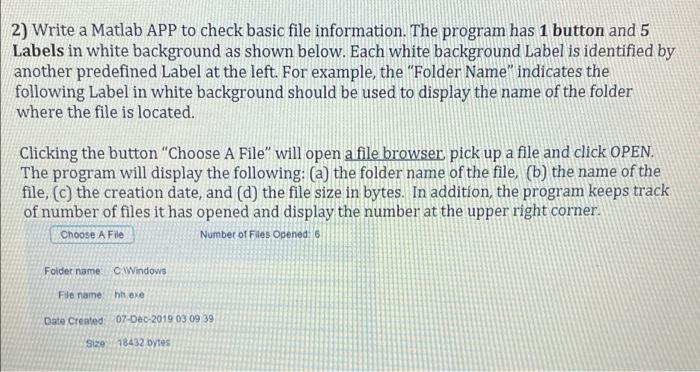
2) Write a Matlab APP to check basic file information. The program has 1 button and 5 Labels in white background as shown below. Each white background Label is identified by another predefined Label at the left. For example, the "Folder Name" indicates the following Label in white background should be used to display the name of the folder where the file is located. Clicking the button "Choose A File" will open a file browser, pick up a file and click OPEN. The program will display the following: (a) the folder name of the file, (b) the name of the file, (c) the creation date, and (d) the file size in bytes. In addition, the program keeps track of number of files it has opened and display the number at the upper right corner. Choose A File Number of Files Opened: 6 Folder name: File name: Date Created 07-Dec-2019 03 09 39 18432 bytes CWindows Size hh.exe
Step by Step Solution
3.45 Rating (165 Votes )
There are 3 Steps involved in it

Get step-by-step solutions from verified subject matter experts


