Answered step by step
Verified Expert Solution
Question
1 Approved Answer
2. Write an SQL statement to show that the new user has been successfully added in the ALL USERS table. (Refer to Homework 1 for
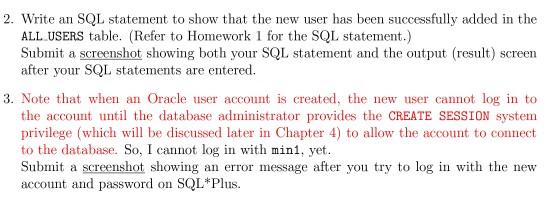
2. Write an SQL statement to show that the new user has been successfully added in the ALL USERS table. (Refer to Homework 1 for the SQL statement.) Submit a screenshot showing both your SQL statement and the output (result) screen after your SQL statements are entered. 3. Note that when an Oracle user account is created, the new user cannot log in to the account until the database administrator provides the CREATE SESSION system privilege (which will be discussed later in Chapter 4) to allow the account to connect to the database. So, I cannot log in with mini, yet. Submit a screenshot showing an error message after you try to log in with the new account and password on SQL*Plus
Step by Step Solution
There are 3 Steps involved in it
Step: 1

Get Instant Access to Expert-Tailored Solutions
See step-by-step solutions with expert insights and AI powered tools for academic success
Step: 2

Step: 3

Ace Your Homework with AI
Get the answers you need in no time with our AI-driven, step-by-step assistance
Get Started


