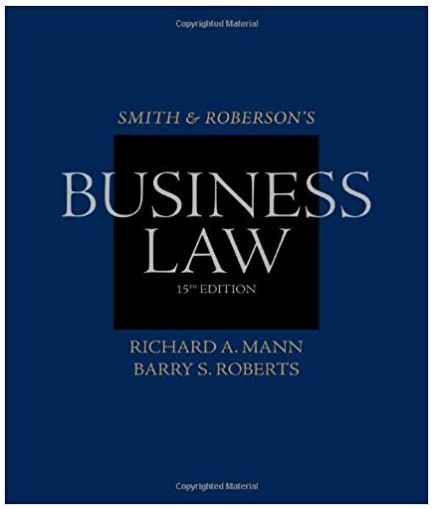Answered step by step
Verified Expert Solution
Question
1 Approved Answer
20. Set up the Filter Criteria area of the worksheet that defines the following criteria: - the Condition is equal to New and the
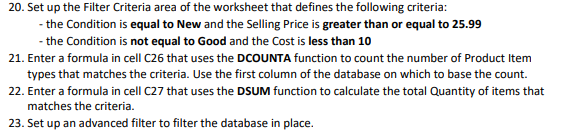
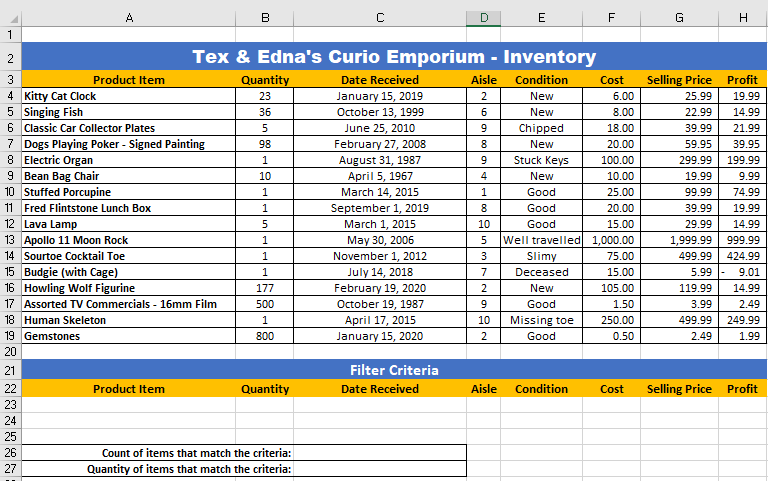
20. Set up the Filter Criteria area of the worksheet that defines the following criteria: - the Condition is equal to New and the Selling Price is greater than or equal to 25.99 - the Condition is not equal to Good and the Cost is less than 10 21. Enter a formula in cell C26 that uses the DCOUNTA function to count the number of Product Item types that matches the criteria. Use the first column of the database on which to base the count. 22. Enter a formula in cell C27 that uses the DSUM function to calculate the total Quantity of items that matches the criteria. 23. Set up an advanced filter to filter the database in place. A 1 2 3 4 Kitty Cat Clock 5 Singing Fish 6 Classic Car Collector Plates Product Item 7 Dogs Playing Poker - Signed Painting 8 Electric Organ 9 Bean Bag Chair 10 Stuffed Porcupine 11 Fred Flintstone Lunch Box 12 Lava Lamp 13 Apollo 11 Moon Rock 22 23 24 25 26 27 14 Sourtoe Cocktail Toe 15 Budgie (with Cage) 16 Howling Wolf Figurine 17 Assorted TV Commercials - 16mm Film 18 Human Skeleton 19 Gemstones 20 21 Product Item B Quantity 23 36 5 98 Tex & Edna's Curio Emporium - Inventory Aisle Condition Date Received January 15, 2019 2 New 6.00 6 New 8.00 October 13, 1999 June 25, 2010 February 27, 2008 9 18.00 Chipped New 8 20.00 Stuck Keys 100.00 New 10.00 August 31, 1987 April 5, 1967 March 14, 2015 September 1, 2019 Good 25.00 Good 20.00 15.00 March 1, 2015 May 30, 2006 Good Well travelled 1,000.00 75.00 November 1, 2012 July 14, 2018 February 19, 2020 October 19, 1987 April 17, 2015 January 15, 2020 Slimy Deceased New Good 15.00 105.00 1.50 250.00 0.50 1 10 1 1 5 1 1 1 177 500 1 800 Quantity C Count of items that match the criteria: Quantity of items that match the criteria: Filter Criteria Date Received 9 4 1 8 10 E 5 3 7 2 9 10 Missing toe 2 Good Aisle F Condition Cost Cost G Selling Price 25.99 22.99 39.99 59.95 299.99 19.99 99.99 H Profit 19.99 14.99 21.99 39.95 199.99 9.99 74.99 39.99 19.99 29.99 14.99 1,999.99 999.99 499.99 424.99 5.99- 9.01 119.99 14.99 2.49 3.99 499.99 249.99 2.49 1.99 Selling Price Profit 20. Set up the Filter Criteria area of the worksheet that defines the following criteria: - the Condition is equal to New and the Selling Price is greater than or equal to 25.99 - the Condition is not equal to Good and the Cost is less than 10 21. Enter a formula in cell C26 that uses the DCOUNTA function to count the number of Product Item types that matches the criteria. Use the first column of the database on which to base the count. 22. Enter a formula in cell C27 that uses the DSUM function to calculate the total Quantity of items that matches the criteria. 23. Set up an advanced filter to filter the database in place. A 1 2 3 4 Kitty Cat Clock 5 Singing Fish 6 Classic Car Collector Plates Product Item 7 Dogs Playing Poker - Signed Painting 8 Electric Organ 9 Bean Bag Chair 10 Stuffed Porcupine 11 Fred Flintstone Lunch Box 12 Lava Lamp 13 Apollo 11 Moon Rock 22 23 24 25 26 27 14 Sourtoe Cocktail Toe 15 Budgie (with Cage) 16 Howling Wolf Figurine 17 Assorted TV Commercials - 16mm Film 18 Human Skeleton 19 Gemstones 20 21 Product Item B Quantity 23 36 5 98 Tex & Edna's Curio Emporium - Inventory Aisle Condition Date Received January 15, 2019 2 New 6.00 6 New 8.00 October 13, 1999 June 25, 2010 February 27, 2008 9 18.00 Chipped New 8 20.00 Stuck Keys 100.00 New 10.00 August 31, 1987 April 5, 1967 March 14, 2015 September 1, 2019 Good 25.00 Good 20.00 15.00 March 1, 2015 May 30, 2006 Good Well travelled 1,000.00 75.00 November 1, 2012 July 14, 2018 February 19, 2020 October 19, 1987 April 17, 2015 January 15, 2020 Slimy Deceased New Good 15.00 105.00 1.50 250.00 0.50 1 10 1 1 5 1 1 1 177 500 1 800 Quantity C Count of items that match the criteria: Quantity of items that match the criteria: Filter Criteria Date Received 9 4 1 8 10 E 5 3 7 2 9 10 Missing toe 2 Good Aisle F Condition Cost Cost G Selling Price 25.99 22.99 39.99 59.95 299.99 19.99 99.99 H Profit 19.99 14.99 21.99 39.95 199.99 9.99 74.99 39.99 19.99 29.99 14.99 1,999.99 999.99 499.99 424.99 5.99- 9.01 119.99 14.99 2.49 3.99 499.99 249.99 2.49 1.99 Selling Price Profit
Step by Step Solution
★★★★★
3.51 Rating (148 Votes )
There are 3 Steps involved in it
Step: 1

Get Instant Access to Expert-Tailored Solutions
See step-by-step solutions with expert insights and AI powered tools for academic success
Step: 2

Step: 3

Ace Your Homework with AI
Get the answers you need in no time with our AI-driven, step-by-step assistance
Get Started