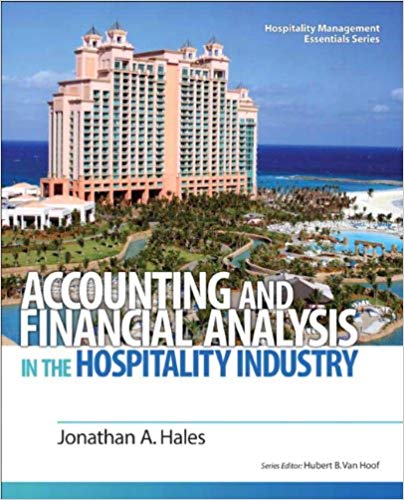Answered step by step
Verified Expert Solution
Question
1 Approved Answer
2.1) Use Case Diagram for Integrated Home Entertainment FINAL EXAM CSC 580-01 Advanced Software Engineering Group members - 5 Vikram Kumar Reddy Puli - 66018364

2.1) Use Case Diagram for Integrated Home Entertainment
 FINAL EXAM CSC 580-01 Advanced Software Engineering Group members - 5 Vikram Kumar Reddy Puli - 66018364 Suresh Boddeti - 23504744 Singaiah Chennikala-57099136 Sai Kaushik Deepala - 16692533 Ritesh Kumar Gopishetty sudharshan - 87733497 1) Zachman Framework for Integrated Home Entertainment System: What How Smart television Speakers Bluetooth Gaming head handsets Audio outputs Video outputs Television Remote Set-top box Signal transceiver Cable transceiver DVD player Smart phone Gaming outputs Wi-Fi receiver Remote sensors Upgrade online software Manage software Multi player gaming Manage internet apps Select multimedia content Record game play Select favorite games, shows, movies Schedule show recordings Play songs through Bluetooth Where Home Office Restaurant College recreation center Caf Events Who Network provider Administrato r Kids Gamers Event organizer When To play games To watch shows To watch movies To record games To listen songs To view images Why Easy recording of shows and games. Easy scheduling of shows. Easy to upload games and apps. Saves time. 2) 2.1) Use Case Diagram for Integrated Home Entertainment System. 2.2) Text Use Cases: a) Use case: Select favorite movie: Primary Actor: User Scenario: 1) User turns on the integrated home entertainment system. 2) Display is on for integrated home entertainment system. 3) User selects the profile screen. 4) System displays all available profiles. 5) System requests for login credentials. 6) User login successfully with their credentials. 7) User then confirms with customer ID and selects the movies screen. 8) System displays list of movies. 9) User selects a movie from movies list. 10) System plays the requested movie. 11) User selects that movie as a favorite movie. 12) System displays this movie in favorite movies list. 13) User can access that movie from favorite movie list. b) Use case: Manage internet apps. Primary actors: User Scenario: 1) User turns on the integrated home entertainment system. 2) Display is on for integrated home entertainment system. 3) User selects the apps store option. 4) Systems open the apps store application and ask for login credentials. 5) User login successfully with their credentials. 6) User then confirms with name and email id. 7) System displays all the available apps. 8) User selects installed apps option. 9) System displays all the installed apps. 10) User updates all the apps. 11) System updates all the apps through internet. 3)Swim lane diagram Swim lane diagram for opening and upgrading an application. User User enters login id and password Integrated Home entertainment system App store Incorrect password System validates the password correct password Displays user details User opens his account Displays apps menu User selects the app store option Checks for available apps Displays available apps Selects desired app Processes the apps Check for updates yes Allows user to access updated app Allows user to access app User uses the application User exit from the app No 4) Classes and Stereotypes: List of classes: Actor class: User Network provider Interface class: Games screen Music Screen Movies Screen Channels screen Business class: Bluetooth Speakers Satellite transceiver Movies database Songs database Report class: 5) CRC Cards: Game score report Apps storage report Internet usage report Class: User Responsibilities: Collaboration: Knows: Name Address Email id Mobile Network provider Television Conventional remote Does: Upload games Schedule records Watch movies Watch shows Play songs View images Class: Integrated entertainment system Responsibilities: Collaboration: Knows: Company name Version Model name Serial number Network provider User Television Does: Display user profiles Manage applications Play songs Stores multimedia content Display favorite games, shows and movies Class: DVD player Responsibilities: Collaboration: Knows: Product ID Model name Serial number Set-top box User Television Does: Read disc Process disc Audio controls Videos controls Class: Network provider Responsibilities: Collaboration: Knows: Name Version Product ID IP address Satellite transceiver Set-top box Does: Install software Update software Remove software Assign IP address Check maintenance Class: Movies screen Responsibilities: Collaboration: Knows: Movie Name Movie category Movie Duration User Television Network provider Apps store Does: Add movies Add trailers Remove movies Check movie details 6) Inheritance: Screen +Name +Number +Language +volume_Controls() +Color_Controls() +Audio_Controls() +Channel_Controls() Channels screen Movies screen +Channel name +Channel number +Language +Movie name +Movie category +Movie duration +Operate_Channel() +Channel_Controls() +Device_Connectivity() +Signal_Process() +Add_Movies() +Add_Trailers() +Remove_Movies() +Give_Details() Aggregation: I ntegrated_ entertainment_ system +Company name +Version +Model name +Serial number +Display_User_profile() +Manage_Applications() +Store_Multimedia_Content() +Display_favourite_games() 1 1 1 1 Speaker DVD Player +Decibels +Product ID +Serial Number +Sensitiveness +Product ID +Product name +Serail number +Read_Disc() +Process_Disc() +Control_Audio() +Control_Video() +Control_Volume() +Manage_Sound_effects() +Output_Sound() Association: Network provider Satellite transceiver +Name +Version +IP address +Install_Software() +Update_Software() +Remove_Software() +Insert_IPaddress() +Frequency +Signal strength +Bandwidth +IP address Utilizes 1..* 1 User Movies screen +Username +Email ID +Mobile number +Address +Upload_Games() +Schedule_Records() +Watch_Movies() +Watch_Shows() +Play_Songs() +View_Images() +Send_Signal() +Receive_Signal() +Process_Signal() +Movie name +Movie category +Movie duration Uses 1..* 1 +Add_Movies() +Add_Trailers() +Remove_Movies() +Give_Details() Dependencies: User +Username +Email ID +Mobile number +Address +Upload_Games() +Schedule_Records() +Watch_Movies() +Watch_Shows() +Play_Songs() +View_Images() DVD Player Network provider +Name +Version +IP address +Install_Software() +Update_Software() +Remove_Software() +Insert_IPaddress() Digital Versatile Disc +Product ID +Product name +Serail number +Product ID +Product name +Storage limit +Read_Disc() +Process_Disc() +Control_Audio() +Control_Video() +Store_Movies() +Store_Images() +Store_Songs() +Store_Games() 7) Sequence diagram: Home screen Game screen Game server Game recorder Game database 1 : Open game menu() 2 : Request games list() 3 : Process request() 4 : Display games list 5 : Select game() 6 : Display game 7 : Select players() 8 : Load game() 9 : Game ready 10 : Start game() 11 : Start record() 12 : Save game() 13 : Upload game 14 : End game 15 : Close games 8) State chart diagram : Entry choice for game Processing Game Game processed Displaying game list List of games Selecting game Game selected Manging player account player selected select new player Streaming online game Game loaded Playing game Game played Recording game Record completed Uploading game Uploaded game Select new game 9) Component diagram for Home Screen Management: 10) 10.1) Layered architecture is more suitable for integrated home entertainment system. Below is the description of the layered architectural style. Layered architectural style: A layered system is formed dynamically, every one layer offers organization to the layers above to it and serving as an issue to the layer below. In some layered systems internal layers are moving away from all except from the connecting outside layer, beside particular limits definitely picked for the passage. The connectors are described by the traditions that evaluate how the layers will relate. Layered architectural style demonstrates the social event of related value inside locating into diverse layers that are stacked vertically on top of each other. The layered outline style has been portrayed as an issue pyramid of reuse where every one layer adds up to the commitments and consultations of the layer particularly underneath it. Helpfulness inside every one layer is joined by a regular part or commitment. Correspondence between layers is unequivocal and roughly coupled. Layer 2: This is the outer most layer of this architecture. In this user will interact directly to this layer for integrated home entertainment system. In this system user had an option to schedule the shows to record. This layer does not interact with other layers. Layer 1: This is the middle layer of this architecture. In this user will interact with external hardware such as Television, speakers, DVD player and gaming handsets. This layer interact will both layer 2 and layer 0. Layer 0: This is the internal layer of this architecture. In this layer the most prominent sections will be executed such as connecting to database, apps store authentication and authorizations. This layer interact will layer 1. Layered architecture Provided Interface LAYER 2 Required interfaces Provided Interface LAYER 1 Required interfaces Provided Interface LAYER 0 Required interfaces 10.2) Layered architecture: Attribute Importance factor Met by this WHY is this attribute important and architecture(Y/N) HOW does the architecture meet it? Usability 3 Y In this Integrated Home entertainment system, the user can select their user icon from start screen for easy play. Reliability 3 Y It displays the exact output. Performance 2 N Performance of the system will be slow as multiple functions are involved. Supportability 3 Y Security 1 N Safety 2 Y Availability 3 Y It supports all multimedia contents such as videos, images and games. The system is open to all users and intrusion may occur The data is secured until and unless if the subscriber subscribes for the channels. The user can select whenever he/she wishes to see the images, videos and can play games in the system. Maintainabilit y 3 Y The system has to be maintained and the software should be updated now and then frequently so that the system functions better. 11) Pattern: The idea is that there are external forces associated with certain problems that make them more easily solved using a particular approach. Every design also has a set of consequences that result from choosing that particular solution. Three part rule is followed in this, that include certain context, problem, solution. It involves in managing interfaces between objects in complex systems. For the Integrated Home Entertainment System, let us consider the design pattern. Name of the pattern: Delay response. Intent of the pattern: To avoid a player from being thrown off the game due to delay. Problem: Distinct delay between both action response and reflexes of players during the game. Solution: There are various techniques for decreasing delays though a number of these have their drawbacks and may not be applicable in all cases. In this event synchronization is not possible by the game itself. The customers himself may have to decide to play on servers in geographical closeness to themselves keeping in mind the end goal to reduce latencies or the servers might basically opt to drop customers with high latencies so as to abstain from avoid having to deal with the resulting problems. Nonetheless, these are hardly optimal solutions. Rather, games will frequently be outlined on account of lag compensation in mind. Participants and Collaborators: The two entities involved are Client and Server in this scenario. As customers are typically not permitted to characterize the basics of the game state but rather need to get it from the server. The principle task of the customer side compensation is to render the virtual world as precisely as possible. As overhauls come with delay and may even be dropped, it is sometime necessary for the customer to anticipate the stream of the game. Consequences: Lag causes various issues, for example, accurate rendering of the game state and hit detection. Numerous players that have a lower speed Internet connection are often not allowed or discouraged from playing with different players or servers that have a distant host server or have high latency to each other. Implementation: It is conceivable to reduce the view of lag through game outline. Techniques incorporate playing customer side animations as if the action took place on spot. To reducing or evacuating built-in timers on the host machine and uses cam transitions to hide warping
FINAL EXAM CSC 580-01 Advanced Software Engineering Group members - 5 Vikram Kumar Reddy Puli - 66018364 Suresh Boddeti - 23504744 Singaiah Chennikala-57099136 Sai Kaushik Deepala - 16692533 Ritesh Kumar Gopishetty sudharshan - 87733497 1) Zachman Framework for Integrated Home Entertainment System: What How Smart television Speakers Bluetooth Gaming head handsets Audio outputs Video outputs Television Remote Set-top box Signal transceiver Cable transceiver DVD player Smart phone Gaming outputs Wi-Fi receiver Remote sensors Upgrade online software Manage software Multi player gaming Manage internet apps Select multimedia content Record game play Select favorite games, shows, movies Schedule show recordings Play songs through Bluetooth Where Home Office Restaurant College recreation center Caf Events Who Network provider Administrato r Kids Gamers Event organizer When To play games To watch shows To watch movies To record games To listen songs To view images Why Easy recording of shows and games. Easy scheduling of shows. Easy to upload games and apps. Saves time. 2) 2.1) Use Case Diagram for Integrated Home Entertainment System. 2.2) Text Use Cases: a) Use case: Select favorite movie: Primary Actor: User Scenario: 1) User turns on the integrated home entertainment system. 2) Display is on for integrated home entertainment system. 3) User selects the profile screen. 4) System displays all available profiles. 5) System requests for login credentials. 6) User login successfully with their credentials. 7) User then confirms with customer ID and selects the movies screen. 8) System displays list of movies. 9) User selects a movie from movies list. 10) System plays the requested movie. 11) User selects that movie as a favorite movie. 12) System displays this movie in favorite movies list. 13) User can access that movie from favorite movie list. b) Use case: Manage internet apps. Primary actors: User Scenario: 1) User turns on the integrated home entertainment system. 2) Display is on for integrated home entertainment system. 3) User selects the apps store option. 4) Systems open the apps store application and ask for login credentials. 5) User login successfully with their credentials. 6) User then confirms with name and email id. 7) System displays all the available apps. 8) User selects installed apps option. 9) System displays all the installed apps. 10) User updates all the apps. 11) System updates all the apps through internet. 3)Swim lane diagram Swim lane diagram for opening and upgrading an application. User User enters login id and password Integrated Home entertainment system App store Incorrect password System validates the password correct password Displays user details User opens his account Displays apps menu User selects the app store option Checks for available apps Displays available apps Selects desired app Processes the apps Check for updates yes Allows user to access updated app Allows user to access app User uses the application User exit from the app No 4) Classes and Stereotypes: List of classes: Actor class: User Network provider Interface class: Games screen Music Screen Movies Screen Channels screen Business class: Bluetooth Speakers Satellite transceiver Movies database Songs database Report class: 5) CRC Cards: Game score report Apps storage report Internet usage report Class: User Responsibilities: Collaboration: Knows: Name Address Email id Mobile Network provider Television Conventional remote Does: Upload games Schedule records Watch movies Watch shows Play songs View images Class: Integrated entertainment system Responsibilities: Collaboration: Knows: Company name Version Model name Serial number Network provider User Television Does: Display user profiles Manage applications Play songs Stores multimedia content Display favorite games, shows and movies Class: DVD player Responsibilities: Collaboration: Knows: Product ID Model name Serial number Set-top box User Television Does: Read disc Process disc Audio controls Videos controls Class: Network provider Responsibilities: Collaboration: Knows: Name Version Product ID IP address Satellite transceiver Set-top box Does: Install software Update software Remove software Assign IP address Check maintenance Class: Movies screen Responsibilities: Collaboration: Knows: Movie Name Movie category Movie Duration User Television Network provider Apps store Does: Add movies Add trailers Remove movies Check movie details 6) Inheritance: Screen +Name +Number +Language +volume_Controls() +Color_Controls() +Audio_Controls() +Channel_Controls() Channels screen Movies screen +Channel name +Channel number +Language +Movie name +Movie category +Movie duration +Operate_Channel() +Channel_Controls() +Device_Connectivity() +Signal_Process() +Add_Movies() +Add_Trailers() +Remove_Movies() +Give_Details() Aggregation: I ntegrated_ entertainment_ system +Company name +Version +Model name +Serial number +Display_User_profile() +Manage_Applications() +Store_Multimedia_Content() +Display_favourite_games() 1 1 1 1 Speaker DVD Player +Decibels +Product ID +Serial Number +Sensitiveness +Product ID +Product name +Serail number +Read_Disc() +Process_Disc() +Control_Audio() +Control_Video() +Control_Volume() +Manage_Sound_effects() +Output_Sound() Association: Network provider Satellite transceiver +Name +Version +IP address +Install_Software() +Update_Software() +Remove_Software() +Insert_IPaddress() +Frequency +Signal strength +Bandwidth +IP address Utilizes 1..* 1 User Movies screen +Username +Email ID +Mobile number +Address +Upload_Games() +Schedule_Records() +Watch_Movies() +Watch_Shows() +Play_Songs() +View_Images() +Send_Signal() +Receive_Signal() +Process_Signal() +Movie name +Movie category +Movie duration Uses 1..* 1 +Add_Movies() +Add_Trailers() +Remove_Movies() +Give_Details() Dependencies: User +Username +Email ID +Mobile number +Address +Upload_Games() +Schedule_Records() +Watch_Movies() +Watch_Shows() +Play_Songs() +View_Images() DVD Player Network provider +Name +Version +IP address +Install_Software() +Update_Software() +Remove_Software() +Insert_IPaddress() Digital Versatile Disc +Product ID +Product name +Serail number +Product ID +Product name +Storage limit +Read_Disc() +Process_Disc() +Control_Audio() +Control_Video() +Store_Movies() +Store_Images() +Store_Songs() +Store_Games() 7) Sequence diagram: Home screen Game screen Game server Game recorder Game database 1 : Open game menu() 2 : Request games list() 3 : Process request() 4 : Display games list 5 : Select game() 6 : Display game 7 : Select players() 8 : Load game() 9 : Game ready 10 : Start game() 11 : Start record() 12 : Save game() 13 : Upload game 14 : End game 15 : Close games 8) State chart diagram : Entry choice for game Processing Game Game processed Displaying game list List of games Selecting game Game selected Manging player account player selected select new player Streaming online game Game loaded Playing game Game played Recording game Record completed Uploading game Uploaded game Select new game 9) Component diagram for Home Screen Management: 10) 10.1) Layered architecture is more suitable for integrated home entertainment system. Below is the description of the layered architectural style. Layered architectural style: A layered system is formed dynamically, every one layer offers organization to the layers above to it and serving as an issue to the layer below. In some layered systems internal layers are moving away from all except from the connecting outside layer, beside particular limits definitely picked for the passage. The connectors are described by the traditions that evaluate how the layers will relate. Layered architectural style demonstrates the social event of related value inside locating into diverse layers that are stacked vertically on top of each other. The layered outline style has been portrayed as an issue pyramid of reuse where every one layer adds up to the commitments and consultations of the layer particularly underneath it. Helpfulness inside every one layer is joined by a regular part or commitment. Correspondence between layers is unequivocal and roughly coupled. Layer 2: This is the outer most layer of this architecture. In this user will interact directly to this layer for integrated home entertainment system. In this system user had an option to schedule the shows to record. This layer does not interact with other layers. Layer 1: This is the middle layer of this architecture. In this user will interact with external hardware such as Television, speakers, DVD player and gaming handsets. This layer interact will both layer 2 and layer 0. Layer 0: This is the internal layer of this architecture. In this layer the most prominent sections will be executed such as connecting to database, apps store authentication and authorizations. This layer interact will layer 1. Layered architecture Provided Interface LAYER 2 Required interfaces Provided Interface LAYER 1 Required interfaces Provided Interface LAYER 0 Required interfaces 10.2) Layered architecture: Attribute Importance factor Met by this WHY is this attribute important and architecture(Y/N) HOW does the architecture meet it? Usability 3 Y In this Integrated Home entertainment system, the user can select their user icon from start screen for easy play. Reliability 3 Y It displays the exact output. Performance 2 N Performance of the system will be slow as multiple functions are involved. Supportability 3 Y Security 1 N Safety 2 Y Availability 3 Y It supports all multimedia contents such as videos, images and games. The system is open to all users and intrusion may occur The data is secured until and unless if the subscriber subscribes for the channels. The user can select whenever he/she wishes to see the images, videos and can play games in the system. Maintainabilit y 3 Y The system has to be maintained and the software should be updated now and then frequently so that the system functions better. 11) Pattern: The idea is that there are external forces associated with certain problems that make them more easily solved using a particular approach. Every design also has a set of consequences that result from choosing that particular solution. Three part rule is followed in this, that include certain context, problem, solution. It involves in managing interfaces between objects in complex systems. For the Integrated Home Entertainment System, let us consider the design pattern. Name of the pattern: Delay response. Intent of the pattern: To avoid a player from being thrown off the game due to delay. Problem: Distinct delay between both action response and reflexes of players during the game. Solution: There are various techniques for decreasing delays though a number of these have their drawbacks and may not be applicable in all cases. In this event synchronization is not possible by the game itself. The customers himself may have to decide to play on servers in geographical closeness to themselves keeping in mind the end goal to reduce latencies or the servers might basically opt to drop customers with high latencies so as to abstain from avoid having to deal with the resulting problems. Nonetheless, these are hardly optimal solutions. Rather, games will frequently be outlined on account of lag compensation in mind. Participants and Collaborators: The two entities involved are Client and Server in this scenario. As customers are typically not permitted to characterize the basics of the game state but rather need to get it from the server. The principle task of the customer side compensation is to render the virtual world as precisely as possible. As overhauls come with delay and may even be dropped, it is sometime necessary for the customer to anticipate the stream of the game. Consequences: Lag causes various issues, for example, accurate rendering of the game state and hit detection. Numerous players that have a lower speed Internet connection are often not allowed or discouraged from playing with different players or servers that have a distant host server or have high latency to each other. Implementation: It is conceivable to reduce the view of lag through game outline. Techniques incorporate playing customer side animations as if the action took place on spot. To reducing or evacuating built-in timers on the host machine and uses cam transitions to hide warping Step by Step Solution
There are 3 Steps involved in it
Step: 1

Get Instant Access to Expert-Tailored Solutions
See step-by-step solutions with expert insights and AI powered tools for academic success
Step: 2

Step: 3

Ace Your Homework with AI
Get the answers you need in no time with our AI-driven, step-by-step assistance
Get Started