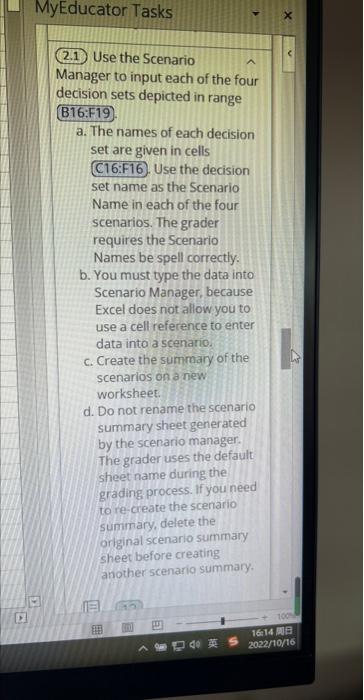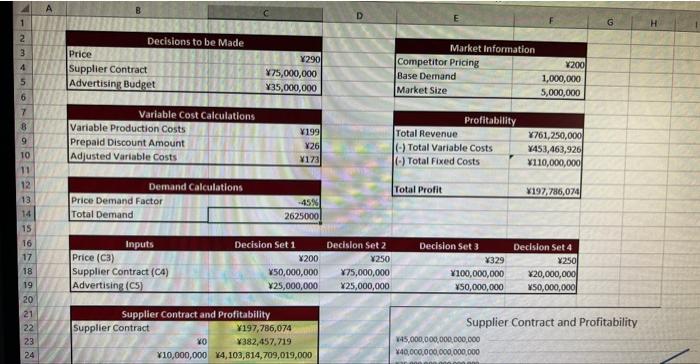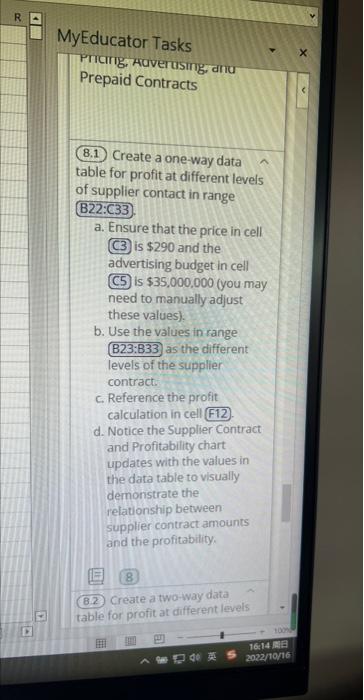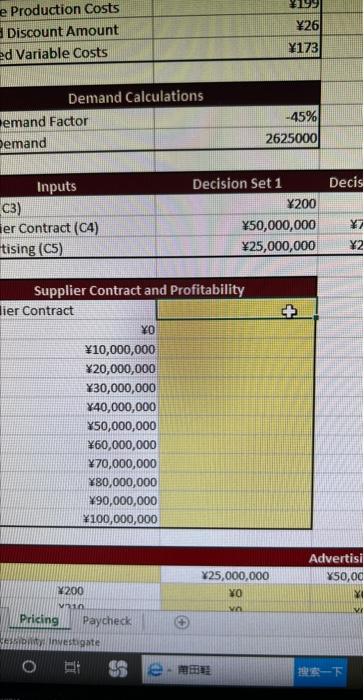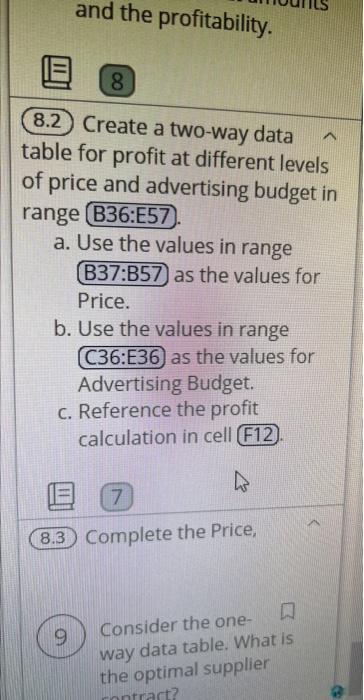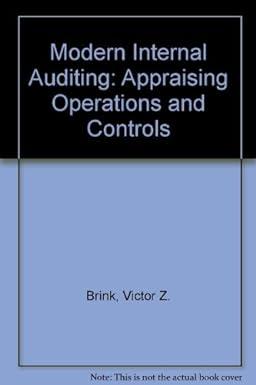2.1) Use the Scenario Manager to input each of the four lecision sets depicted in range B16:F19). a. The names of each decision set are given in cells C16:F16. Use the decision set name as the Scenario Name in each of the four scenarios. The grader requires the Scenario Names be spell correctly. b. You must type the data into Scenario Manager, because Excel does not allow you to use a cell reference to enter data into a scenario. c. Create the summary of the scenarios on a new worksheet. d. Do not rename the scenario summary sheet generated by the scenario manager. The grader uses the default sheet name during the grading process. If you need to re-create the scenario sumimary, delete the original scenario summary sheet before creating another scenario summary. Supplier Contract and Profitability x.45,000,000,000,000,000 40,000,000,000,000,000 Pricirig, Aciverusing, ditu Prepaid Contracts 8.1) Create a one-way data table for profit at different levels of supplier contact in range B22:C33). a. Ensure that the price in cell (C) is $290 and the advertising budget in cell (5) is $35,000,000 (you may need to manually adjust these values). b. Use the values in range B23:B33) as the different levels of the supplier contract: c. Reference the profit calculation in cell (F12). d. Notice the Supplier Contract and Profitability chart updates with the values in the data table to visually demonstrate the relationship between supplier contract amounts and the profitability. (8.2) Create a two-way data table for profit at different levels e Production Costs Discount Amount Demand Calculations and the profitability. 8.2 Create a two-way data table for profit at different levels of price and advertising budget in range a. Use the values in range as the values for Price. b. Use the values in range as the values for Advertising Budget. c. Reference the profit calculation in cell (F12). Complete the Price, Consider the oneway data table. What is the optimal supplier 2.1) Use the Scenario Manager to input each of the four lecision sets depicted in range B16:F19). a. The names of each decision set are given in cells C16:F16. Use the decision set name as the Scenario Name in each of the four scenarios. The grader requires the Scenario Names be spell correctly. b. You must type the data into Scenario Manager, because Excel does not allow you to use a cell reference to enter data into a scenario. c. Create the summary of the scenarios on a new worksheet. d. Do not rename the scenario summary sheet generated by the scenario manager. The grader uses the default sheet name during the grading process. If you need to re-create the scenario sumimary, delete the original scenario summary sheet before creating another scenario summary. Supplier Contract and Profitability x.45,000,000,000,000,000 40,000,000,000,000,000 Pricirig, Aciverusing, ditu Prepaid Contracts 8.1) Create a one-way data table for profit at different levels of supplier contact in range B22:C33). a. Ensure that the price in cell (C) is $290 and the advertising budget in cell (5) is $35,000,000 (you may need to manually adjust these values). b. Use the values in range B23:B33) as the different levels of the supplier contract: c. Reference the profit calculation in cell (F12). d. Notice the Supplier Contract and Profitability chart updates with the values in the data table to visually demonstrate the relationship between supplier contract amounts and the profitability. (8.2) Create a two-way data table for profit at different levels e Production Costs Discount Amount Demand Calculations and the profitability. 8.2 Create a two-way data table for profit at different levels of price and advertising budget in range a. Use the values in range as the values for Price. b. Use the values in range as the values for Advertising Budget. c. Reference the profit calculation in cell (F12). Complete the Price, Consider the oneway data table. What is the optimal supplier