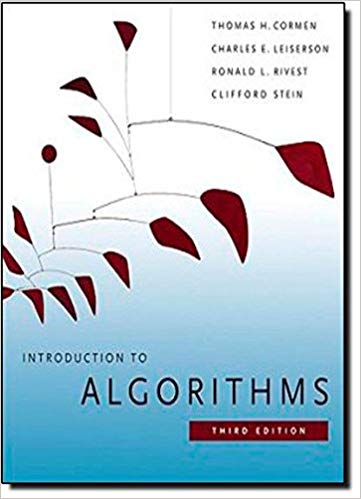Answered step by step
Verified Expert Solution
Question
1 Approved Answer
2.31 LAB: Warm up: Variables, input, and casting (1) Prompt the user to input an integer, a double, a character, and a string, storing
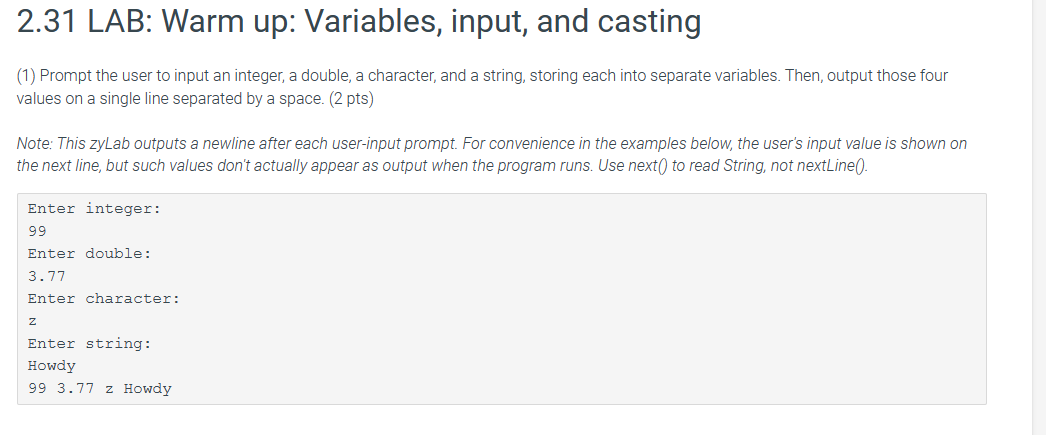
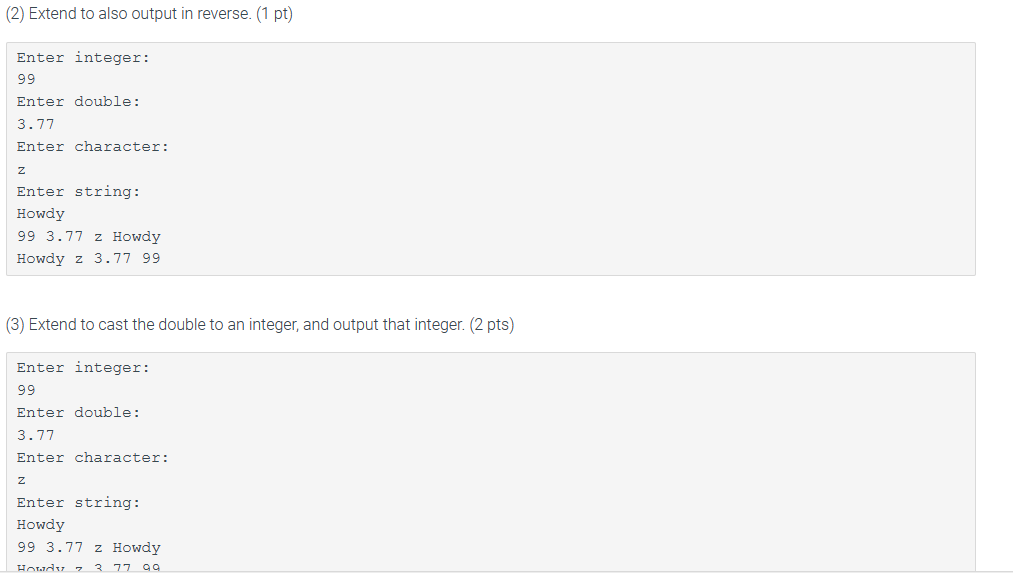
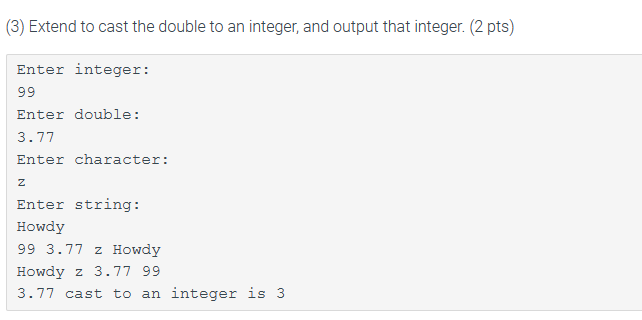
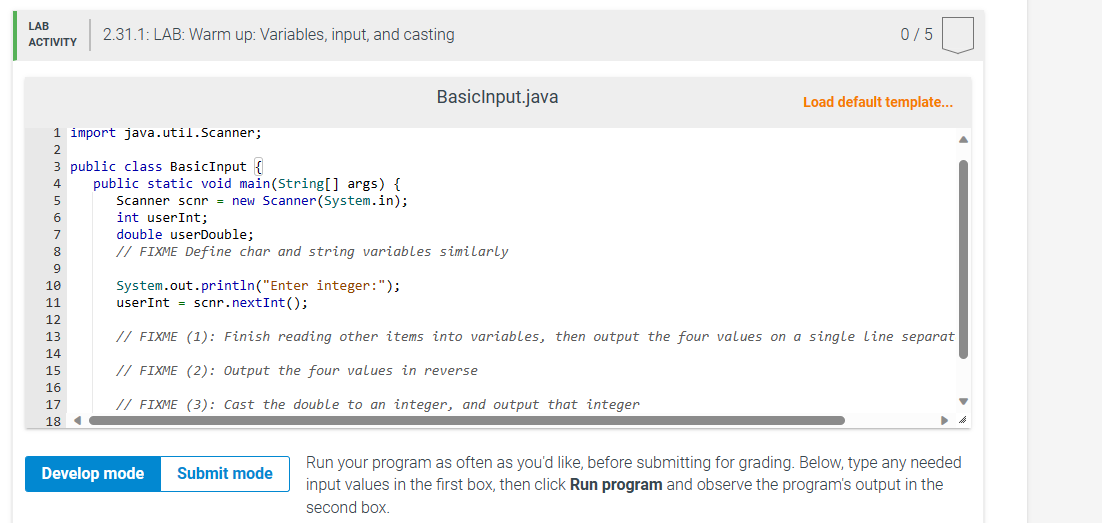
2.31 LAB: Warm up: Variables, input, and casting (1) Prompt the user to input an integer, a double, a character, and a string, storing each into separate variables. Then, output those four values on a single line separated by a space. (2 pts) Note: This zyLab outputs a newline after each user-input prompt. For convenience in the examples below, the user's input value is shown on the next line, but such values don't actually appear as output when the program runs. Use next() to read String, not nextLine(). Enter integer: 99 Enter double: 3.77 Enter character: Z Enter string: Howdy 99 3.77 z Howdy (2) Extend to also output in reverse. (1 pt) Enter integer: 99 Enter double: 3.77 Enter character: Z Enter string: Howdy 99 3.77 z Howdy Howdy z 3.77 99 (3) Extend to cast the double to an integer, and output that integer. (2 pts) Enter integer: 99 Enter double: 3.77 Enter character: Z Enter string: Howdy 99 3.77 z Howdy Howdy z 3 77 (3) Extend to cast the double to an integer, and output that integer. (2 pts) Enter integer: 99 Enter double: 3.77 Enter character: Z Enter string: Howdy 99 3.77 z Howdy Howdy z 3.77 99 3.77 cast to an integer is 3 LAB ACTIVITY 2.31.1: LAB: Warm up: Variables, input, and casting 0/5 BasicInput.java Load default template... 1 import java.util.Scanner; 2 3 public class Basic Input { public static void main(String[] args) { Scanner scnr = new Scanner(System.in); int userInt; double userDouble; // FIXME Define char and string variables similarly System.out.println("Enter integer: "); userInt = scnr.nextInt(); 4 5 6 7 8 9 10 11 12 13 14 15 // FIXME (2): Output the four values in reverse 16 17 // FIXME (3): Cast the double to an integer, and output that integer 18 // FIXME (1): Finish reading other items into variables, then output the four values on a single line separat Develop mode Submit mode Run your program as often as you'd like, before submitting for grading. Below, type any needed input values in the first box, then click Run program and observe the program's output in the second box.
Step by Step Solution
There are 3 Steps involved in it
Step: 1

Get Instant Access to Expert-Tailored Solutions
See step-by-step solutions with expert insights and AI powered tools for academic success
Step: 2

Step: 3

Ace Your Homework with AI
Get the answers you need in no time with our AI-driven, step-by-step assistance
Get Started