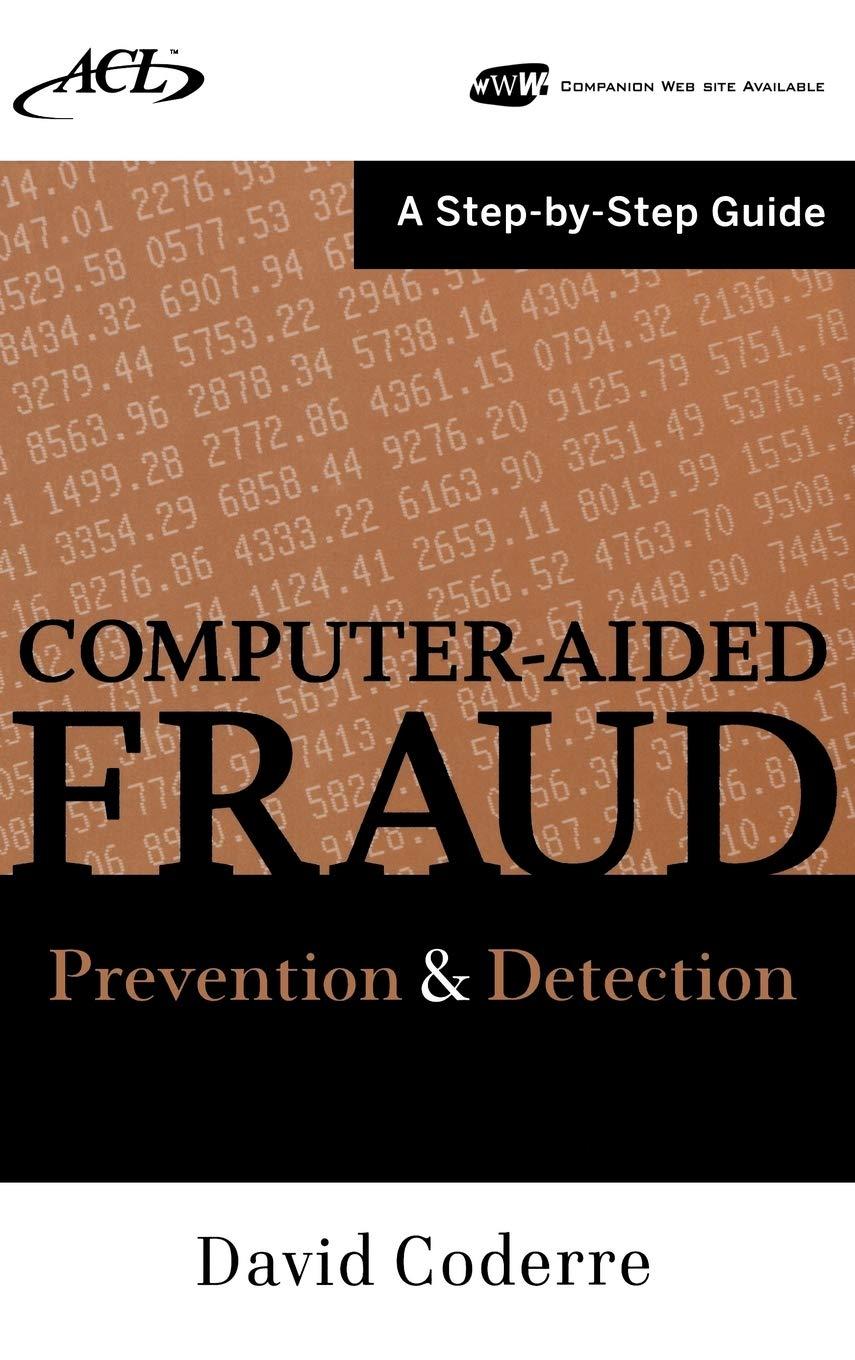Answered step by step
Verified Expert Solution
Question
1 Approved Answer
25. What date should be used as the date to close the books? A. the last day of the reporting period, often the end of



25. What date should be used as the date to close the books? A. the last day of the reporting period, often the end of the fiscal year B. the last day the books were adjusted in QBO C. the date taxes were filed D. the current day 26. Which of these is NOT one of the three most frequently used financial reports produced by accounting professionals at the completion of the fiscal period end tasks? E. Statement of Cash Flows F. Profit and Loss Statement G. Statement of Owner's Equity 27. Which statement is true about the sales tax module? A. You can file sales tax returns directly with the CRA from the QBO company file. B. The sales tax auto-checker can help ensure the tax module balance is correct, but you will need to confirm it so you are not fined. C. You can prepare sales tax returns for one agency, so choose the agency you conduct the most business with. D. The filing date can be adjusted to the period end date to keep the ledger accounts accurate for the upcoming sales tax period. 28. What are you assessing when you analyze the balances in Account Receivable? E. customers who conducted business with you F. cash sales reported in the current period G. revenue generated from repeat customers H. outstanding invoices that are no longer collectible 29. Are these actions typical adjusting entries made at the end of the accounting period? Indicate Yes or No for each. (Hint: Three of them are.) Actions Yes or No A. allocating prepaid rent B. posting a bill received C. correcting a date on an invoice D. adjusting for depreciation E. corrections to inventory F. recording payroll 30. What is NOT a way you can customize a report? E. by collapsing sections F. by sorting G. by adding notes H. by changing the values 31. How does Privacy mode protect the confidential information showing in QuickBooks? E. It blocks access to centres and screens that contain confidential information. F. It lets you choose the information to show/hide. G. It hides confidential information on the Dashboard only. H. It collapses all sections in which confidential information displays
Step by Step Solution
There are 3 Steps involved in it
Step: 1

Get Instant Access to Expert-Tailored Solutions
See step-by-step solutions with expert insights and AI powered tools for academic success
Step: 2

Step: 3

Ace Your Homework with AI
Get the answers you need in no time with our AI-driven, step-by-step assistance
Get Started