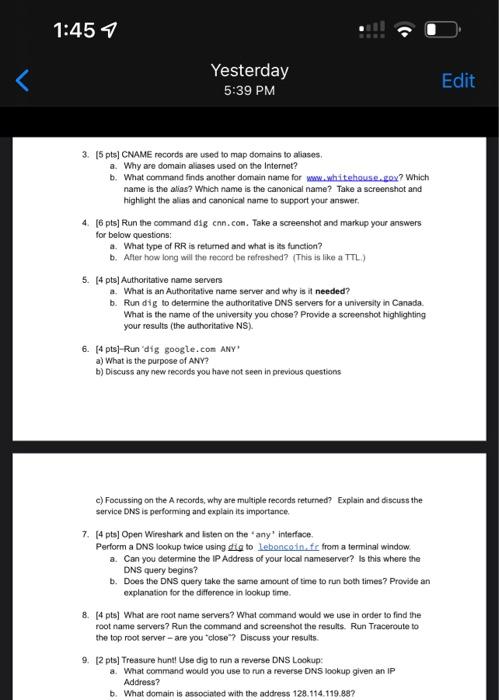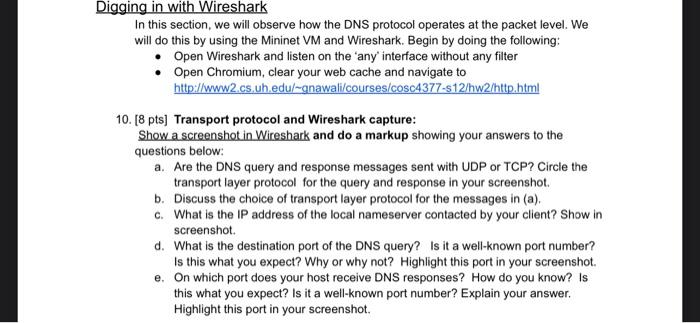3. [5 pts] CNAME records are used to map domains to aliases: a. Why are domain allases used on the Internet? b. What command finds another domain name for ww. whitehouse. gox? Which name is the alias? Which name is the canonical name? Take a screenshot and highlight the alias and canorical name to support your answer. 4. [6 pts] Run the command dig cnn.con. Take a screenshot and markup your answers for below questions: a. What type of RR is returned and what is its function? b. After how long will the record be refreshed? (This is like a TTL.) 5. [4 pts] Authoritative name servers a. What is an Authoritative name server and why is it needed? b. Run dig to determine the authorilative DNS servers for a university in Canada. What is the name of the university you chose? Provide a screenshot highlighting your results (the suthoritative NS). 6. [4 pts]-Run 'dig google.con ANY' a) What is the purpose of ANY? b) Discuss any new records you have not seen in previous questions c) Focussing on the A records, why are multiple records returned? Explain and discuss the service DNS is performing and explain its importance. 7. [4 pts] Open Wireshark and isten on the "any' interface. Perform a DNS lookup twice using dig to lebence.in, fr from a terminal window. a. Can you determine the IP Address of your local nameserver? Is this where the DNS query begins? b. Does the DNS query take the same amount of time to run both times? Provide an explanation for the difference in lookup time. 8. [4 pts] What are root name servers? What command would we use in order to find the root name servers? Run the command and screenshot the results. Run Traceroute to the top root server - are you 'close"? Discuss your results. 9. [2 pts] Treasure hunt! Use dig to run a reverse DNS Lookup: a. What command would you use to run a reverse DNS lookup given an IP Address? b. What domain is associated with the address 128.114.119.88 ? Digging in with Wireshark In this section, we will observe how the DNS protocol operates at the packet level. We will do this by using the Mininet VM and Wireshark. Begin by doing the following: - Open Wireshark and listen on the 'any' interface without any filter - Open Chromium, clear your web cache and navigate to http://www2.cs.uh.edul gnawali/courses/cosc4377-s12/hw2/http.html 10. [8 pts] Transport protocol and Wireshark capture: Show a screenshot in Wireshark and do a markup showing your answers to the questions below: a. Are the DNS query and response messages sent with UDP or TCP? Circle the transport layer protocol for the query and response in your screenshot. b. Discuss the choice of transport layer protocol for the messages in (a). c. What is the IP address of the local nameserver contacted by your client? Show in screenshot. d. What is the destination port of the DNS query? Is it a well-known port number? Is this what you expect? Why or why not? Highlight this port in your screenshot. e. On which port does your host receive DNS responses? How do you know? Is this what you expect? Is it a well-known port number? Explain your answer. Highlight this port in your screenshot