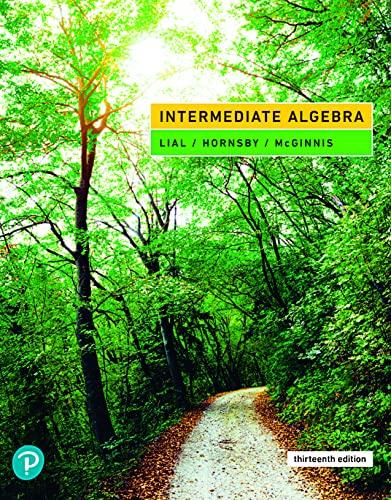Answered step by step
Verified Expert Solution
Question
1 Approved Answer
3. Click on the first DHCP Discover message. a. Notice that the source and destination address is 0.0.0.0 and 255.255.255.255 respectively. What is the
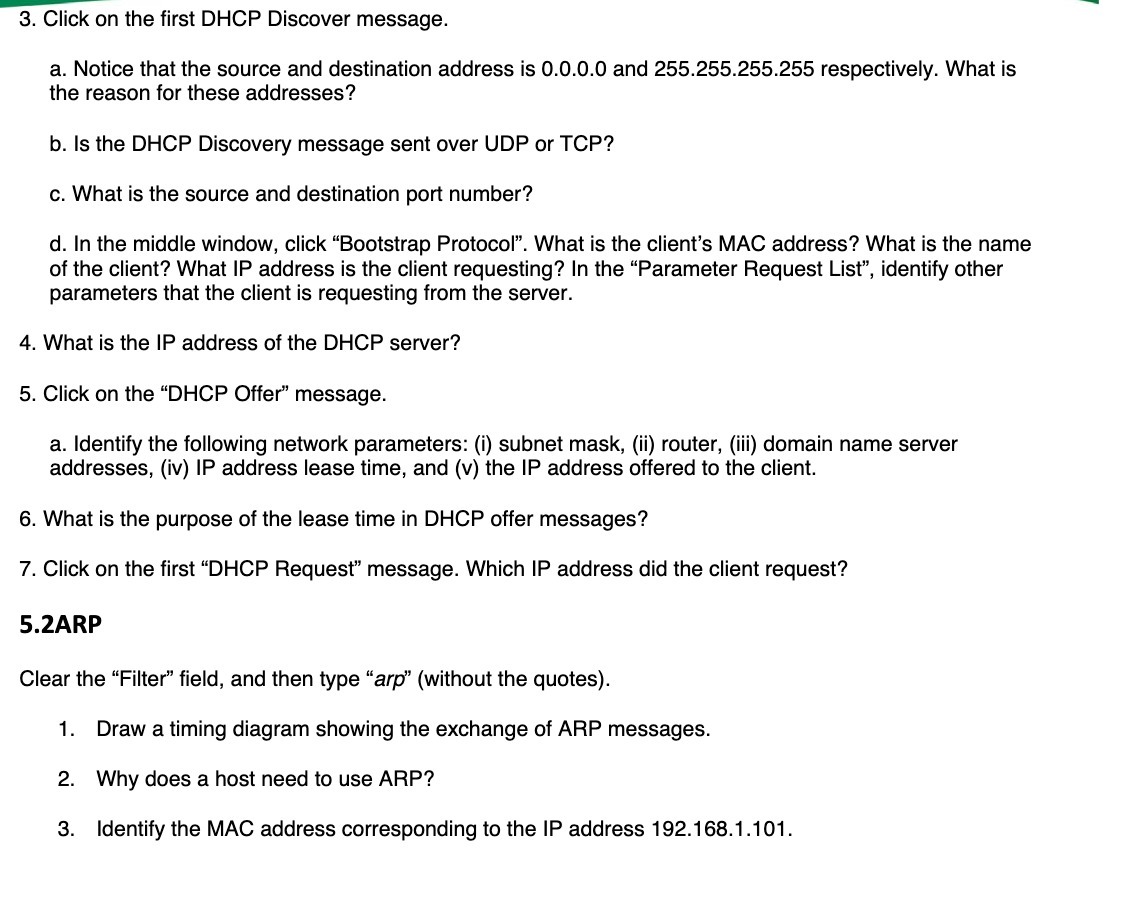
3. Click on the first DHCP Discover message. a. Notice that the source and destination address is 0.0.0.0 and 255.255.255.255 respectively. What is the reason for these addresses? b. Is the DHCP Discovery message sent over UDP or TCP? c. What is the source and destination port number? d. In the middle window, click "Bootstrap Protocol". What is the client's MAC address? What is the name of the client? What IP address is the client requesting? In the "Parameter Request List", identify other parameters that the client is requesting from the server. 4. What is the IP address of the DHCP server? 5. Click on the "DHCP Offer" message. a. Identify the following network parameters: (i) subnet mask, (ii) router, (iii) domain name server addresses, (iv) IP address lease time, and (v) the IP address offered to the client. 6. What is the purpose of the lease time in DHCP offer messages? 7. Click on the first "DHCP Request" message. Which IP address did the client request? 5.2ARP Clear the "Filter" field, and then type "arp" (without the quotes). 1. Draw a timing diagram showing the exchange of ARP messages. 2. Why does a host need to use ARP? 3. Identify the MAC address corresponding to the IP address 192.168.1.101.
Step by Step Solution
There are 3 Steps involved in it
Step: 1

Get Instant Access to Expert-Tailored Solutions
See step-by-step solutions with expert insights and AI powered tools for academic success
Step: 2

Step: 3

Ace Your Homework with AI
Get the answers you need in no time with our AI-driven, step-by-step assistance
Get Started