Question
D. I have to create A Branch and Make a Change - Modify a file on a new branch doing the following: create a
D. I have to create A Branch and Make a Change
- Modify a file on a new branch doing the following:
• create a "README" branch using the command line interface
• add your student ID to the README.md file
• push the changes to the remote repository
• include a screenshot of the command line action and be sure to have your repository name visible in the command prompt
E.I have to Simulate A Merge Conflict
- Introduce a merge conflict with the "README " branch by doing the following:
• I have to. add the git version to the README .md file on the master branch
• merge the "README" branch to the master branch
• include a screenshot that demonstrates the conflict of this merge command line action and be sure to have your repository name visible in the command prompt
1. Resolve the created conflict and push changes to the master branch in GitLab. Include a screenshot of the current repository graph in GitLab.
F. I have to Tag A Branch
- Specify a version for your repository by doing the following:
• tag the master branch V.1.0.0
• push the tag to GitLab
• include a screenshot of the command line action and be sure to have your repository name visible in the command prompt
1. Include a screenshot of the current repository graph in GitLab.
G. I have to Add A Retrospective Directory To Repository
- I have to Add "retrospective" information by doing the following:
1. Create a directory on the master branch named "retrospective."
2. Create a log.txt that will contain the output of the git log command in the "retrospective" directory.
Note: Use "git log > log.txt" to redirect output to the file.
3. Create a "summary.txt" file in the "retrospective" directory and include the following:
• summarize how the merge conflict in part E1 was resolved
• describe the three changes that you made in part d
4. Create a PDF file with screenshots and comments from parts D-F and place the PDF in the "retrospective" directory.
5. Push all changes made in parts G1-G4 to GitLab.
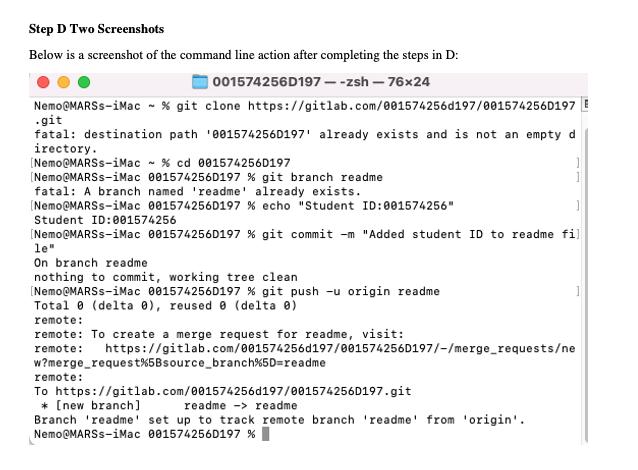
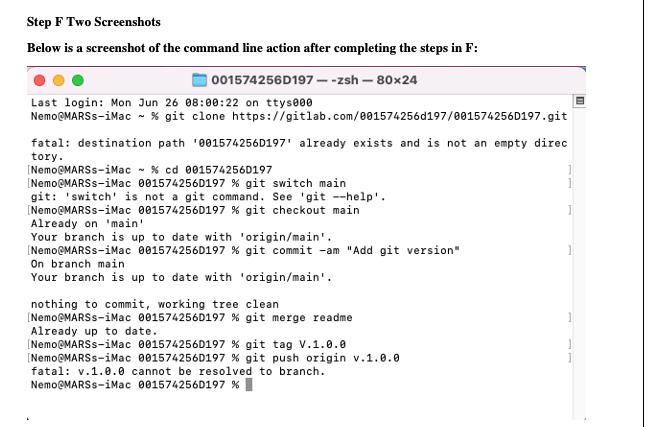
Step D Two Screenshots Below is a screenshot of the command line action after completing the steps in D: 001574256D197--zsh-76x24 Nemo@MARSS-iMac % git clone https://gitlab.com/001574256d197/001574256D197 .git fatal: destination path '001574256D197' already exists and is not an empty d irectory. [Nemo@MARSS-iMac % cd 001574256D197 [Nemo@MARSS-iMac 001574256D197 % git branch readme fatal: A branch named 'readme already exists. [Nemo@MARSS-iMac 001574256D197 % echo "Student ID: 001574256" Student ID: 001574256 1 [Nemo@MARSS-iMac 001574256D197 % git commit -m "Added student ID to readme fil le" On branch readme nothing to commit, working tree clean [Nemo@MARSS-iMac 001574256D197 % git push u origin readme Total 0 (delta 0), reused 0 (delta 0) remote: remote: To create a merge request for readme, visit: remote: https://gitlab.com/001574256d197/001574256D197/-/merge_requests/ne w?merge request%5Bsource_branch %5D=readme remote: To https://gitlab.com/001574256d197/001574256D197.git [new branch] readme readme Branch 'readme set up to track remote branch 'readme from 'origin'. Nemo@MARSS-iMac 001574256D197 % 1
Step by Step Solution
3.38 Rating (157 Votes )
There are 3 Steps involved in it
Step: 1
D Create a Branch and Make a Change Create a README branch using the command line interface bash Copy code git branch readme git checkout readme Note You can also use git switch c readme to create and ...
Get Instant Access to Expert-Tailored Solutions
See step-by-step solutions with expert insights and AI powered tools for academic success
Step: 2

Step: 3

Ace Your Homework with AI
Get the answers you need in no time with our AI-driven, step-by-step assistance
Get Started


