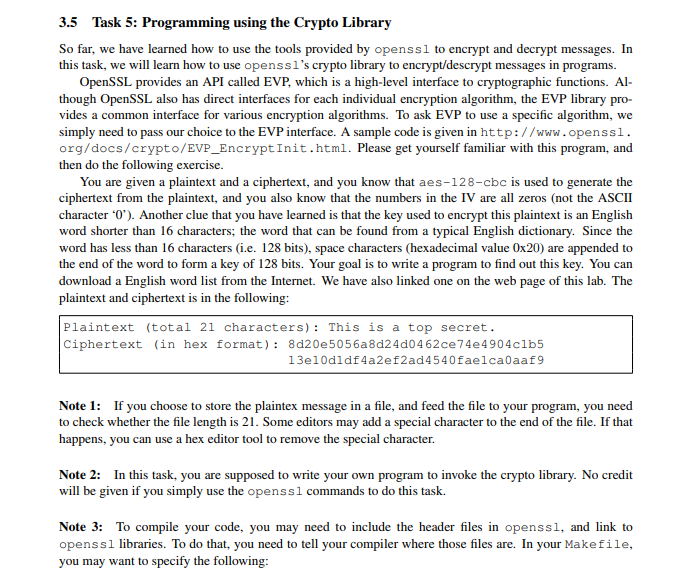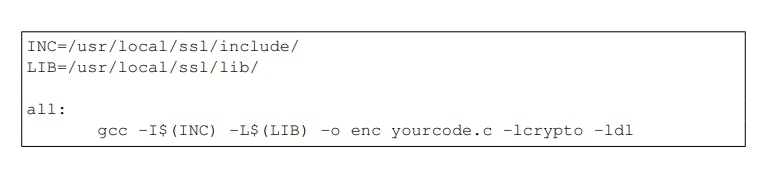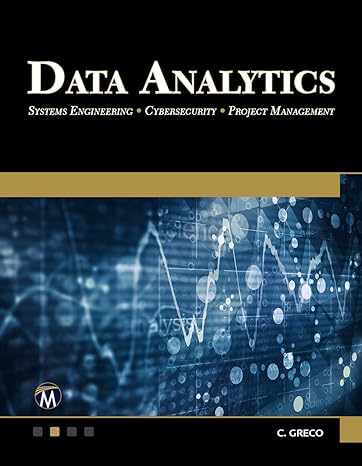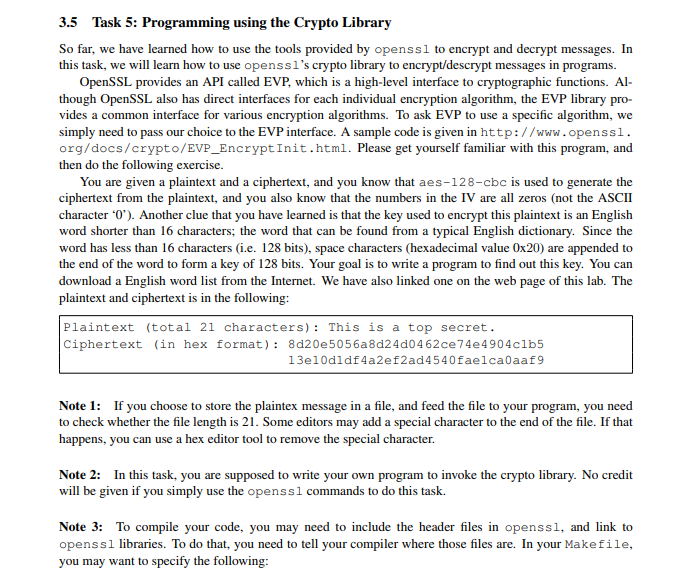
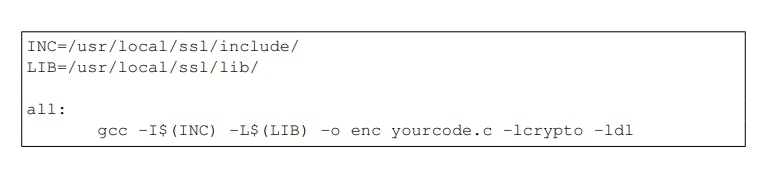
3.5 Task 5: Programming using the Crypto Library So far, we have learned how to use the tools provided by openssl to encrypt and decrypt messages. In this task, we will learn how to use openssl's crypto library to encrypt/descrypt messages in programs. OpenSSL provides an API called EVP, which is a high-level interface to cryptographic functions. Al- though OpenSSL also has direct interfaces for each individual encryption algorithm, the EVP library pro- vides a common interface for various encryption algorithms. To ask EVP to use a specific algorithm, we simply need to pass our choice to the EVP interface. A sample code is given in http: / /www. openssl . org/docs/crypto/EVP_EncryptInit.html. Please get yourself familiar with this program, and then do the following exercise You are given a plaintext and a ciphertext, and you know that aes-128-cbc is used to generate the ciphertext from the plaintext, and you also know that the numbers in the IV are all zeros (not the ASCII character '0'). Another clue that you have learned is that the key used to encrypt this plaintext is an English word shorter than 16 characters; the word that can be found from a typical English dictionary. Since the word has less than 16 characters (i.e. 128 bits), space characters (hexadecimal value 0x20) are appended to the end of the word to form a key of 128 bits. Your goal is to write a program to find out this key. You can download a English word list from the Internet. We have also linked one on the web page of this lab. The plaintext and ciphertext is in the following: Plaintext (total 21 characters): This is a top secret. Ciphertext (in hex format): 8d20e5056a8d24d0 4 62ce74e49041b5 13e10dldf4a2ef2ad4540faelca0aaf9 Note 1: If you choose to store the plaintex message in a file, and feed the file to your program, you need to check whether the file length is 21. Some editors may add a special character to the end of the file. If that happens, you can use a hex editor tool to remove the special character. Note 2: In this task, you are supposed to write your own program to invoke the crypto library. No credit will be given if you simply use the openssl commands to do this task. Note 3: To compile your code, you may need to include the header files in openssl, and link to openssl libraries. To do that, you need to tell your compiler where those files are. In your Makefile, you may want to specify the following: INC-/usr/local/ssl/include/ LIB-/usr/local/ssl/lib/ all: gcc -I (INC) -L (LIB) -o enc yourcode.c-1crypto -1dl 3.5 Task 5: Programming using the Crypto Library So far, we have learned how to use the tools provided by openssl to encrypt and decrypt messages. In this task, we will learn how to use openssl's crypto library to encrypt/descrypt messages in programs. OpenSSL provides an API called EVP, which is a high-level interface to cryptographic functions. Al- though OpenSSL also has direct interfaces for each individual encryption algorithm, the EVP library pro- vides a common interface for various encryption algorithms. To ask EVP to use a specific algorithm, we simply need to pass our choice to the EVP interface. A sample code is given in http: / /www. openssl . org/docs/crypto/EVP_EncryptInit.html. Please get yourself familiar with this program, and then do the following exercise You are given a plaintext and a ciphertext, and you know that aes-128-cbc is used to generate the ciphertext from the plaintext, and you also know that the numbers in the IV are all zeros (not the ASCII character '0'). Another clue that you have learned is that the key used to encrypt this plaintext is an English word shorter than 16 characters; the word that can be found from a typical English dictionary. Since the word has less than 16 characters (i.e. 128 bits), space characters (hexadecimal value 0x20) are appended to the end of the word to form a key of 128 bits. Your goal is to write a program to find out this key. You can download a English word list from the Internet. We have also linked one on the web page of this lab. The plaintext and ciphertext is in the following: Plaintext (total 21 characters): This is a top secret. Ciphertext (in hex format): 8d20e5056a8d24d0 4 62ce74e49041b5 13e10dldf4a2ef2ad4540faelca0aaf9 Note 1: If you choose to store the plaintex message in a file, and feed the file to your program, you need to check whether the file length is 21. Some editors may add a special character to the end of the file. If that happens, you can use a hex editor tool to remove the special character. Note 2: In this task, you are supposed to write your own program to invoke the crypto library. No credit will be given if you simply use the openssl commands to do this task. Note 3: To compile your code, you may need to include the header files in openssl, and link to openssl libraries. To do that, you need to tell your compiler where those files are. In your Makefile, you may want to specify the following: INC-/usr/local/ssl/include/ LIB-/usr/local/ssl/lib/ all: gcc -I (INC) -L (LIB) -o enc yourcode.c-1crypto -1dl