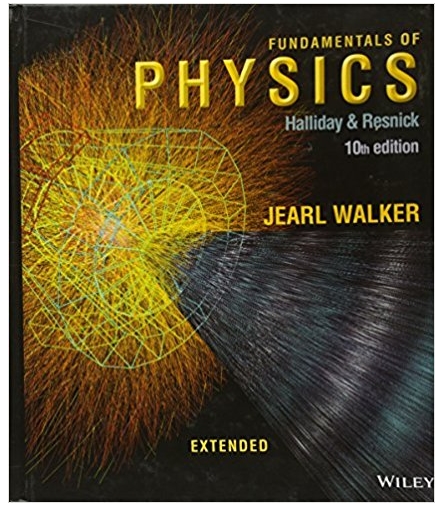Answered step by step
Verified Expert Solution
Question
1 Approved Answer
1. The Windows application opens with the heading Most Rainfall in US - Kauai, a ListBox object that displays the monthly rainfall amounts, an
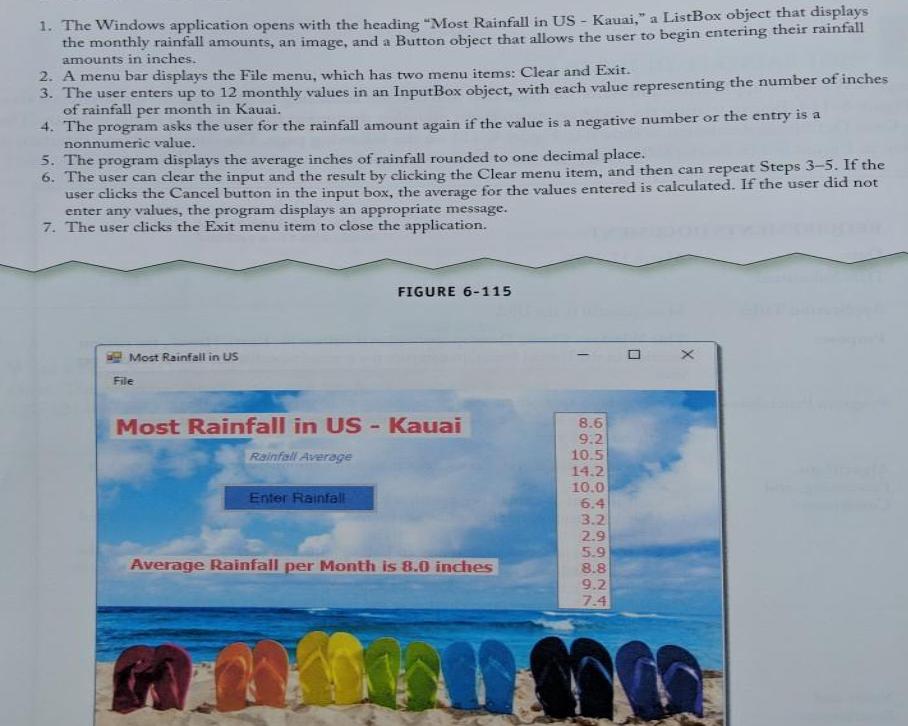
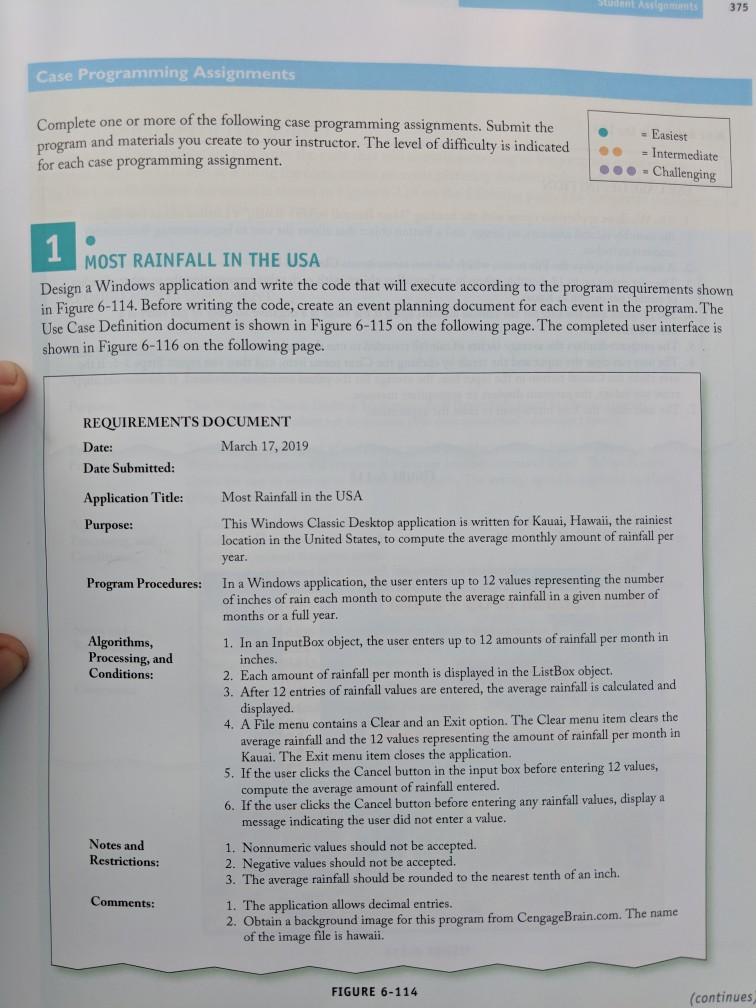
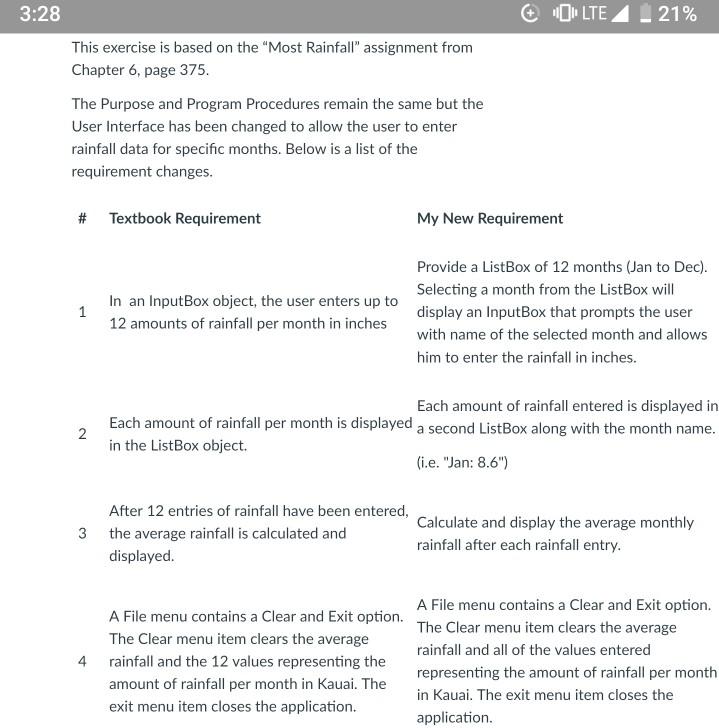
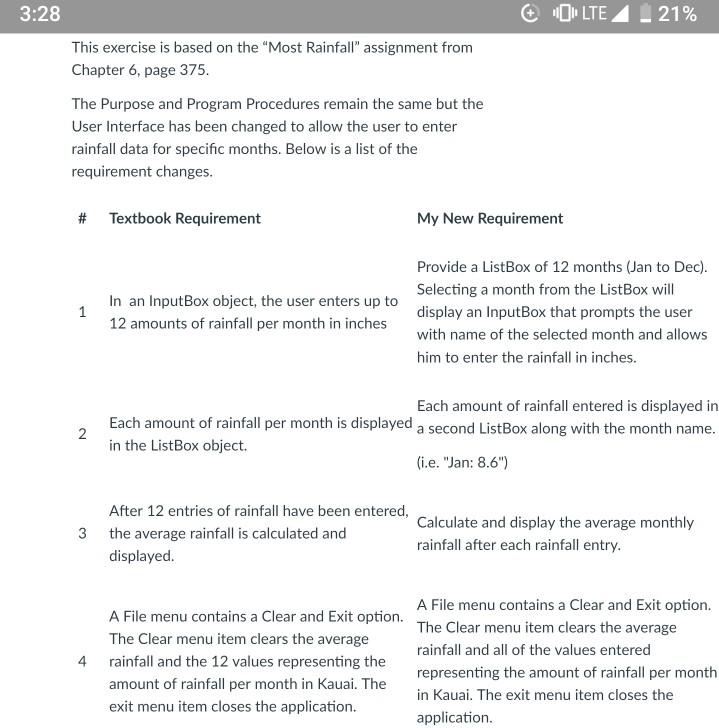
1. The Windows application opens with the heading "Most Rainfall in US - Kauai," a ListBox object that displays the monthly rainfall amounts, an image, and a Button object that allows the user to begin entering their rainfall amounts in inches. 2. A menu bar displays the File menu, which has two menu items: Clear and Exit. 3. The user enters up to 12 monthly values in an InputBox object, with each value representing the number of inches of rainfall per month in Kauai. 4. The program asks the user for the rainfall amount again if the value is a negative number or the entry is a nonnumeric value. 5. The program displays the average inches of rainfall rounded to one decimal place. 6. The user can clear the input and the result by clicking the Clear menu item, and then can repeat Steps 3-5. If the user clicks the Cancel button in the input box, the average for the values entered is calculated. If the user did not enter any values, the program displays an appropriate message. 7. The user clicks the Exit menu item to close the application. FIGURE 6-115 Most Rainfall in US File Most Rainfall in US- Kauai 8.6 9.2 10.5 Rainfall Average 14.2 10.0 6.4 3.2 Enter Rainfall 2.9 5.9 8.8 9.2 Average Rainfall per Month is 8.0 inches 7.4 Stadent Assignmnts 375 Case Programming Assignments Complete one or more of the following case programming assignments. Submit the program and materials you create to your instructor. The level of difficulty is indicated for each case programming assignment. - Easiest - Intermediate 000 - Challenging 1 MOST RAINFALL IN THE USA Design a Windows application and write the code that will execute according to the program requirements shown in Figure 6-114. Before writing the code, create an event planning document for each event in the program. The Use Case Definition document is shown in Figure 6-115 on the following page. The completed user interface is shown in Figure 6-116 on the following page. REQUIREMENTS DOCUMENT Date: March 17, 2019 Date Submitted: Application Title: Most Rainfall in the USA This Windows Classic Desktop application is written for Kauai, Hawaii, the rainiest location in the United States, to compute the average monthly amount of rainfall per Purpose: year. In a Windows application, the user enters up to 12 values representing the number of inches of rain each month to compute the average rainfall in a given number of months or a full year. Program Procedures: 1. In an InputBox object, the user enters up to 12 amounts of rainfall per month in inches. 2. Each amount of rainfall per month is displayed in the ListBox object. 3. After 12 entries of rainfall values are entered, the average rainfall is calculated and displayed. 4. A File menu contains a Clear and an Exit option. The Clear menu item clears the average rainfall and the 12 values representing the amount of rainfall per month in Kauai. The Exit menu item closes the application. 5. If the user clicks the Cancel button in the input box before entering 12 values, compute the average amount of rainfall entered. 6. If the user clicks the Cancel button before entering any rainfall values, display a message indicating the user did not enter a value. Algorithms, Processing, and Conditions: Notes and Restrictions: 1. Nonnumeric values should not be accepted. 2. Negative values should not be accepted. 3. The average rainfall should be rounded to the nearest tenth of inch. 1. The application allows decimal entries. 2. Obtain a background image for this program from CengageBrain.com. The name of the image file is hawaii. Comments: FIGURE 6-114 (continues, 3:28 O O LTE A 21% This exercise is based on the "Most Rainfall" assignment from Chapter 6, page 375. The Purpose and Program Procedures remain the same but the User Interface has been changed to allow the user to enter rainfall data for specific months. Below is a list of the requirement changes. # Textbook Requirement My New Requirement Provide a ListBox of 12 months (Jan to Dec). Selecting a month from the ListBox will In an InputBox object, the user enters up to 1 display an InputBox that prompts the user 12 amounts of rainfall per month in inches with name of the selected month and allows him to enter the rainfall in inches. Each amount of rainfall entered is displayed in Each amount of rainfall per month is displayed a second ListBox along with the month name. in the ListBox object. (i.e. "Jan: 8.6") After 12 entries of rainfall have been entered, Calculate and display the average monthly 3 the average rainfall is calculated and rainfall after each rainfall entry. displayed. A File menu contains a Clear and Exit option. A File menu contains a Clear and Exit option. The Clear menu item clears the average The Clear menu item clears the average rainfall and all of the values entered 4 rainfall and the 12 values representing the representing the amount of rainfall per month amount of rainfall per month in Kauai. The in Kauai. The exit menu item closes the exit menu item closes the application. application. 3:28 O O LTE A 21% This exercise is based on the "Most Rainfall" assignment from Chapter 6, page 375. The Purpose and Program Procedures remain the same but the User Interface has been changed to allow the user to enter rainfall data for specific months. Below is a list of the requirement changes. # Textbook Requirement My New Requirement Provide a ListBox of 12 months (Jan to Dec). Selecting a month from the ListBox will In an InputBox object, the user enters up to 1 display an InputBox that prompts the user 12 amounts of rainfall per month in inches with name of the selected month and allows him to enter the rainfall in inches. Each amount of rainfall entered is displayed in Each amount of rainfall per month is displayed a second ListBox along with the month name. in the ListBox object. (i.e. "Jan: 8.6") After 12 entries of rainfall have been entered, Calculate and display the average monthly 3 the average rainfall is calculated and rainfall after each rainfall entry. displayed. A File menu contains a Clear and Exit option. A File menu contains a Clear and Exit option. The Clear menu item clears the average The Clear menu item clears the average rainfall and all of the values entered 4 rainfall and the 12 values representing the representing the amount of rainfall per month amount of rainfall per month in Kauai. The in Kauai. The exit menu item closes the exit menu item closes the application. application.
Step by Step Solution
★★★★★
3.40 Rating (159 Votes )
There are 3 Steps involved in it
Step: 1

Get Instant Access to Expert-Tailored Solutions
See step-by-step solutions with expert insights and AI powered tools for academic success
Step: 2

Step: 3

Document Format ( 2 attachments)
635f98888ccb6_232809.pdf
180 KBs PDF File
635f98888ccb6_232809.docx
120 KBs Word File
Ace Your Homework with AI
Get the answers you need in no time with our AI-driven, step-by-step assistance
Get Started