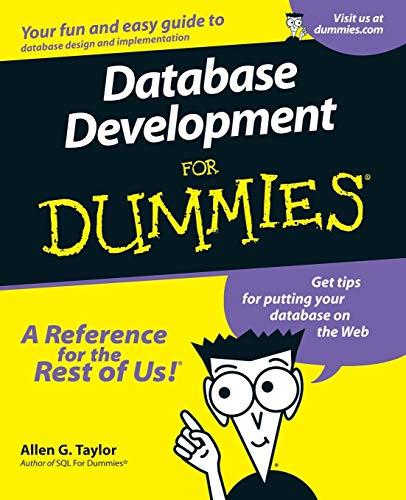Question
3.which keyboard command can be used to delete an image from one slide while adding it to the clipboard so that it can be added
3.which keyboard command can be used to delete an image from one slide while adding it to the clipboard so that it can be added I to a different slide
A. Control + A B. Control + C C. Control + F D. Control + X
5. A construction company is creating a PowerPoint presentation describing how they calculate costs during each construction step. They plan to e-mail this presentation to clients will be watching the presentation slide show on their own personal computers
What is the Most important formatting step the company should take to make the text readable and pleasing to the eye?
A. Choosing a color different from the background B. choosing a bold, sans serif front family C. using a large font size over 72 points D. using an extra-wide character-spacing option
7. In Microsoft Powerpoint a ________ gives viewers a visual image of data such as a line graph or a three-dimensional bar graph instead of just numbers listed in a table.
9. Carlos, an algebra teacher is Creating a series of powerpoint presentations to use during class lectures atfter writing formatting styllizing the first presentation he would like to begin writing the next presentation. He plan to insert all new contact but he wants to have the same formatting and style as in the first one What would be the most efficient way for Carlos to begin creating creating the new presentation?
A. going under the File tab and opening the first presentation, deleting all content from each page and adding new contact B. Going under the file tab and clicking on the new in the left pane then choosing new from existing C. Going under the design tab and clicking on things themes then selecting the theme that was used for the first template D Going under the Design tab and opening the template that was created for the first presentation
14. Luke has a series of clear(No Fill) rectangles on a slide and He is trying to re organize their location unfortunately when he clicks inside a rectangle the shape is not being selected so he cant drag it
What should Luke do to click and drag one of these rectangles without change its formatting
A. He Should press Control+A on the keyboard to select all of the shapes B. He should left-click on the outline of a rectangle and them drag it C. He should use the Shape Fill tool to select plain white instead of No Fill D. He should Right-click in the middle of the rectangle and select edit shape
16. Under the home tab where can a user find options to change the bullet style of an outline
A. in the slide group B. in the Font Group C. in the Paragraph Group D. in the Drawing Group
19. Typing into a text _________ allows a user to place text on a slide without attaching the text to a visual object
22. If a user inserts a piece of clip art over some text but does not want the art to block the text, the user should select the piece of clip art and click which option
A. bring Forward B. Send Backward C. Align D. Rotate
Step by Step Solution
There are 3 Steps involved in it
Step: 1

Get Instant Access to Expert-Tailored Solutions
See step-by-step solutions with expert insights and AI powered tools for academic success
Step: 2

Step: 3

Ace Your Homework with AI
Get the answers you need in no time with our AI-driven, step-by-step assistance
Get Started