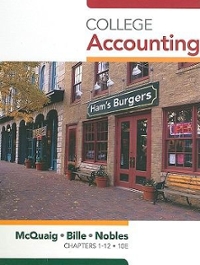Answered step by step
Verified Expert Solution
Question
1 Approved Answer
4. (20 points) Write a reference (in VBA code) to each of the following ranges. You can assume that each of these ranges is in
 4. (20 points) Write a reference (in VBA code) to each of the following ranges. You can assume that each of these ranges is in the active worksheet of the active workbook, so that you don't have to qualify the references by worksheet or workbook. (Hint: You can \"reference\" the ranges by using the \"Select\" method.) Before you begin, create a range name in Excel called Profit that covers range C2:P45. (Reminder: You can see if each of these is working one-by-one by pressing the
4. (20 points) Write a reference (in VBA code) to each of the following ranges. You can assume that each of these ranges is in the active worksheet of the active workbook, so that you don't have to qualify the references by worksheet or workbook. (Hint: You can \"reference\" the ranges by using the \"Select\" method.) Before you begin, create a range name in Excel called Profit that covers range C2:P45. (Reminder: You can see if each of these is working one-by-one by pressing the key within the Visual Basic Editoras long as your cursor is somewhere within the SUB.) (a) The third cell of the range B2:BlG. (b) The cell at the intersection of the 5'\" row and 8* column of a range that has the range name Profit. (c) The cell at the intersection of the 35th row and 11th column of a range that has been set to the Range object variable totalProfit. Have totalProfit cover A3:N50. (d) The cell at the intersection of the 10th row and 2211d column of A1:AA1000

Step by Step Solution
There are 3 Steps involved in it
Step: 1

Get Instant Access to Expert-Tailored Solutions
See step-by-step solutions with expert insights and AI powered tools for academic success
Step: 2

Step: 3

Ace Your Homework with AI
Get the answers you need in no time with our AI-driven, step-by-step assistance
Get Started