Answered step by step
Verified Expert Solution
Question
1 Approved Answer
4 . Add data to the tables with at least: ( 4 marks ) 1 0 products 3 suppliers 6 Sales Reps ( including your
Add data to the tables with at least: marks
products
suppliers
Sales Reps including your instructor and each member of your team
customers
Create forms and subforms to simplify input for the PRODUCT, SUPPLIER, CUSTOMER,
SALES REP tables, and other tables that you identified in step See Access Help for
directions on creating a form with a subform. marks
Create at least one RENTS for each customer. Include more than one product on at least
half of these rents. marks
Create Queries and Reports to do the following: marks
Provide a list of suppliers, showing the products they supply.
Provide a list of customers sorted alphabetically showing all the products leased by
that customer and the details of vendors who supplied the products.
Provide a list of suppliers and the number of customers who leased products supplied
by each supplier.
Provide a list of customers and the number of products they leased in descending
order by the number of products.
Format your Reports for these queries to give an attractive and professional look to your
business.
Create additional queries and reports. These will be graded based on their complexity
and usefulness. marks
There are additional marks for added features and functionality such as input masks,
navigation buttons, summary calculations in reports, switchboard etc. to improve the
usability of your database. In an MS Word file, please provide a list of these added
features and explain how they improve the usability of your database. marksYou have just been contacted by a small business called EasyRentals, which leases customers
handheld tools and small machinery for small and mediumsized projects such as home
renovation, basement construction, fencing, landscaping, etc. The business wants to track
products, customers, items customers borrow, vendors, products each supplier supplies, and
sales reps that rent products to customers. A supplier may supply many items, and an item may
be supplied by many suppliers. A customer may rent many products, and a rent is made by one
customer. A rent includes one or many products, a product may be included in many rents. The
business maintains several items of the same type make and modelfor example, many
chainsaws of the same make and model
EasyRentals maintains the following data:
SUPPLIER Supplier code unique for each vendor name, street number, street name, city,
region, postcode, email address, phone number
PRODUCT SKU unique for each product name of the product, description, price, quantity on
hold, make, model, vendor code
SALES REP sales rep number unique for each sales rep first name, last name, email, phone,
hired date
CUSTOMER customer code unique for each customer first name, last name, street number,
street name, city, region, postcode
RENTS add the necessary detail based on the business rules indicated in the narration
Using Microsoft Access, create the following and the additional required tables. There is a
manytomany relationship, and you are required to break it down into two onetomany
relationships before you create the tables in MS Access. You are also required to choose
the appropriate data type for the attributes. marksHint: create tables in a
sequence first parents and then child tables
SUPPLIER
PRODUCT
CUSTOMER
SALES REP
RENTS
Additional tables created to break the manytomany relationships marks
Create the appropriate relationships between tables. Hint: Do not add data to the
tables before you create the relationships. the data type of the PK in the parent table
must be identical to the FK in the child table. For example, the supplier code in SUPPLIER,
the PK must be identical to the supplier code, which is FK in the PRODUCT table.
marks
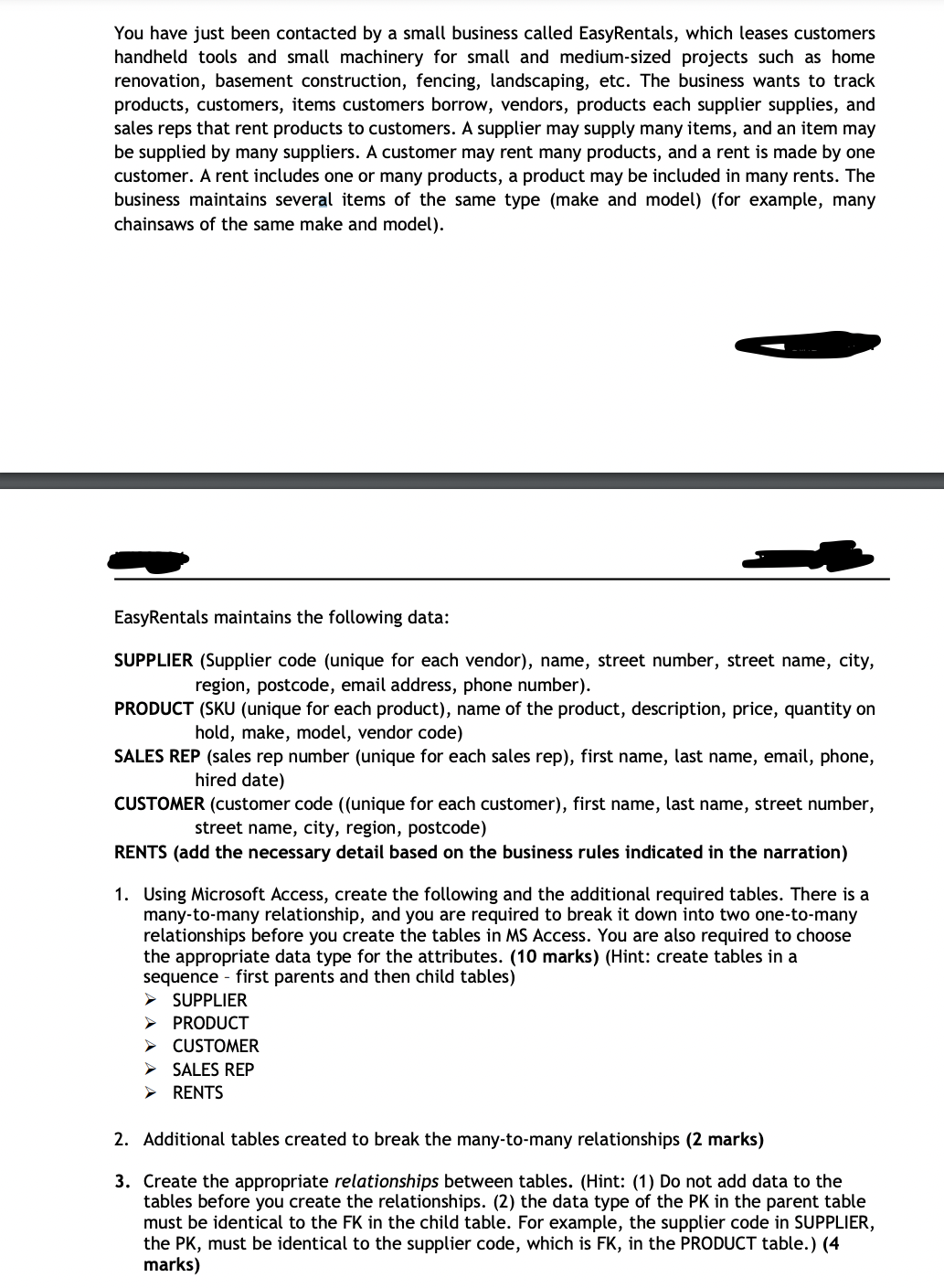
Step by Step Solution
There are 3 Steps involved in it
Step: 1

Get Instant Access to Expert-Tailored Solutions
See step-by-step solutions with expert insights and AI powered tools for academic success
Step: 2

Step: 3

Ace Your Homework with AI
Get the answers you need in no time with our AI-driven, step-by-step assistance
Get Started


