Question: 4) Create an application that when the user clicks a button, call a sub procedure to input a student name, size and quantity of
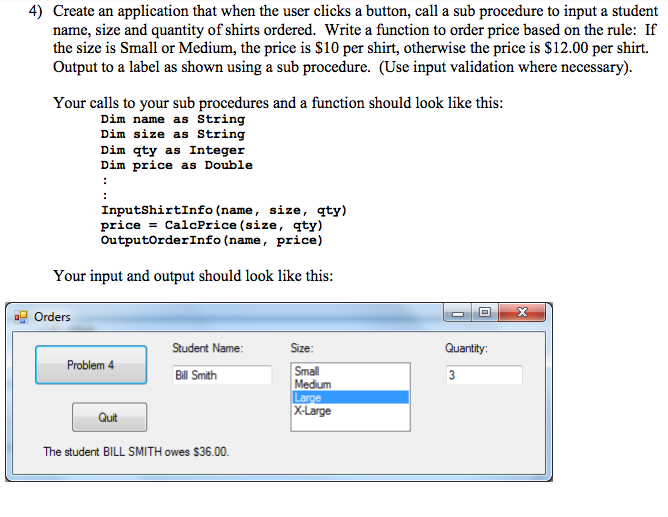
4) Create an application that when the user clicks a button, call a sub procedure to input a student name, size and quantity of shirts ordered. Write a function to order price based on the rule: If the size is Small or Medium, the price is $10 per shirt, otherwise the price is $12.00 per shirt. Output to a label as shown using a sub procedure. (Use input validation where necessary). Your calls to your sub procedures and a function should look like this: Dim name as String Dim size as String Dim qty as Integer Dim price as Double Orders : : InputShirtInfo (name, size, qty) price CalcPrice (size, qty) OutputOrderInfo(name, price) Your input and output should look like this: Problem 4 Quit Student Name: Bill Smith The student BILL SMITH owes $36.00. Size: Small Medium Large X-Large Quantity: 3 x
Step by Step Solution
3.44 Rating (157 Votes )
There are 3 Steps involved in it
To create this application we will go through the process of designing the sub pr... View full answer

Get step-by-step solutions from verified subject matter experts


