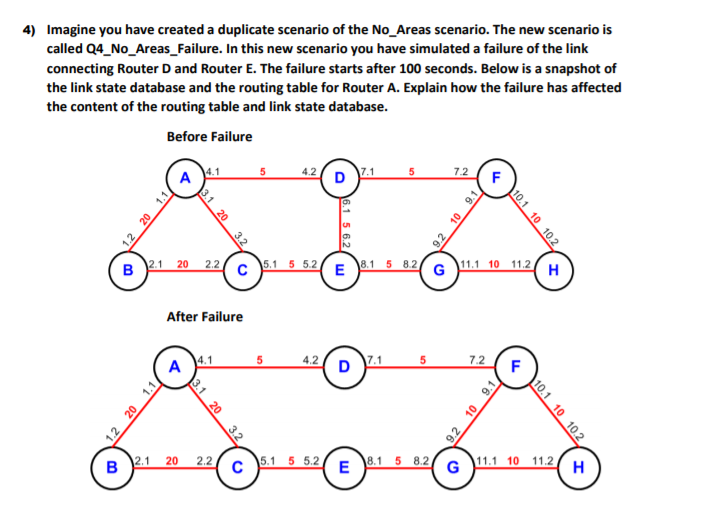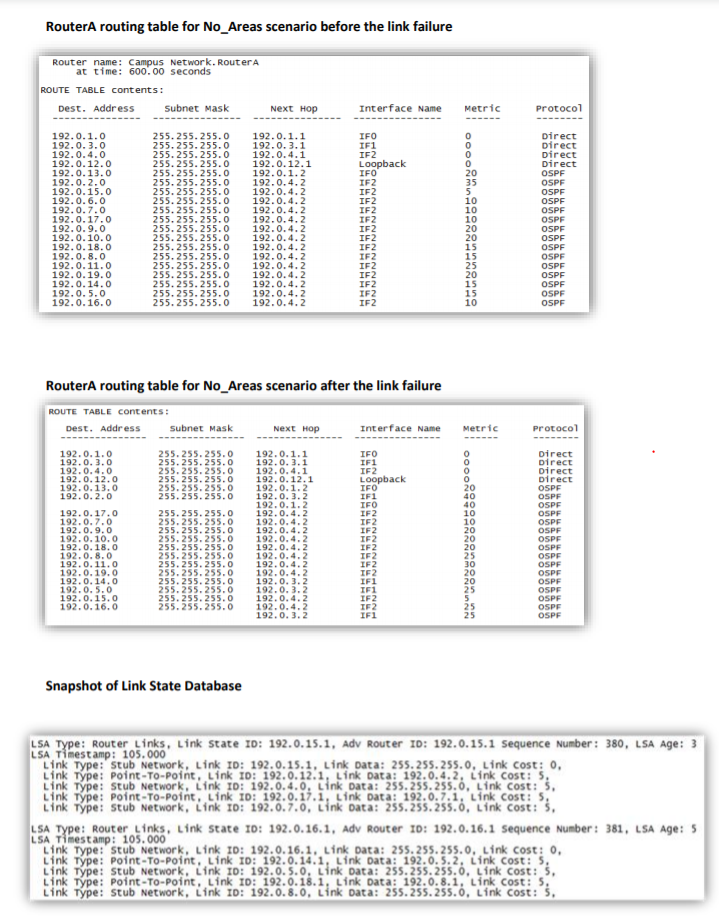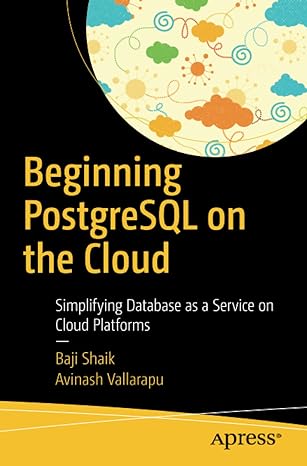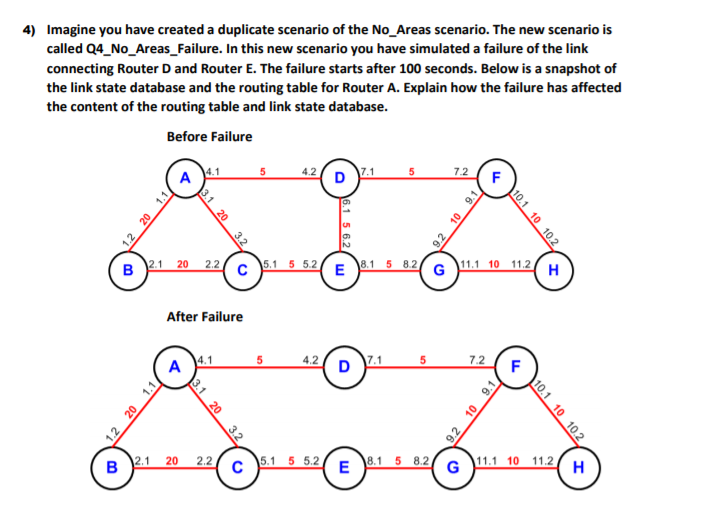
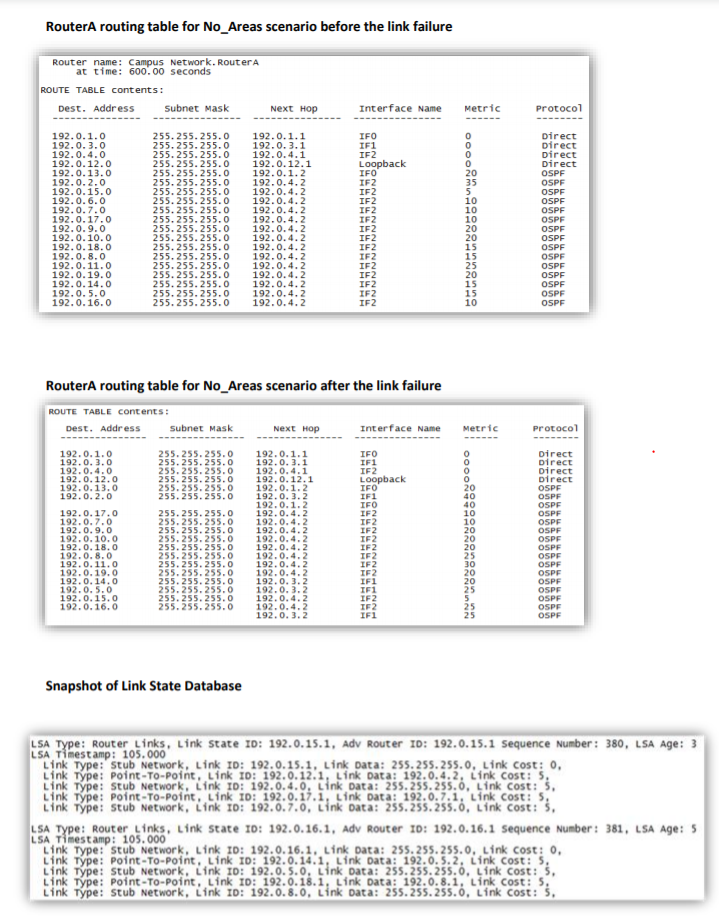
4) Imagine you have created a duplicate scenario of the No_Areas scenario. The new scenario is called Q4_No_Areas_Failure. In this new scenario you have simulated a failure of the link connecting Router D and Router E. The failure starts after 100 seconds. Below is a snapshot of the link state database and the routing table for Router A. Explain how the failure has affected the content of the routing table and link state database. Before Failure 4.1 5 . 4.2 17.1 D 7.2 F 1 20 20 6.1 5 6.2 1.2 10.1 10 10.2 3.2 92 B 2.1 20 2.2 c 5.1 5 5.2 E 8.1 5 82 G 11.1 10 11.2H After Failure 4.1 A 5 4.2 D 7.1 7.2 F 9.1 1.2 20 3.1 20 9.2 10 10.1 10 10.2 3.2 2.1 20 2.2 5.1 5 5.2 18.15 8.2 11.1 10 11.2 B C G H RouterA routing table for No_Areas scenario before the link failure Router name: Campus Network. Router A at time: 600.00 seconds ROUTE TABLE contents: Dest. Address Subnet mask Next Hop Interface Name Metric Protocol IFO 192.0.1.0 192.0.3.0 192.0.4.0 192.0.12.0 192.0.13.0 192.0.2.0 192.0.15.0 192.0.6.0 192.0.7.0 192.0.17.0 192.0.9.0 192.0.10.0 192.0.18.0 192.0.8.0 192.0.11.0 192.0.19.0 192.0.14.0 192.0.5.0 192.0.16.0 255.255.255.0 255.255.255.0 255.255.255.0 255.255.255.0 255.255.255.0 255.255.255.0 255.255.255.0 255.255.255.0 255.255.255.0 255.255.255.0 255.255.255.0 255.255.255.0 255.255.255.0 255.255.255.0 255.255.255.0 255.255.255.0 255.255.255.0 255.255.255.0 255.255.255.0 192.0.1.1 192.0.3.1 192.0.4.1 192.0.12.1 192.0.1.2 192.0.4.2 192.0.4.2 192.0.4.2 192.0.4.2 192.0.4.2 192.0.4.2 192.0.4.2 192.0.4.2 192.0.4.2 192.0.4.2 192.0.4.2 192.0.4.2 192.0.4.2 192.0.4.2 IF1 IF2 Loopback IFO IF 2 IF2 IF2 IF 2 IF 2 IF2 20 35 5 10 10 10 20 20 15 15 25 20 15 15 10 Direct Direct Direct Direct OSPF OSPF OSPF OSPF OSPF OSPF OSPF OSPF OSPF OSPF OSPF OSPF OSPF OSPF OSPF IF 2 IF2 IF 2 RouterA routing table for No_Areas scenario after the link failure ROUTE TABLE contents: Dest. Address Interface Name Subnet Mask Next Hop Metric Protocol Direct Direct Direct Direct OSPF OSPF 192.0.1.0 192.0.3.0 192.0.4.0 192.0.12.0 192.0.13.0 192.0.2.0 192.0.17.0 192.0.7.0 192.0. 9.0 192.0.10.0 192.0. 18.0 192.0.8.0 192.0.11.0 192.0.19.0 192.0. 14.0 192.0.5.0 192.0.15.0 192.0.16.0 IFO IF1 IF2 Loopback IFO IF1 IFO IF 2 IF2 IF2 OSPF 255.255.255.0 255.255.255.0 255.255.255.0 255.255.255.0 255.255.255.0 255.255.255.0 255.255.255.0 255.255.255.0 255.255.255.0 255.255.255.0 255.255.255.0 255.255.255.0 255.255.255.0 255.255.255.0 255.255.255.0 255.255.255.0 255.255.255.0 255.255.255.0 192.0.1.1 192.0.3.1 192.0.4.1 192.0.12.1 192.0.1.2 192.0.3.2 192.0.1.2 192.0.4.2 192.0.4.2 192.0.4.2 192.0.4.2 192.0.4.2 192.0.4.2 192.0.4.2 192.0.4.2 192.0.3.2 192.0.3.2 192.0.4.2 192.0.4.2 192.0.3.2 10 10 20 20 20 25 OSPF OSPF OSPF OSPF OSPF OSPF OSPF OSPF OSPF OSPF OSPF OSPF OSPF 25 Snapshot of Link State Database LSA Type: Router Links, Link state ID: 192.0.15.1, Adv Router ID: 192.0.15.1 Sequence Number: 380, LSA Age: 3 Link Type: Stub Network, Link ID: 192.0.15.1, Link Data: 255.255.255.0, Link Cost: 0, Link Type: point-To-Point, Link ID: 192.0.12.1, Link Data: 192.0.4.2. Link Cost: 5, Link Type: Stub Network, Link ID: 192.0.4.0. Link Data: 255.255.255.6, Link Cost: Link Type: Point -TO-Point, Link ID: 192.0.17.1, Link Data: 192.0.7.1, Link Cost: 5, Link Type: stub Network, Link ID: 192.0.7.0, Link Data: 255.255.255.0, Link Cost: 5, LSA Type: Router Links. Link state ID: 192.0.16.1, Adv Router ID: 192.0.16.1 Sequence Number: 381, LSA Age: 5 Link Type: stub Network, Link ID: 192.0.16.1, Link Data: 255.255.255.0, Link Cost: 0, Link Type: Point -To-Point, Link ID: 192.0.14.1. Link Data: 192.0.5.2, Link Cost: 5, Link Type: Stub Network, Link ID: 192.0.5.0. Link Data: 255.255.255.6, Link Cost: 5. Link Type: Point-To-Point, Link ID: 192.0.18.1, Link Data: 192.0.8.1, Link Cost: 5, Link Type: Stub Network, Link ID: 192.0.8.0, Link Data: 255.255.255.6, Link Cost: 5, 4) Imagine you have created a duplicate scenario of the No_Areas scenario. The new scenario is called Q4_No_Areas_Failure. In this new scenario you have simulated a failure of the link connecting Router D and Router E. The failure starts after 100 seconds. Below is a snapshot of the link state database and the routing table for Router A. Explain how the failure has affected the content of the routing table and link state database. Before Failure 4.1 5 . 4.2 17.1 D 7.2 F 1 20 20 6.1 5 6.2 1.2 10.1 10 10.2 3.2 92 B 2.1 20 2.2 c 5.1 5 5.2 E 8.1 5 82 G 11.1 10 11.2H After Failure 4.1 A 5 4.2 D 7.1 7.2 F 9.1 1.2 20 3.1 20 9.2 10 10.1 10 10.2 3.2 2.1 20 2.2 5.1 5 5.2 18.15 8.2 11.1 10 11.2 B C G H RouterA routing table for No_Areas scenario before the link failure Router name: Campus Network. Router A at time: 600.00 seconds ROUTE TABLE contents: Dest. Address Subnet mask Next Hop Interface Name Metric Protocol IFO 192.0.1.0 192.0.3.0 192.0.4.0 192.0.12.0 192.0.13.0 192.0.2.0 192.0.15.0 192.0.6.0 192.0.7.0 192.0.17.0 192.0.9.0 192.0.10.0 192.0.18.0 192.0.8.0 192.0.11.0 192.0.19.0 192.0.14.0 192.0.5.0 192.0.16.0 255.255.255.0 255.255.255.0 255.255.255.0 255.255.255.0 255.255.255.0 255.255.255.0 255.255.255.0 255.255.255.0 255.255.255.0 255.255.255.0 255.255.255.0 255.255.255.0 255.255.255.0 255.255.255.0 255.255.255.0 255.255.255.0 255.255.255.0 255.255.255.0 255.255.255.0 192.0.1.1 192.0.3.1 192.0.4.1 192.0.12.1 192.0.1.2 192.0.4.2 192.0.4.2 192.0.4.2 192.0.4.2 192.0.4.2 192.0.4.2 192.0.4.2 192.0.4.2 192.0.4.2 192.0.4.2 192.0.4.2 192.0.4.2 192.0.4.2 192.0.4.2 IF1 IF2 Loopback IFO IF 2 IF2 IF2 IF 2 IF 2 IF2 20 35 5 10 10 10 20 20 15 15 25 20 15 15 10 Direct Direct Direct Direct OSPF OSPF OSPF OSPF OSPF OSPF OSPF OSPF OSPF OSPF OSPF OSPF OSPF OSPF OSPF IF 2 IF2 IF 2 RouterA routing table for No_Areas scenario after the link failure ROUTE TABLE contents: Dest. Address Interface Name Subnet Mask Next Hop Metric Protocol Direct Direct Direct Direct OSPF OSPF 192.0.1.0 192.0.3.0 192.0.4.0 192.0.12.0 192.0.13.0 192.0.2.0 192.0.17.0 192.0.7.0 192.0. 9.0 192.0.10.0 192.0. 18.0 192.0.8.0 192.0.11.0 192.0.19.0 192.0. 14.0 192.0.5.0 192.0.15.0 192.0.16.0 IFO IF1 IF2 Loopback IFO IF1 IFO IF 2 IF2 IF2 OSPF 255.255.255.0 255.255.255.0 255.255.255.0 255.255.255.0 255.255.255.0 255.255.255.0 255.255.255.0 255.255.255.0 255.255.255.0 255.255.255.0 255.255.255.0 255.255.255.0 255.255.255.0 255.255.255.0 255.255.255.0 255.255.255.0 255.255.255.0 255.255.255.0 192.0.1.1 192.0.3.1 192.0.4.1 192.0.12.1 192.0.1.2 192.0.3.2 192.0.1.2 192.0.4.2 192.0.4.2 192.0.4.2 192.0.4.2 192.0.4.2 192.0.4.2 192.0.4.2 192.0.4.2 192.0.3.2 192.0.3.2 192.0.4.2 192.0.4.2 192.0.3.2 10 10 20 20 20 25 OSPF OSPF OSPF OSPF OSPF OSPF OSPF OSPF OSPF OSPF OSPF OSPF OSPF 25 Snapshot of Link State Database LSA Type: Router Links, Link state ID: 192.0.15.1, Adv Router ID: 192.0.15.1 Sequence Number: 380, LSA Age: 3 Link Type: Stub Network, Link ID: 192.0.15.1, Link Data: 255.255.255.0, Link Cost: 0, Link Type: point-To-Point, Link ID: 192.0.12.1, Link Data: 192.0.4.2. Link Cost: 5, Link Type: Stub Network, Link ID: 192.0.4.0. Link Data: 255.255.255.6, Link Cost: Link Type: Point -TO-Point, Link ID: 192.0.17.1, Link Data: 192.0.7.1, Link Cost: 5, Link Type: stub Network, Link ID: 192.0.7.0, Link Data: 255.255.255.0, Link Cost: 5, LSA Type: Router Links. Link state ID: 192.0.16.1, Adv Router ID: 192.0.16.1 Sequence Number: 381, LSA Age: 5 Link Type: stub Network, Link ID: 192.0.16.1, Link Data: 255.255.255.0, Link Cost: 0, Link Type: Point -To-Point, Link ID: 192.0.14.1. Link Data: 192.0.5.2, Link Cost: 5, Link Type: Stub Network, Link ID: 192.0.5.0. Link Data: 255.255.255.6, Link Cost: 5. Link Type: Point-To-Point, Link ID: 192.0.18.1, Link Data: 192.0.8.1, Link Cost: 5, Link Type: Stub Network, Link ID: 192.0.8.0, Link Data: 255.255.255.6, Link Cost: 5