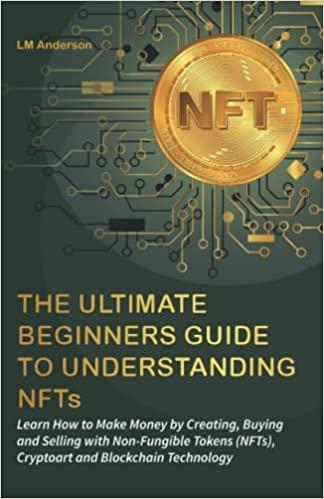Question
4. The Excel file Stock Data contains monthly return data for seven (7) stocks. a. Use these returns and the Matrix of Excess Returns to
4. The Excel file Stock Data contains monthly return data for seven (7) stocks. a. Use these returns and the Matrix of Excess Returns to compute the Variance-Covariance Matrix for these seven (7) stocks. (Do not use the varcovar VBA function). b. Use the Variance - Covariance Matrix for these seven (7) stocks to compute the individual stock proportions for the Global Minimum Variance Portfolio (GMVP). c. Calculate the Expected Return and Risk (Standard Deviation) for the Global Minimum Variance Portfolio (GMVP). Month Stock A Stock B Stock C Stock D Stock E Stock F Stock G 1 -2.90% -9.51% 1.94% -16.18% -3.23% 4.31% 2.40% 2 4.79% 10.51% 10.47% 12.03% 16.66% 7.61% 5.20% 3 2.91% 7.93% 12.07% 8.29% -0.72% -0.56% 4.00% 4 4.25% -7.34% -10.77% -12.40% 2.16% -5.94% -0.50% 5 5.30% -14.27% 5.18% 3.30% 13.38% 14.35% 9.00% 6 -0.88% 3.70% -1.64% 7.31% 10.56% 6.54% 1.90% 7 3.54% 1.78% 7.50% 16.59% -3.93% -0.90% -0.40% 8 3.76% -15.77% 4.65% 19.34% 5.85% -1.45% -2.30% 9 2.94% -4.16% 2.96% 6.42% -2.76% 10.47% 2.10% 10 2.86% -4.34% -0.72% 0.00% 5.11% -6.24% 2.40% 11 -0.86% -15.88% 14.50% 6.32% 1.08% -1.44% -6.70% 12 0.41% 35.06% 1.90% 6.76% 3.74% -13.12% 1.30% 13 -2.85% 21.97% 3.73% 12.15% 2.06% 2.76% 2.60% 14 -3.05% 11.46% -5.39% 4.74% -4.55% -6.39% -2.50% 15 4.85% 29.49% 22.15% 25.86% 17.46% 17.24% 9.80% 16 1.26% 14.75% -2.59% 4.11% -0.45% -2.66% -0.70% 17 5.82% -6.92% -5.32% -12.50% -1.81% 18.13% -0.30% 18 -7.20% 0.00% -24.99% -7.52% -11.98% -5.49% -9.00% 19 -0.86% -25.57% -0.38% 2.44% -2.09% -0.53% -4.90% 20 5.10% 21.51% 0.75% 1.19% 12.84% 3.01% -0.40%
Step by Step Solution
There are 3 Steps involved in it
Step: 1

Get Instant Access to Expert-Tailored Solutions
See step-by-step solutions with expert insights and AI powered tools for academic success
Step: 2

Step: 3

Ace Your Homework with AI
Get the answers you need in no time with our AI-driven, step-by-step assistance
Get Started