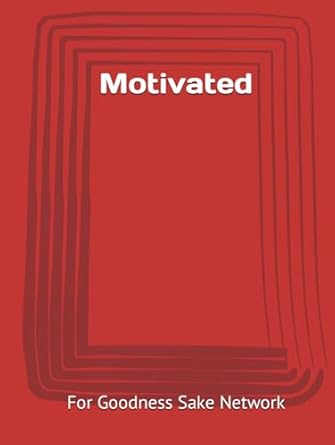Question
4.6 Milestone 4: Pitch Presentation and Final Project Report Milestone 4 Overview In this assignment, you will be creating a pitch for your business case
4.6 Milestone 4: Pitch Presentation and Final Project Report
Milestone 4 Overview
In this assignment, you will be creating a pitch for your business case study that will serve as a representation of a real, highly professional presentation you would give to your clients. You want them to hire you to perform the research and purchasing of equipment, the LAN installation, configuration of the server, and setup of all users, groups, folders with correct permissions.
In addition, you will be finalizing your Project Report document to ensure that you have all necessary components to the report ready for delivery to the client. This process will require you to critically look over you work to examine for mistakes, inconsistencies, removal of any instructions, and ensure that the document has consistent formatting from start to finish. It should be in a final format that meets professional level work.
Video Pitch Presentation
Overview
As part of this course, you are required to submit a presentation about your project. You may use either PowerPoint or Keynote.The presentation must berecorded using screencast softwareandthe file submitted in .mp4 format. Note that if you record in .mov, you have to convert the file before uploading it.. You must treat this as if you are giving a presentation to a real client, therefore attention and effort in the overall delivery process should be considered.
Always apply theWIIFM, or "What's In It For Me,"principle which is the ability to make a presentation touch the audience members so that they see how they will benefit from the proposal.
When you pitch an idea, you have to show the audience how this technology will make customers' lives better, improve profitability for the company, and make the company superior.
Presentation information should come from your final project report. Note that you are notpresentingthe project report document but instead you are creating a presentation in Keynote or PowerPoint, then recording a screencast video (with audio) to submit.
Below is a simple guide to building your presentation. Keep your slide text simple. Choose an audience-friendly font size of 30 and higher, and use an appealing, consistent template or theme that is not too eye-catching. You don't want the background or design to detract from your message.
Your last slide regarding "lessons learned" is in your presentation for my purposes. I realize that you're creating this presentation to "pitch" your project to the Marconi Law Firm, but I need to know what lessons you learned throughout this project.
Watch the Zoom Live Lecture Video Archive for this week. Important information regarding this presentation is provided in this video.
- Slide 1- Master slide
- Slide 2- Outline slide - List what you will be talking about (Slides 3-?)
- Slide 3- Discuss your project (Scope). This is found in your project overview section in your final project document. Use bullet points only.
- Slide 4- Network Objectives/Benefits
- Slide 5- Network Diagram (screenshot of your network diagram)
- Slide 6- Capital and Operating Costs
- Slide 7+- Hardware and software specifications (one spec table per type of hardware/software) Use more slides as necessary.
- Next Slide- Physical security and cybersecurity considerations (for future projects)
- Next Slide- Lessons Learned (this is for my purposes to know what you learned from this project.)
Presentation length: 8 -10 minutes
** Always check the spelling and grammar in your presentation**
Final Project Report
You will finalize and submit your final project report document in FSO and any additional material for the project as requested by your instructor. Please adhere to the following and simple rules pertaining to the project report:
Completion of final project report:
- Project Scope
- Network objectives
- IP network design table
- Network configuration and procedural checklist
- Network topology diagram
- Capital and operating costs (full list of costs for all hardware/software)
- Hardware and software specifications (one spec table per type of hardware/software)
- Timesheet and Status reports completed
- Update Table of Contents (do this last)
Step by Step Solution
There are 3 Steps involved in it
Step: 1

Get Instant Access to Expert-Tailored Solutions
See step-by-step solutions with expert insights and AI powered tools for academic success
Step: 2

Step: 3

Ace Your Homework with AI
Get the answers you need in no time with our AI-driven, step-by-step assistance
Get Started