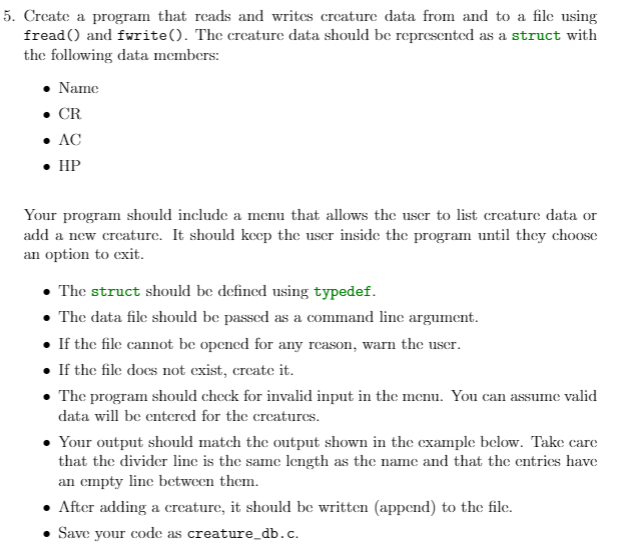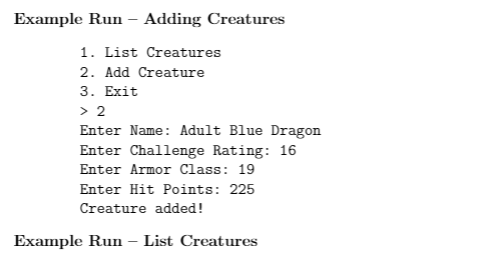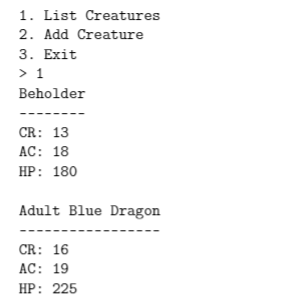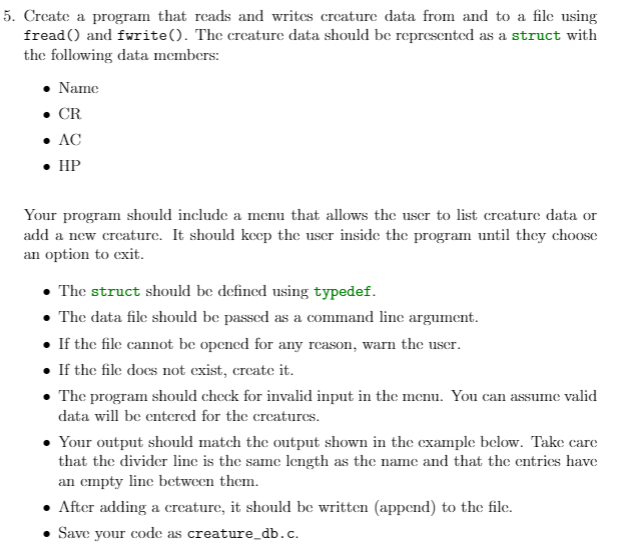
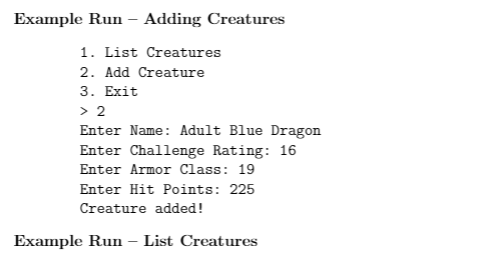
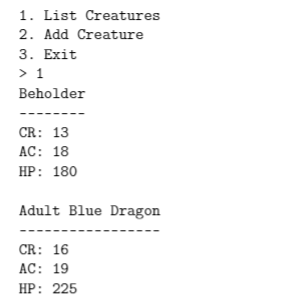
5. Create a program that reads and writes creature data from and to a file using fread() and fwrite(). The creature data should be represented as a struct with the following data members: Name . CR AC HP Your program should include a menu that allows the user to list creature data or add a new creature. It should keep the user inside the program until they choose an option to exit. The struct should be defined using typedef. The data file should be passed as a command line argument. . If the file cannot be opened for any reason, warn the user. If the file does not exist, create it. The program should check for invalid input in the menu. You can assume valid data will be entered for the creatures. Your output should match the output shown in the example below. Take care that the divider line is the same length as the name and that the entries have an empty line between them. After adding a creature, it should be written (append) to the file. Save your code as creature_db.c. Example Run Adding Creatures 1. List Creatures 2. Add Creature 3. Exit > 2 Enter Name: Adult Blue Dragon Enter Challenge Rating: 16 Enter Armor Class: 19 Enter Hit Points: 225 Creature added! Example Run - List Creatures 1. List Creatures 2. Add Creature 3. Exit > 1 Beholder CR: 13 AC: 18 HP: 180 Adult Blue Dragon CR: 16 AC: 19 HP: 225 5. Create a program that reads and writes creature data from and to a file using fread() and fwrite(). The creature data should be represented as a struct with the following data members: Name . CR AC HP Your program should include a menu that allows the user to list creature data or add a new creature. It should keep the user inside the program until they choose an option to exit. The struct should be defined using typedef. The data file should be passed as a command line argument. . If the file cannot be opened for any reason, warn the user. If the file does not exist, create it. The program should check for invalid input in the menu. You can assume valid data will be entered for the creatures. Your output should match the output shown in the example below. Take care that the divider line is the same length as the name and that the entries have an empty line between them. After adding a creature, it should be written (append) to the file. Save your code as creature_db.c. Example Run Adding Creatures 1. List Creatures 2. Add Creature 3. Exit > 2 Enter Name: Adult Blue Dragon Enter Challenge Rating: 16 Enter Armor Class: 19 Enter Hit Points: 225 Creature added! Example Run - List Creatures 1. List Creatures 2. Add Creature 3. Exit > 1 Beholder CR: 13 AC: 18 HP: 180 Adult Blue Dragon CR: 16 AC: 19 HP: 225