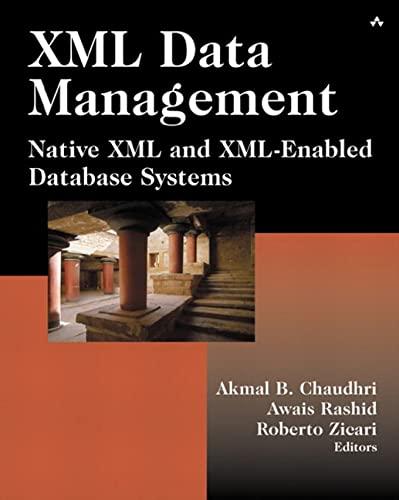Answered step by step
Verified Expert Solution
Question
1 Approved Answer
5 . Create a worksheet group from the Grill 5 - 0 1 through Grill 5 - 0 8 worksheets. In the worksheet group, select
Create a worksheet group from the Grill through Grill worksheets. In the worksheet group, select the nonadjacent range A:BA:BA:B and then create named ranges from the selection using the labels in the left column.
Use the Name Manager to change the TOTALCOST OF GOODSSOLD, TOTALPAYROLLCOSTS, and TOTALSALES named ranges for the Grill worksheet from global scope to local scope by deleting those names and recreating them, limiting them to the scope of the Grill worksheet. Verify in the Name Manager that all the defined names in the workbook have local scope
In the range B:C of the Grill through Grill worksheets, replace the cell references to cells B B and B with the TOTALSALES, TOTALCOSTOFGOODSSOLD, and TOTALPAYROLLCOSTS defined names. You can either use the Apply Names command or find and replace the cell reference with the range name.
In the Region Report worksheet, in cell F use the SUM function to calculate the sum of cell B in the Grill through Grill worksheet group, displaying the total income from food salesUse AutoFill to extend the formula in cell F through the range F:F Fill without formatting in the range. Delete the zeros in cells F and F
Open the SupportEXRegionxlsx file located in the Excel Review folder. Copy the range B:B of the Region worksheet, and then use the Paste Link command to paste the external reference to the copied cells in the range B:B of the Region Report worksheet. Delete the zeroes in cells B and BRepeat Step for the Region through Region data located in the SupportEXRegionxlsx through SupportEXRegionxlsx workbooks, pasting their external references in the ranges C:C D:D and E:E respectively. Delete the zeroes in rows and
Copy the Grill worksheet to a new workbook so you can create a template of the Sales and Expenses worksheet with all the data removed, but the formulas and formatting retained.
Save the NPEXReport workbook, and then close it the new workbook you created in Step make the following changes to the Grill worksheet:
Change the worksheet name to Franchise.
Change the text of cell A to Region Monthly Sales and Expenses.
Delete the data in the nonadjacent range B:B B:B B:B F:F
Save the workbook as a template with the file name NPEXSales.xltx in the location specified by your instructor
Step by Step Solution
There are 3 Steps involved in it
Step: 1

Get Instant Access to Expert-Tailored Solutions
See step-by-step solutions with expert insights and AI powered tools for academic success
Step: 2

Step: 3

Ace Your Homework with AI
Get the answers you need in no time with our AI-driven, step-by-step assistance
Get Started