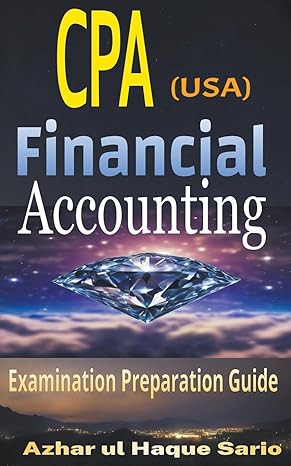Answered step by step
Verified Expert Solution
Question
1 Approved Answer
6 7 8 9 20 21 22 23 24 25 26 27 28 Function: DATE; Formula: Add, Multiply, Divide; Cell Referencing Using Excel to Compute
6 7 8 9 20 21 22 23 24 25 26 27 28 Function: DATE; Formula: Add, Multiply, Divide; Cell Referencing Using Excel to Compute Interest and Maturity Date PROBLEM The following notes vary in maturity periods, amounts and interest rates. Student Work Area Required: Provide input into cells shaded in yellow in this template. Use mathematical formulas with cell references to the Problem area. Date of Note Face Month Day Year Value Interest Rate % Terms in Days 6 10 2020 $ 80,000 6% 60 7 14 2020 $ 64,000. 7% 90 4 27 2020 $ 12.000 8% 75 Compute interest and find the maturity date for the notes using Excel's DATE function. Base the interest calculation on 360 days per year. Date of Note June 10 Interest Maturity Date July 14 April 27
Step by Step Solution
There are 3 Steps involved in it
Step: 1

Get Instant Access to Expert-Tailored Solutions
See step-by-step solutions with expert insights and AI powered tools for academic success
Step: 2

Step: 3

Ace Your Homework with AI
Get the answers you need in no time with our AI-driven, step-by-step assistance
Get Started