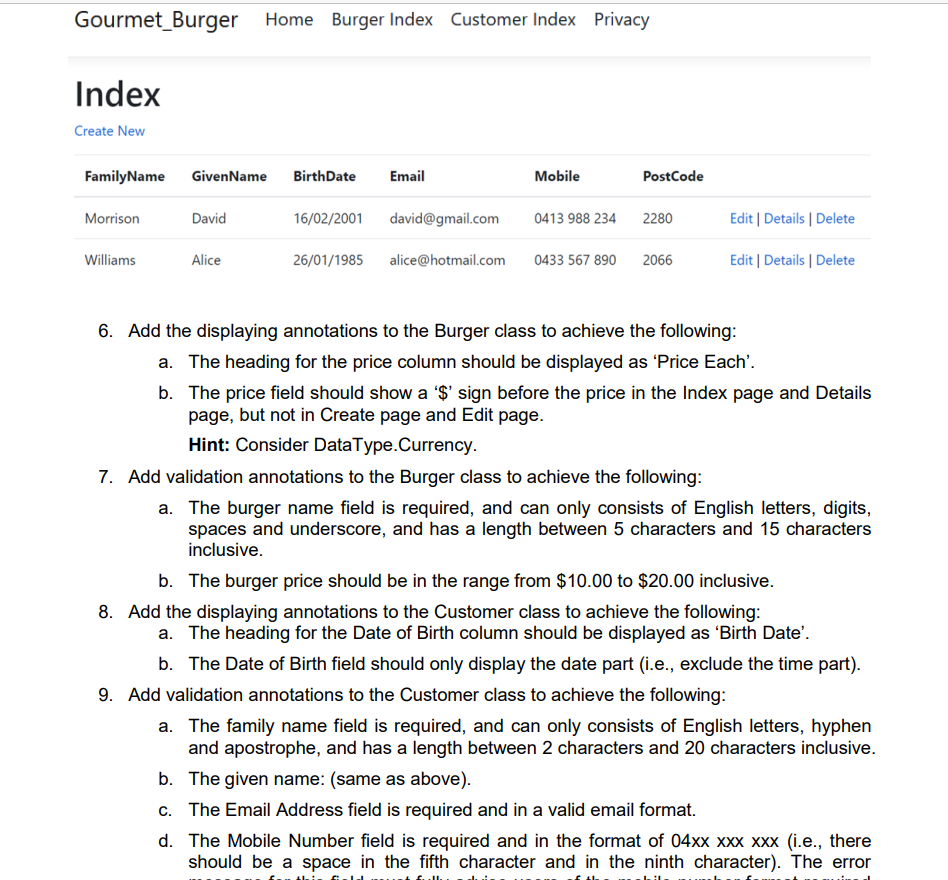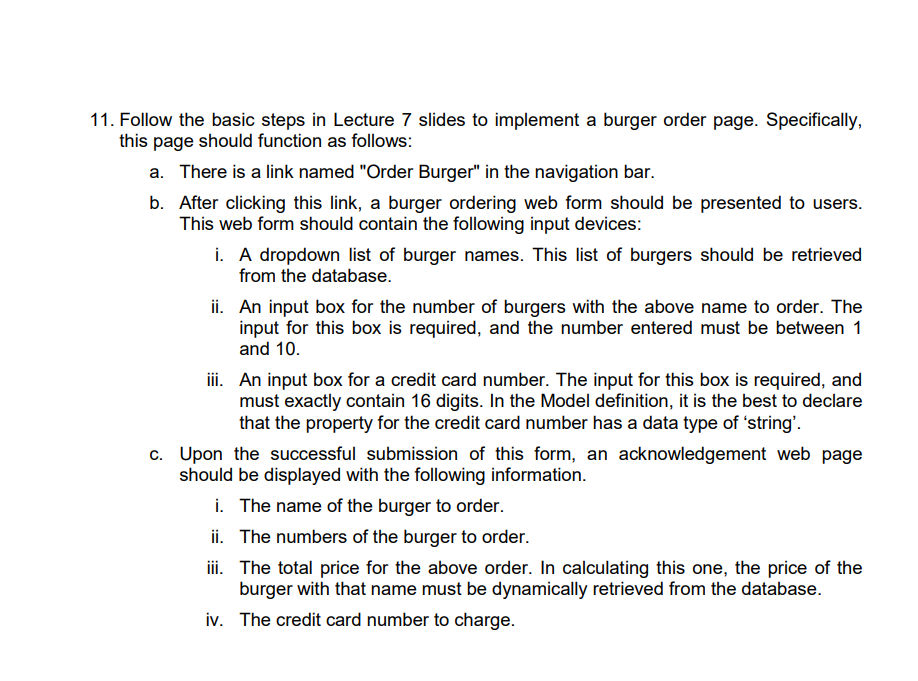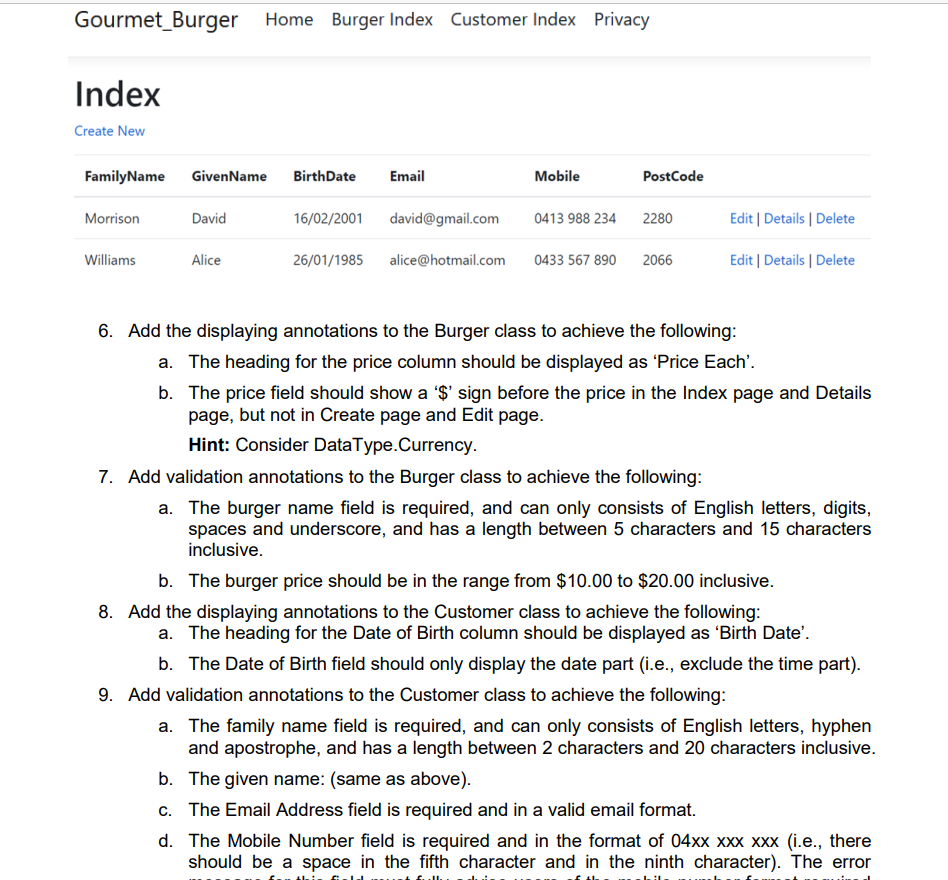
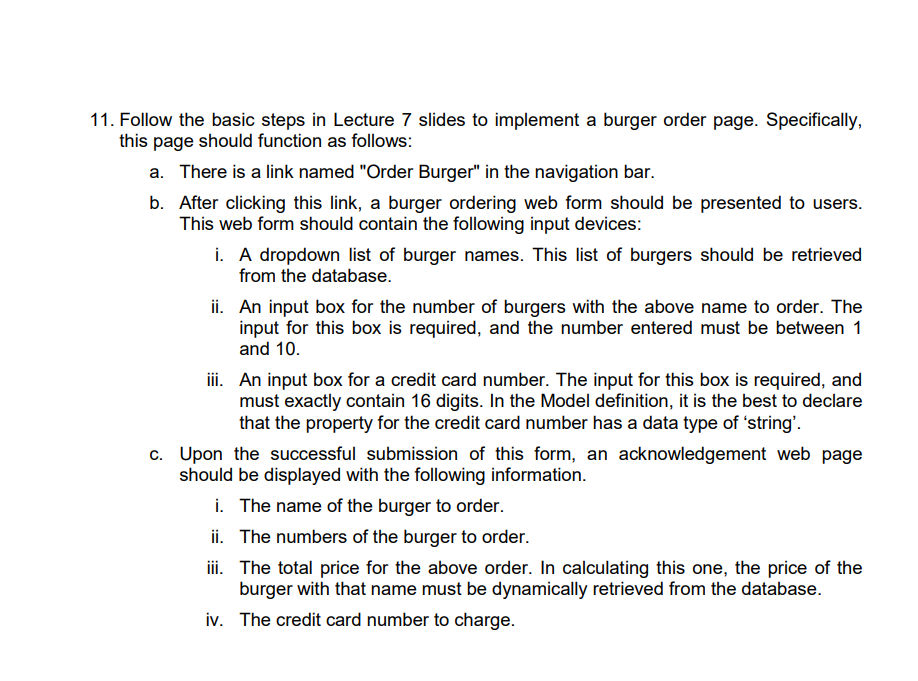
6. Add the displaying annotations to the Burger class to achieve the following: a. The heading for the price column should be displayed as 'Price Each'. b. The price field should show a '\$' sign before the price in the Index page and Details page, but not in Create page and Edit page. Hint: Consider DataType.Currency. 7. Add validation annotations to the Burger class to achieve the following: a. The burger name field is required, and can only consists of English letters, digits, spaces and underscore, and has a length between 5 characters and 15 characters inclusive. b. The burger price should be in the range from $10.00 to $20.00 inclusive. 8. Add the displaying annotations to the Customer class to achieve the following: a. The heading for the Date of Birth column should be displayed as 'Birth Date'. b. The Date of Birth field should only display the date part (i.e., exclude the time part). 9. Add validation annotations to the Customer class to achieve the following: a. The family name field is required, and can only consists of English letters, hyphen and apostrophe, and has a length between 2 characters and 20 characters inclusive. b. The given name: (same as above). c. The Email Address field is required and in a valid email format. d. The Mobile Number field is required and in the format of 04xxxxxxx (i.e., there should be a space in the fifth character and in the ninth character). The error 1. Follow the basic steps in Lecture 7 slides to implement a burger order page. Specifically, this page should function as follows: a. There is a link named "Order Burger" in the navigation bar. b. After clicking this link, a burger ordering web form should be presented to users. This web form should contain the following input devices: i. A dropdown list of burger names. This list of burgers should be retrieved from the database. ii. An input box for the number of burgers with the above name to order. The input for this box is required, and the number entered must be between 1 and 10. iii. An input box for a credit card number. The input for this box is required, and must exactly contain 16 digits. In the Model definition, it is the best to declare that the property for the credit card number has a data type of 'string'. c. Upon the successful submission of this form, an acknowledgement web page should be displayed with the following information. i. The name of the burger to order. ii. The numbers of the burger to order. iii. The total price for the above order. In calculating this one, the price of the burger with that name must be dynamically retrieved from the database. iv. The credit card number to charge